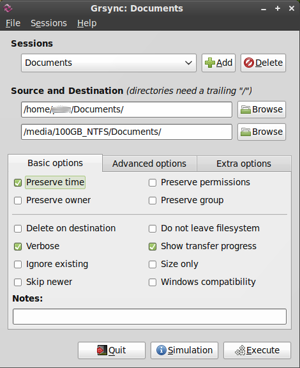grsync
Latest reviews
I note that the Linuxmint Software Manager only proposes Grsync 1.3.0 of year 2020 vinage. Why not version 1.3.1 ? --- is that version still considered unstable? I find that v 1.3.0 works very well but it still has a few minor bugs, hopefully fixed in v1.3.1...?
Works great syncing back and forth to a drive on my computer and a usb that I carry all the time.
In someways this is is awesome, it's simple, FAST, but the older version had problems with erroniously named files that had | (pipe) or : or / accidentally in them, where are once upon a time Linus was really good at copying ALL files without halts or errors. Now the general file managers are nit picking pains in the arse, that halt every 20 minutes, on an 8 hour overnight back up, and this version is still a little buggy. However what is annoying, is that this is version 1.2.6 which came out in 2015, and it's now up to version 1.3.0, which came out in 2020. So this seriously needs updating, as the new version pretty much copies everything, even with defective file names etc. The bug with updating from a download, is that I can't get it to install... http://www.opbyte.it/grsync/ http://www.opbyte.it/grsync/download.html It is a great and FAST back up program..... but we need the update. Thanks
disheartened. I could not get exclude one folder to work. my home folder has a huge music folder, not so unusual I'd guess. In the end, I got mad, so I learned how to write a bash, how to use rsync, how to cron it .. it works fine now. Lesson: NOTHING including grsync works for simple backup of user files on linux and this is a major disgrace.
Dieses Programm war meine Rettung für den Umzug meines Backups auf eine grössere externe Festplatte. Unter rsync mit allen Optionen ziemlich verwirrt, mit grsync sehr übersichtlich und erklärend. Super Sache!
muy buena, rapida .. ideal para copias y sincronizacion de archivos en unidades remotas.. muy facil de utilizar
Not simple, but still easy to use. No scheduling and therefore not worth much in automated backups.
When you don't want to use command line for backups, Grsync comes to the rescue :) Easy to use, yet powerfull, makes everyday backups easy. I use it to backup between to phisical drives in my PC, as well between PC and external HDD. Works fast and without any problems. GUI is little on the ugly side, but one can definitely live with it :)
Simple to use, yet featureful. Checkboxes for common/uncommon rsync options; text boxes for custom command-line tweaks. Works great for local backup (different drives/directories on 1 computer), as well as remote backup. Can delete extraneous files on the destination. Does not create an unwieldy metadata directory; you can delete files directly from the destination if you so choose, without messing everything up (though I've rarely had reason to do this). A few very minor eccentricities that have not been problematic for me. Much better than pybackpack and others I've tried!