hplip-gui
HP Linux Printing and Imaging - GUI utilities (Qt-based)
https://developers.hp.com/hp-linux-imaging-and-printing22
20 reviews
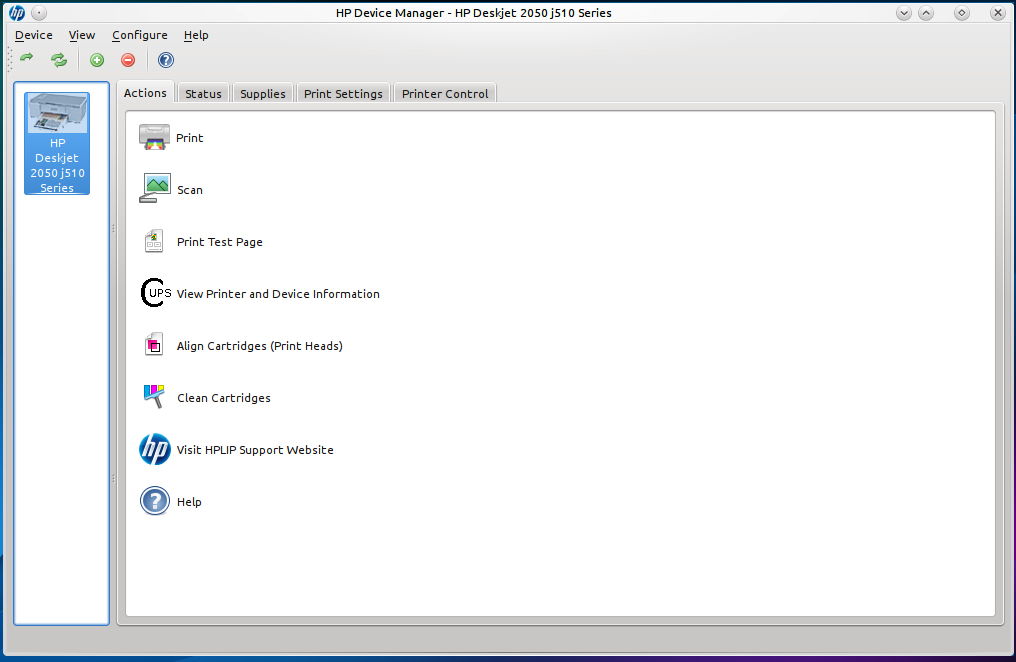
This package contains utilities with graphical user interface (GUI) for HPLIP: HP Toolbox, HP Fax, ...
Note that all GUI utilities are based on the Qt GUI environment. There are currently no equivalent utilities based on GTK+.
Latest reviews
What a nightmare. What an absolute nightmare. Does not work on Mint 22.1. Impossible to figure out a working alternative, though I believe Mint installs come with its CLI variant at start, which works alright if you're comfortable using CLI (which, if you're using linux, you either are or you can tolerate it).
At the time of my review, the HPLIP version is: 3.23.12+dfsg0-0ubuntu5. The latest version I seen online was something like 3.24. I was going to run the bash script from HP's website, but I opted to just use the software manager first to see how it ran. It worked flawlessly for me. I see notes in previous comments about needing to install hp based plugins. The application walked me through this process when I attempted to perform a scan. My thanks to HP for providing me with software and drivers to run their devices on my favorite operating system! (On a note, I was able to by pass the need for a temporary printer cable, by selecting a network install during the printer setup. It scanned the network, found my HP Deskjet 2700 series printer, and done.)
@Crimson_Raven Actually HPLIP-GUI (the hp device manager) has scanning and faxing functionality. For many HP Printers, HPLIP-GUI isn't even needed. Just put in your printers IP address and it will find it and configure it.
missing plugins solved by hp-install on command line hp- tab tab gives some options
worked for me! I already thought I will not be able to scan with my hp envy 5010. Thx a lot! <3
several people seem to have issues below. please note it's best to obtain the package from HP not here. this one isn't the latest version. I have a officjet 6962 and linux mint 20 and it works perfectly.
Linux Mint 20 offer only HPLIP-3.20.3. Actuell ist HPLIP-3.20.6 and this version have no Linux Mint 20 Support. We need an Update on HPLIP Side for Linux Mint 20. Thx.
While I do appreciate that HP cares about Linux users enough to provide this software, it is in every way inferior to their windows drivers. There is NO scanning software included with it, the printing dialogs don't fully complement your device's capabilities either. Still, it's better than nothing.
I'm new to the Linux World and I've been using HP printers for years! My home is wireless and access MAC address based this program made adding our printers a breeze.
I had installed the HPLIP but it was not working properly. Decided to instal HPLIP-GUI and it is working great in my LinuxMint v. 19.2.
HP m2727nf и m426fdn по сети встали без проблем, ставил первый раз сетевые принтеры в linux)).
Работает отлично с HP LaserJet 1018! Я прямо удивился. Спасибо разработчикам