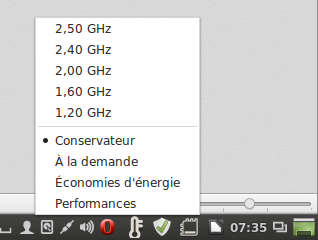indicator-cpufreq
Latest reviews
Not working on Mint 22.3 / 2700x /Taichi x470 with either TLP or power-profiles cpu frequency management systems: Traceback ... AttributeError: module 'locale' has no attribute 'format'. Did you mean: '_format'?
Using it on Mint 19.3 Tricia Cinnamon 4.4.8 and it works fine. It works as describe but the little graphical CPU is not showing the load precise enough to my need. Otherwise, nice one.
indicator-cpufreq It is a very useful tool when it comes to professional audio under Linux, especially when it comes to set the clock of your CPU to run at "performance" selection. Most Linux Distros recommend you to set your CPU speed to "performance" and indeed help. Since I've installed, never stopped using it. Using Ardour and Jack you'll notice a great improvement in performance. indicador-cpufreq É uma ferramenta muito útil quando se trata de áudio profissional no Linux, especialmente para ajustar o clock da sua CPU para executar na seleção de "desempenho". A maioria das distribuições Linux recomendam que você defina a velocidade da CPU como "desempenho" e, de fato, faz diferença. Desde que eu instalei, nunca parei de usá-lo. Usando Ardour e Jack, você notará uma grande melhoria no desempenho. Se você vem de outros sistemas operacionais, você notará que é muito mais fácil ter controle do processador quando você quer gravar, editar e mixar.Espero que ajude.
Cpufreq isn't aceppt changer clock speed ,a stupid create folder don't give me eleven autority root necessary for eventually work
Not working on Tara with Xface. Launching it does nothing and running it from terminal provides a long list of errors.
19 mate - works fine (several computers). This is a must have app if you want to save power (limits CPU freq). After installation it puts little applet in bottom right. This is automatically set to 'powersave' but you can swap to 'performance' by clicking on applet. Considerably extends battery life. When you start computer applet is there; defaults to powersave.
Cinmamon 17.1 here, this app doesn't seem to work the way the screen shots here show. I got a tray icon with powersave and performance and absolutely nothing else. Seems like it's not working.
It does work, I am able to underclock CPU down to 50% (checked with sysbench --test=cpu) which is totally cool, but I can't tell what is the difference between "conservative" and "on demand" modes. Very poor manpage. However it does its job!
https://askubuntu.com/questions/544266/why-are-missing-the-frequency-options-on-cpufreq-utils-indicator
A clear 5 if it was integrated in panel and it didn't have that silly autostart problem
Great addition for notebooks. Needs a seperate fix: Start a script file #!/bin/bash indicator_cpufreq& Save and make executable. Autostart that script.
Tryed on Mint17 Mate 64bit, stay in white gray in startup and don't show himself in taskbar.
Work on my Mint 16 (Cinnamon 64 bits) but settings have none effect on my Pentium E5200 (can't underclock).
Suite de mon commantaire : manque possibilité d´afficher la fréquence dans le tableau de bord. Bref manque des options de personnalisation. Marche sous cinnamon. Maia l´applet ´CU frequency applet´ de cinnamon est meilleurs !