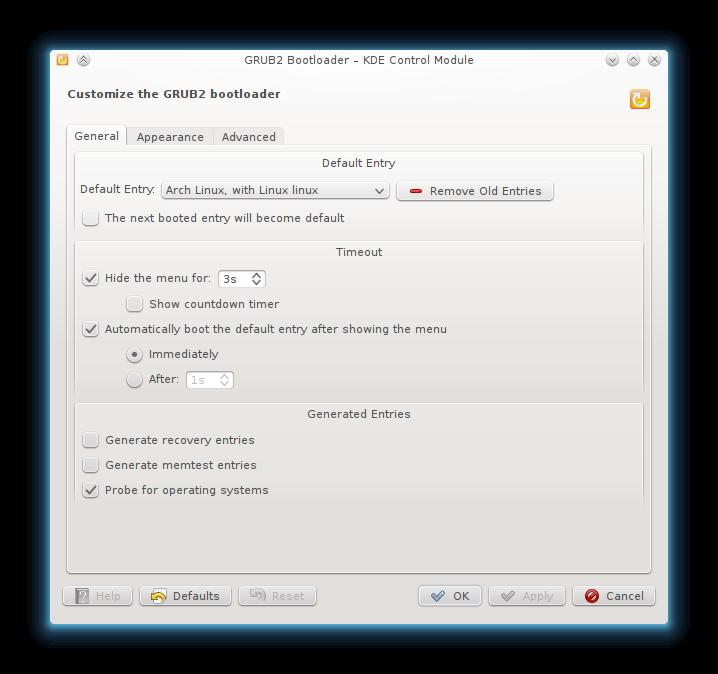kde-config-grub2
Configuration module for the grub2 bootloader
https://sourceforge.net/projects/kcm-grub2/14
12 reviews
Latest reviews
The comments here saved it from 1-star. I made a quick shell script to start up the obscure command, named it 'grub2conf'. I had tried the process by hand, but failed. This brings in ease of use.
Mint 17.1 Cinn : Pas visible dans le menu, a lancer uniquement en mode terminal par "kcmshell4 kcm_grub2" Je peaufine ma configuration puis la sauvegarde mais hélas échec avec message d'erreur non explicite. Heureusement mon chargeur Grub reste intact.
Now that UEFI is common and getting commoner my old buddy bootrepair has as great a chance to do further harm to a broken grub 2 installation. A graphical way to edit carefully was needed. A way that allowed people who arent keyboaed wizards of the terminals to at least see what grub2 is doing and changes that can be made. The only bit of this that needs help is the very old versionin repositories. The newer version, by some years, fixes a bug or two but ostly it allows you to finally get rid of all those deadweight listings of kernals listed in your bios from your computer's distant past
Mint 17.1 KDE 64 bits RC -- Download with Synaptic Package Manager. After install -- Found hidden under System Settings / (System Administration) Startup and Shutdown as GRUB2 Bootloader - no terminal action required from now on ...
Mint 17 cinn, works awesome :) Terminal enter as stated below : kcmshell4 kcm_grub2
Works well on mint 16 but I there is no launch icon. I follwed the advice of the comment below & it worked.
Works Good Mint 13 But No Menu Launch Icon And had To Terminal Invoke With : kcmshell4 kcm_grub2