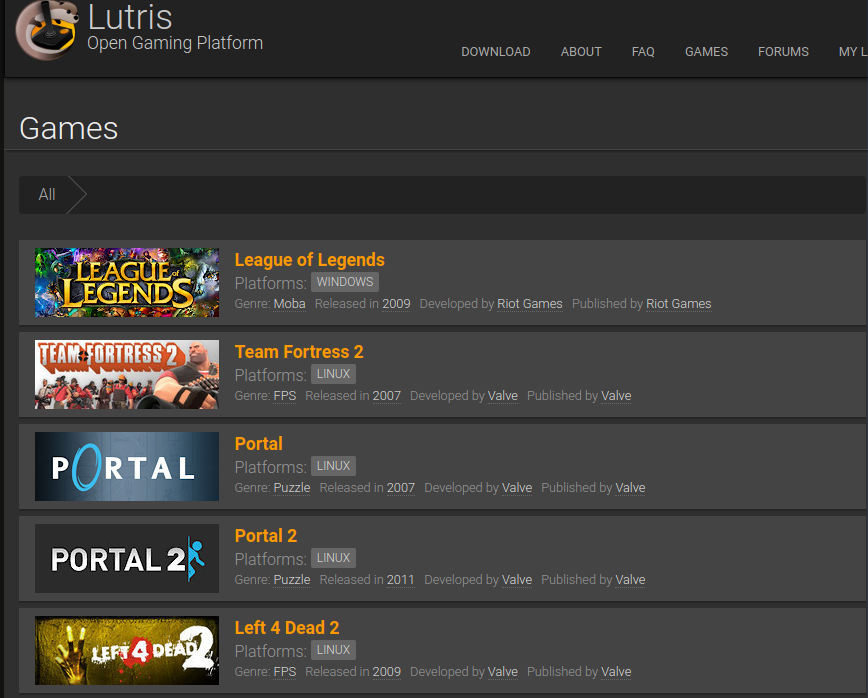lutris
Latest reviews
Works great. I use it for Battle.Net and other external game launchers. Tweaking is basically like Bottles, quick and easy.
I decided to try this software to install GOG and access the games I have there. I installed Darkest Dungeon and was surprised by the result after launching it. It works perfectly. Absolutely no problems. I'm really surprised because I wasn't expecting much. After all, it's a different operating system, an additional program to run the game, emulators, and so on. Everything is so well-designed that all you have to do is read the messages and click the mouse. Again: amazing. Excellent work. I used version 0.5.14-2 of the program from the distribution. (Linux Mint 22.2)
I have been using Lutris for awhile now to run older Windows apps that I still use, and it has been great. I have no complaints. If you're new to Lutris, it does need to install some files, and it can take a bit of time for it to open up the first time and complete those downloads. You should also make sure you have Wine and Winetricks installed as Lutris uses those. On apps with an installer you do have to switch the executable to the one that runs your app after install (usually different from the setup executable).
I am using it on LMDE 6 for gaming and it's awesome. The community is helpful. Some games work more or less out of the box while others take some tinkering but I never had an usolvable issue. The library of supported games are awesome and I love Valve for making games native linux. For Windows games I recommend the Wine version of Glorious Egroll as they seem to be best for gaming. Also the support for this software is really good, like I said nice community. Personally I play games like League of Legends, Watch Dogs(That took me some tinkering to get it to work) and Asassins Creed and so far no bigger issues. I will update this review if I get any issues with Lutris.
v0.5.14-2 < v0.5.18, so use the one on GitHub: https://github.com/lutris/lutris/releases/tag/v0.5.18
Amazing support, must have for Linux Gaming! >> IMPORTANT << use LATEST .deb from: https://github.com/lutris/lutris/releases/latest
in 2024 Lutris helped me to play old Windows games like, Tomb raider, Prince of persia COD, NFS, Splinter cell and many more. from (2000 to 2018) almost 80-90% game will run if perfectly installed.
It Doesnt Work. Epic Games login does not work, it is an outdated version. Install the flatpak version which works absolutely fine.
DO NOT USE! Outdated and buggy. You will run into a game you need a newer release to fix, and you'll have to reinstall all your games. Save time now and get the flatpak. You want the flatpak version.
Logged to GoG, but the GOG line just kept in endless loop "loading". Had to uninstall and get the Flatpack. In size it is also big difference. System package has circa 400MB, Flatpack has nearly 2 GB.
Use the flatpak version. This version is very out-of-date and not working well AT ALL. It's INCREDIBLY slow.
Won't install epic games, and won't login to it either, use the flatpak version!
use the flatpak for the latest release, these older versions have bugs to the point where I can't even launch a single game, it just gets stuck on "launching" but never ends up doing anything.
Pressing the 'play' button, doesn't even start.. it's stuck at a loading loop. It's a known bug, and on their git page they said they fixed it. Well yeah, I can see how much they fixed it.
I had so much trouble with Wine and different things using the terminal trying to get my games to work. Im new to Linux so I was trying but something wasnt going well, until I used this. it fixed the Wine, it retrieved my games from steam, origin, and it made it so I can play MTG Arena. I am so grateful, and it works great!
If you cannot start games from Lutris directly, maybe disabeling Lutris runtime in settings/global options might work for you too. I dont know wether this runtime libs are needed for some cool stuff, but with having them activated I can hardly start anything from within Lutris.
FYI You can install a newer .deb package via the official lutris github on the releases page.
When will version 0.5.11 for Linux Mint come out? The store only has this version in flatpak. I didn't want to reinstall all my games.