mupdf
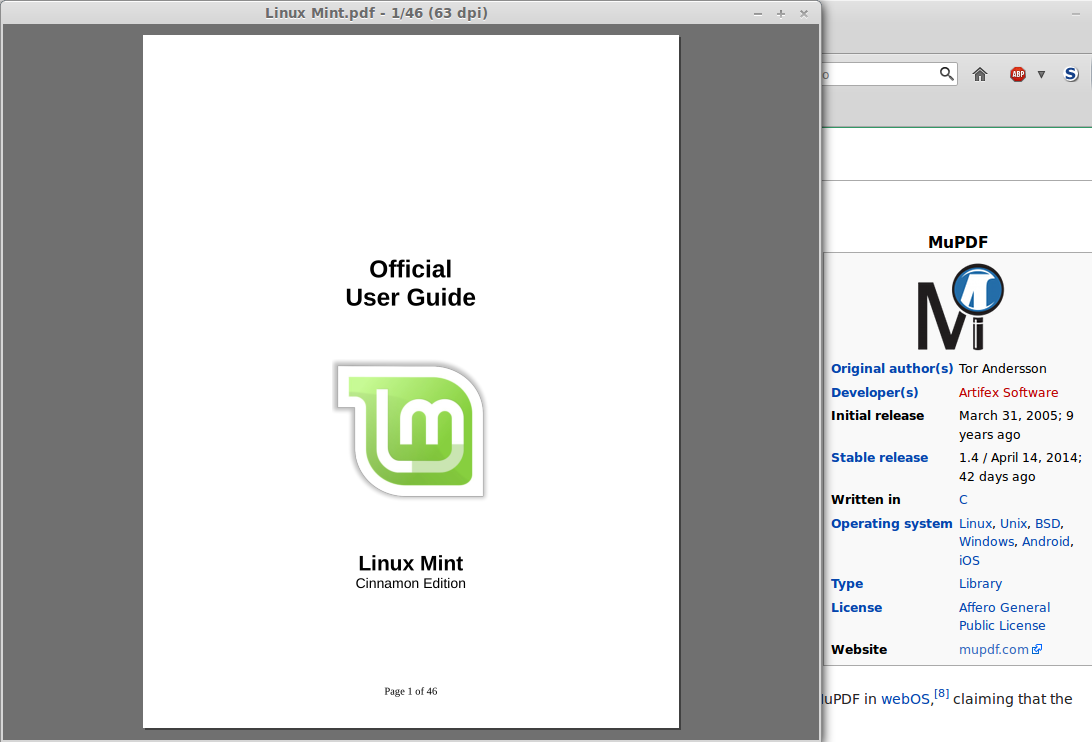
The renderer in MuPDF is tailored for high quality anti-aliased graphics. It renders text with metrics and spacing accurate to within fractions of a pixel for the highest fidelity in reproducing the look of a printed page on screen.
Latest reviews
Well. This has no interface. No viewing options, either. It's freaking fast, though, so I will be using this as a default PDF reader for heavy PDFs such as some TTRPG books, but with a better reader&editor; on the side.
no point in designing, or even installing such a "simple" viewer... it only enables you to view, absolutely featureless...
Tried to install in Linux Mint 19.3 from Software Manager. Said it installed, but would not launch, and there was no indication of it in applications. Uninstalled.
Lightning fast rendering, but that's about it. No customization or view options whatsoever. Single page view only. Not a fan. More like a raw rendering engine for some other pdf viewer to use (like SumatraPDF did, only for windows). It's good if simplicity is what you're after. I'll keep it around for heavy single-page PDF that I need to render quickly.
Mupdf a l'air assez rapide, mais : il est ellement "léger" qu'n ne peut absolument rien faire ! À part monter et descendre ! Même pas imprimer ! Aucun clic droit ou gauche !!!
Possibly the fastest PDF viewer on the planet. Whereas Mint's default PDF viewer, Xreader, can choke on complicated PDFs and take many seconds to load the next page, MuPDF does it all instantly. I've yet to encounter a PDF it has trouble loading. A drawback, however, is that it doesn't have a proper GUI and most operations are done via keyboard shortcuts. These shortcuts can be found in the manual page (type man mupdf in the terminal), but some of the more common ones are searching (done by pressing the / key, typing in the search, and pressing enter, n and N keys find the next and previous results) and going to a specific page (type page number and press g).
Es muy ligero, lo recomiendo, si desean entrar al manual de instrucciones deben de entrar a la terminal y escribir Man Mupdf, ahí podran visualizar las diferentes opciones que tiene. ¡Saludos desde Perú!
simple; no security issue, no weekly updates (like adobe software); printouts fine, but ignoring fields in PDF formulars (like Adobe under Linux as well)
Much faster than Evince but practically no options at all. Not usable x me.
Small PDF viewer with minimalistic UI that can open large PDF at lightning speed.
Un visor de archivos pdf minimalista, veloz y eficaz. Supera en velocidad a Evince.