obs-studio
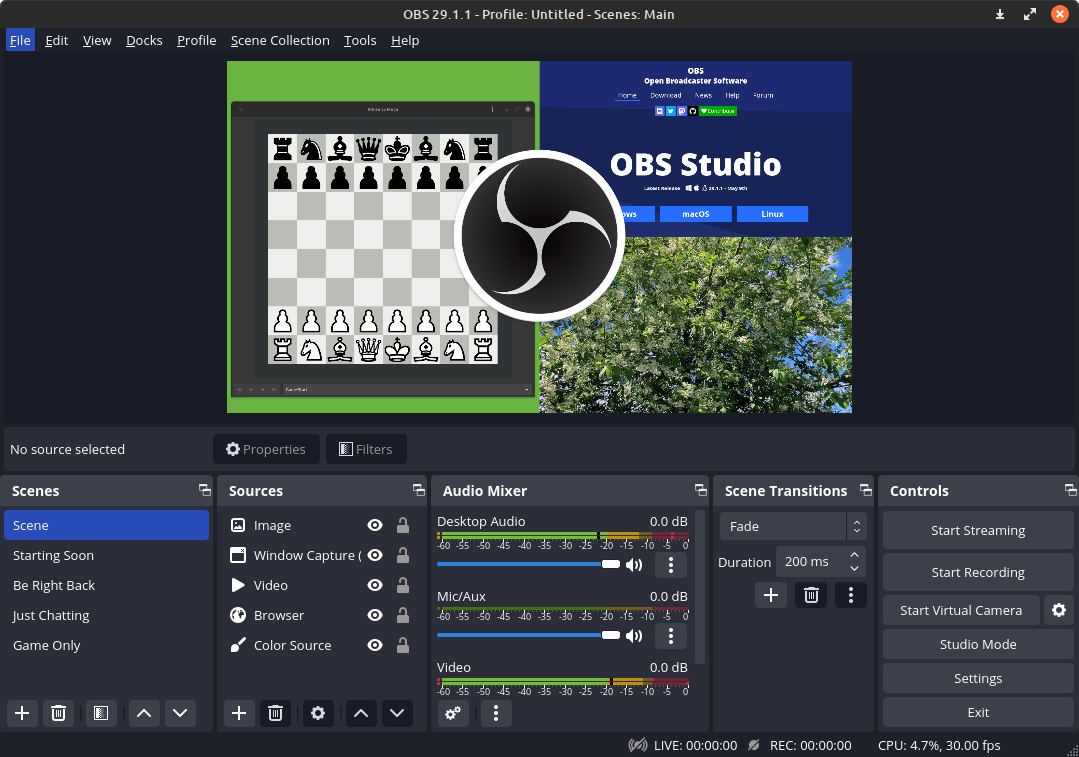
Other features include: * Encoding using H264 (x264) and AAC * Unlimited number of scenes and sources * File output to MP4 or FLV * GPU-based game capture for high performance game streaming * Bilinear or lanczos3 resampling
Note that OBS Studio requires an OpenGL 3.2 compatible video card.
Latest reviews
Bad. It lacks all the features you would need to make screen recordings for sharing like doing recordings to show errors on github issues for example. It cannot record a part of the screen.
Running on a Framework 16 laptop with IGPU just fine. Leave it to the windows user to act as if this software doesn't run as good on it's native open source platform.
Works great on Windows... Not so much on Mint, which I am really sad about. I have two cameras I wantd to connect but it keeps crashing when I try to set up the second camera. Devastated.
Whenever I click the record button I always get this error - Failed to open NVENC codec: Generic error in an external library Check your video drivers are up to date. Try closing other recording software which might be using NVENC such as NVIDIA Shadowplay or Windows 10 Game DVR
Aplicativo Perfeito! Eu peço que vocês da equipe linux mint tenham atenção com a atualização do software, pos a versão dele ta bastante atrás da versão realmente atual.
OBS is easy to use, yet powerful, which I believe is what every tool should aim to be. It works flawlessly on Linux Mint and if you're looking to record or stream anything, this is a great way to do it.
lst ja an sich ein sehr gutes und vor allem mächtiges Tool und dazu quelloffen. Aber warum habe ich in der Linux-Version keine Möglichkeit, als Quelle die "Spielaufnahme" zu wählen, wie unter Windows?
Nice to have OBS on the Software Manager but I only found it here after installing it from obsproject.com. I originally searched for it here, but couldn't find it using "obs" as a search term. I found out the package name was obs-studio, type it in search, and lo and behold, It pops up! You guys oughta fix the keywords for this to 'obs' and 'studio' separately. You'd get a lot more uptake, and more users as well afaik.
This software is amazing! You can record your screen, stream, and much much more!
I find it annoying that I have to check and change the sound settings at the start of every session. Why would it not be able to just save and keep the settings? Other than that, I guess the software is good.
It have all you need to stream... Screen .... Window... application... Just Diashow sucks. Options ar good usable keys to switch viewing material.