org.openrgb.OpenRGB
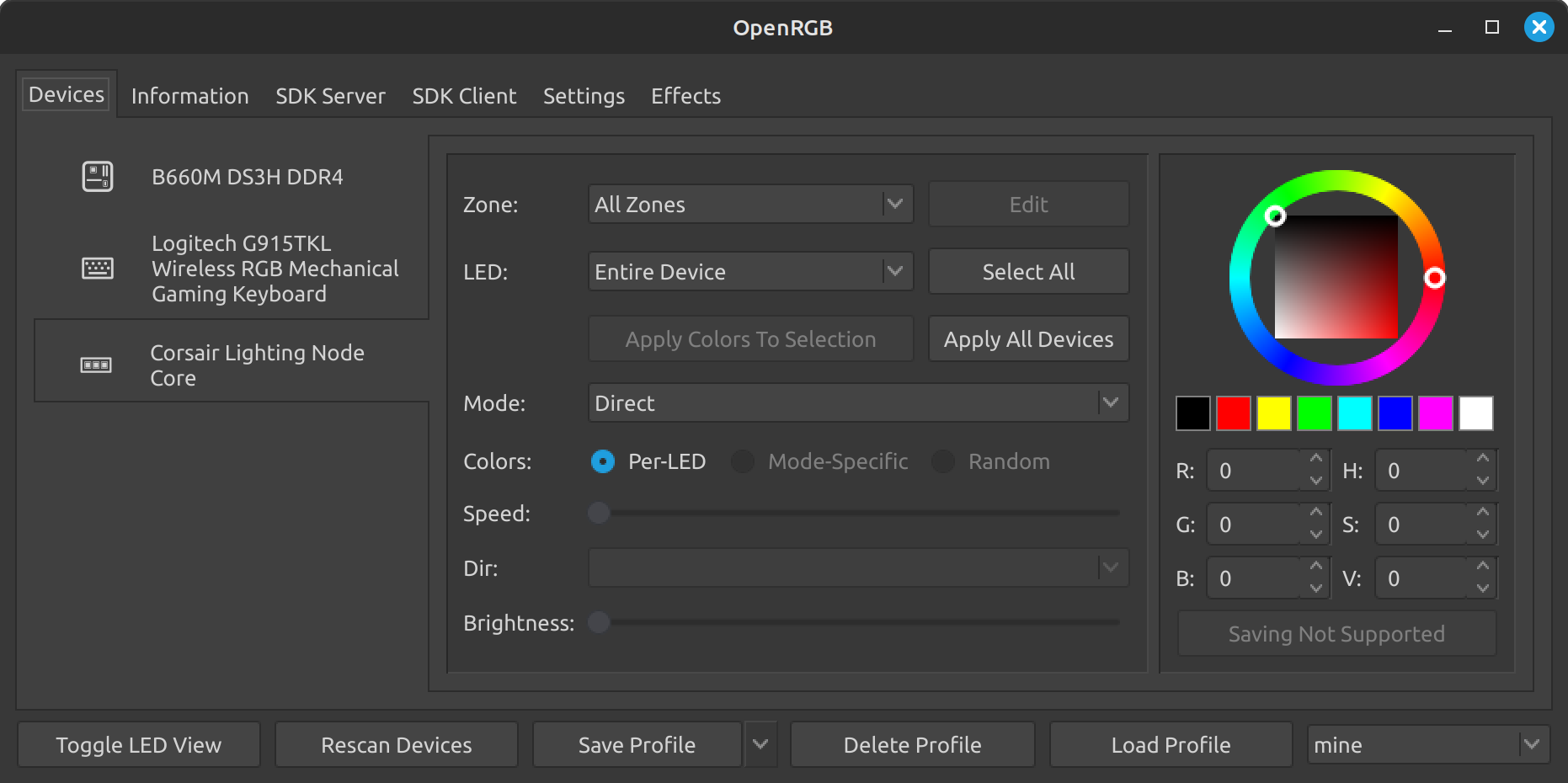
One of the biggest complaints about RGB is the software ecosystem
surrounding it. Every manufacturer has their own app, their own brand,
their own style. If you want to mix and match devices, you end up with a
ton of conflicting, functionally identical apps competing for your
background resources. On top of that, these apps are proprietary and
Windows-only. Some even require online accounts. What if there was a way
to control all of your RGB devices from a single app, on both Windows and
Linux, without any nonsense? That is what OpenRGB sets out to achieve.
One app to rule them all.
Features
- Set colors and select effect modes for a wide variety of RGB
hardware - Save and load profiles
- Control lighting from third party software using the OpenRGB SDK
- Command line interface
- Connect multiple instances of OpenRGB to synchronize lighting
across multiple PCs - Can operate standalone or in a client/headless server configuration
- View device information
- No official/manufacturer software required
- Graphical view of device LEDs makes creating custom patterns easy
Latest reviews
Stopped working after the latest update. It detects my devices but unable to make any changes.
After recent updates, this app now works great (Flatpak version). I can finally control all of the different LED parts from various manufacturers. Thank you!
(This is just a test to verify new comments will be accepted. So ignore it.)
Ein Must-Have wenn man RGB-LEDs verbaut hat. Es wird schon viel erkannt und wenns läuft, kann man alles AUS stellen. Ja mit mehr RGB läuft der Rechner schneller, aber ich brauch kein Tannenbaum ;)
I installed the flatpack from the software manager. After installing the necessary udev rules, launching the application crashed my system and rebooted it.
Nice piece of software but if you install it from here I've ran into an issue that if I configt my RGB and tried to shut the pc down (Asrock B550M SteelLegend MoBo) it wont. Reboot won't work too! The problem it seems is that the Mobo won't shut its LEDs down. I had to unplug the PSU and Press start to fully shut them down and then I could turn it on agian. I tried everything for days until I just tried deinstalling software and started with this and it worked immediatly..
I have a Logitech G213 gaming keyboard, and a Logitech G203 gaming mouse, and the program as installed from the software manager of Linux Mint 21.2 works perfectly for my devices.
Works really well once you set the udev rules correctly. It's incredible to think that it is not an official software from any brand. I only have one complain. The software detects my keyboard (CorsairK68) and I'm able to edit the led of every key except for 2. Volume up and volume down. I find it a bit weird.
I used the 'Linux (Debian Bookworm 64-bit .deb)' version 0.8 package from the official site, https://openrgb.org/releases.html, on Mint 21.1, worked perfectly. Not much of a fan of Flatpaks, etc. Still giving it a 5 for the software.
"Linux (Debian Bookworm 64-bit .deb)" from https://openrgb.org/#downloads worked for me (Linux Mint 21.1 "Vera")
EDIT: Please follow SandyCohen advise to make OpenRGB work in Linux Mint 20.3 as it is better than as I originally suggested, still, it is not optimal having to manually download and drag and drop a file out of a Gitlab link for an application available in Software Manager to make it function properly. The application works fine but it is still visually bare bones.
SciFiCat: this is not the way to go. Launching it with sudo leads to other issues, such as not being able to install plugins. When installing with flatpack, simply download the udev rules file and place it in the corresponding folder, as mentioned on the gitlab. Go check it out for details. "https://gitlab.com/CalcProgrammer1/OpenRGB" Version 0.7 works on Mint 21 directly from Flatpak (I saw some comments suggesting otherwise). They must have fixed the problem. The issue I'm facing is that Openrgb won't recognize aRGB RAM (kingston fury ddr5). Even after all the i2c and grub update shenanigans (Gigabyte mobo). That and the fact that the interface seriously needs a designer :) Therefore 3
If you want it to actually work, do not download it from here, go to " https://openrgb.org/#downloads " and download and install "Linux (Debian Buster 64-bit .deb)"