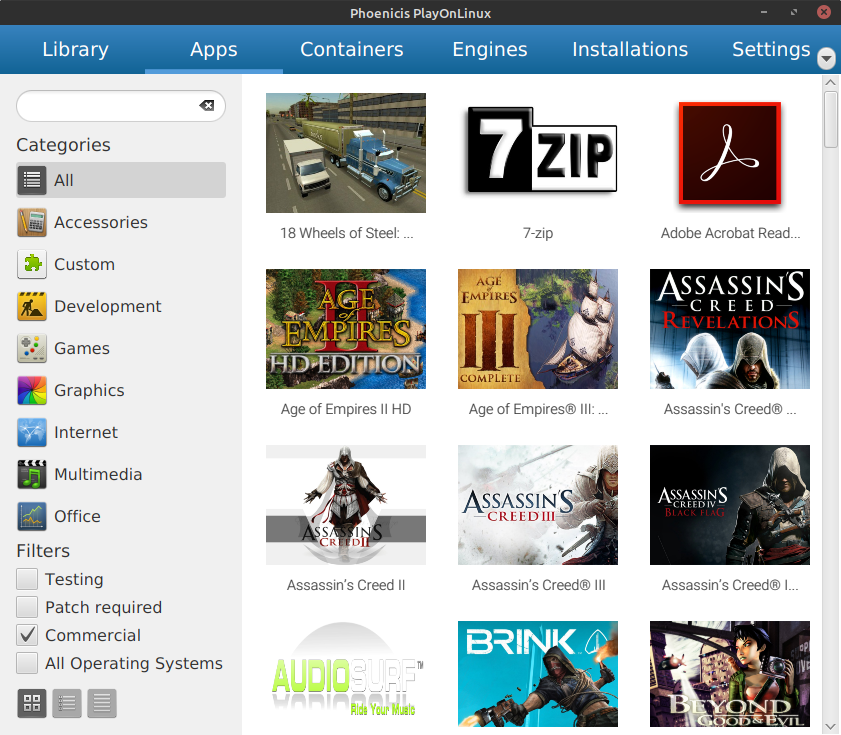org.phoenicis.playonlinux
Latest reviews
Ignore my score (can't get it to work, so I left it at default). I installed wine through the app (I think) and tried to execute a .exe file by double clicking on it. The file association with playonlinux seemed to be fine (playonlinux opened up), though nothing happened other than the playonlinux window showing. Can't create shortcuts to .exe files either. There seems to be no documentation about the 5.0 version/"java version" so far. Any help?
Date = Dec 5 2020 This flatpack is working awesonely in Linux Mint 20.04 on a clean/updated install. After I installed the 5.03 Version of Wine from the Software Manager I was very happy to see this working so well, and I highly recommend this to anyone using Wine 5.03 on L:inux Mint 20.04This is exactly what I was looking for. Give it a try, you'll be amazed at what Pheonix PlayonLinux can do It is simply amazing and MUST HAVE for any Wine User. First -- Install Wine 5.03 from the Software Manager, and allow it to download anything it needs. Once Wine is installed go open any EXE file to try it by double clicking the EXE file. That will initiate some downloads, allow it. Then install PheonixPlayonLinux 5.0-alpha-3 (or later when available) from the Software Manager, and allow it to download anything it needs. Launch PlayonLinux and enjoy using 32 bit or 64 EXE files meant for Windows I have installed JustBasicv2, LibertyBasicv4.5.1, Visual Buid Pro, Scite Lite, PureBasicMSPaint, Connections Flatpack, and many other standalone EXE portable files without any troubles so far. I can't say enough about this app. I love it.
Doesn't work at all on Linux 19.2 MATE. When you launch it, you get a screen that looks like an old TV with the vertical hold out of adjustment. When you try to close it, you get a black dialogue box with nothing in it. Uninstalled after one attempt to use it. To be avoided.