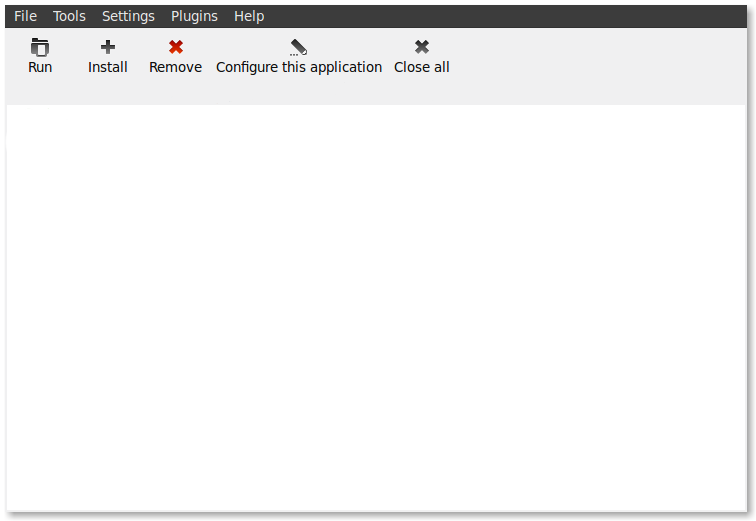playonlinux
Latest reviews
if you want to run it , install python3-pyasyncore ,then start playonlinux in bash
I installed playonlinux version 4.3.4-3 yesterday with the user administration under Linux Mint 22.1 Xfce. No function, no window and no (error) message. Unusable.
Under Mint 22 (Wilma), it requires to add python3-pyasyncore and its dependencies using synaptic manager. Otherwise, launching of playonlinux does not work.
The main thing is not to forget that there is such a program that allows you to play games and run Windows applications.
This is outdated. Winetricks (DOWNLOADED FROM GITHUB, NOT SOFTWARE MANAGER) works better.
After more than a decade of using Linux, and nearly that just in Mint, not once has PlayOnLinux worked with ANY software I've tried to install through it. It's malware, not a legitimate program. Beware!
o nyerem ihe m choro mgbem tinyere ya nah system mu. Dalu nu maka ngwa oru a unu ruputara
Works good for me I got games, Windows Emulaters and Microsoft Office to work using this.
поставил MS OFFICE 2016 - работает глючно. Поставил PHOTOSHOP - тоже глючит. Т.е. все что пытался ставить - все ставится через кучу затыков и работает криво. Это не серьёзно....
Хорошая оболочка. С помощью ей легче устанавливать Windows-программы, больше настроек для Wine, понятный и простой интерфейс и т.д.
So far it's awesome. I use it for my Treepad Business edtion which I've used in Windows for 20 years now. Tried it in play on linux a few years ago and it was not great, popups kept getting hidden. Now it works GREAT on Mint 20.1 Cinnamon 64bit.