pyroom
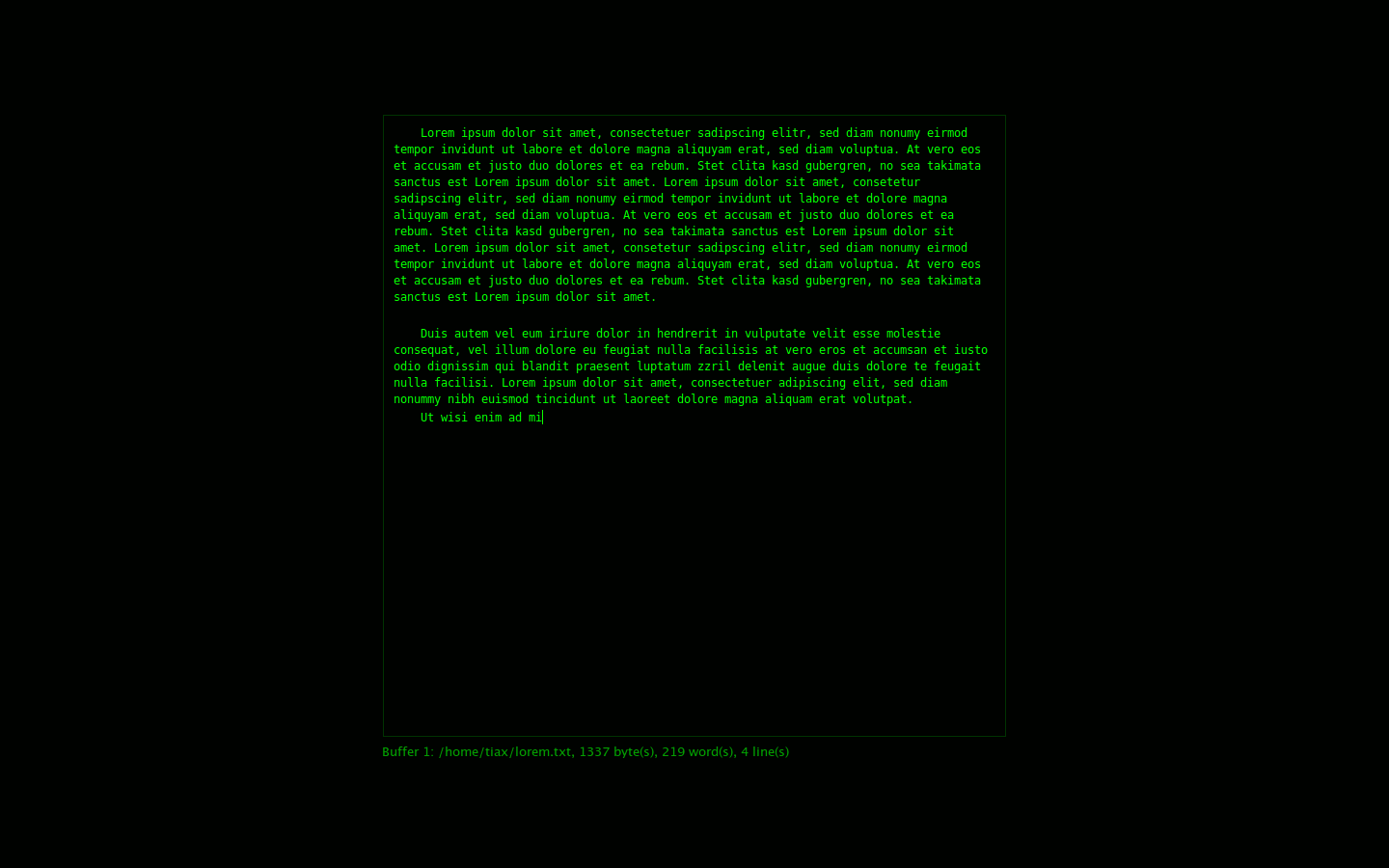
Latest reviews
The best of it's class. I used a similar program last year, but like someone else here mentioned... this one has customized themes! Thank u dev
I just love it. Of all the dark & distraction-free writing tools, PyRoom is the one with the simplest preferences interface and the smallest collection of shortcuts, and that is very good. (The only thing I miss a little is the ESC=minimize feature usual in this class of word processors.) You either write in the default green on black, or choose between the few themes (varying font & background colors) or else configure the "custom" theme. There's autosave. Simple text output. You do the typing.
If a blank sheet of paper is your worst enemy, then pyroom is your best friend!
Cross platform applications are very important to me. Pyroom doest the exact same thing as Writeroom on OS X does. Distraction free, simple, and elegant. Great program for just getting down and writing.
Started using this some time before. Now can't live without it! If u are a writer, this is a must try!
Love pyroom when I just want to get things down on paper - er, screen - without distraction, which let's face it is what it says it'll do.
Love this app! Similar to Q10 by bara on windows brought over to linux and made better! God I love opensource, and PyRoom is a great example of why!
Pyroom is the best (free) distraction-free text editor I've used on either Linux or Windows (though Q10 comes close on Windows). It has the basic features that I want (font options, auto-save, auto-indent), but the flexible theme editor is what sets Pyroom apart for me.