qtcreator
integrated development environment (IDE) for Qt
https://doc.qt.io/qt-5/topics-app-development.html25
20 reviews
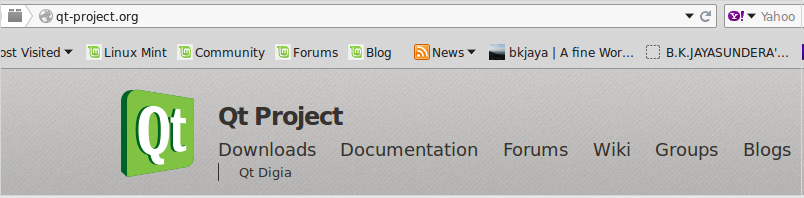
It includes: * An advanced C++ code editor * Integrated GUI layout and forms designer * Project and build management tools * Integrated, context-sensitive help system * Visual debugger * Rapid code navigation tools * Supports multiple platforms * Qt Quick Designer
Latest reviews
I liked the GUI and the tools. I hated how unfriendly it is to add a header file onto a cpp code. It's such an easy thing to do with other IDE, you just type #include <path/header.h> There's no excuse to be a hard thing for Qt Creator. Also, didn't like the way it handled the output window; it required an install of xterm and still wasn't easy.
Great IDE! For less experienced users download from Qt webpage. if you have lib problem open terminal and type: Terminal -> sudo apt-get install build-essential libgl1-mesa-dev
Easy to use IDE with enough community support to help in case of errors. Works without problems on 19, though the updated has to be opened separately.
could not get this to work. had to download and install version from qt website.
Missing xcb plugin problem (system upgraded from 17.1 to 17.2) gone by re-installing the 17.2 distro from the ISO...
I need to move on from Tk, and learn to develop for Linux properly. This is the recommended tool.