redshift-gtk
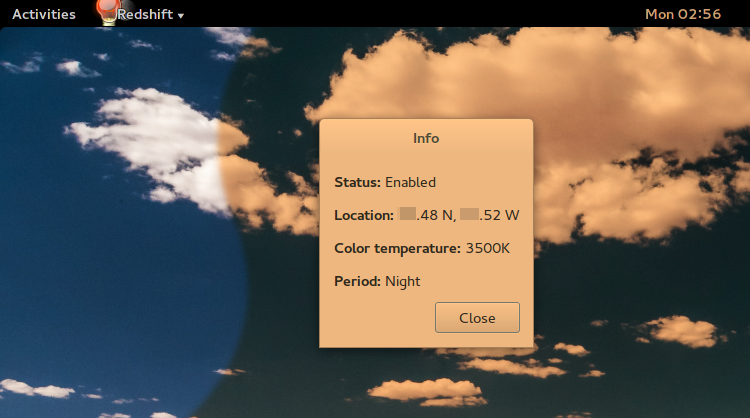
This package installs a graphical user interface for redshift. Original-Maintainer: nicoo
Latest reviews
Often the location detection doesn't work which completely turns off the blue light filter. QRedshift is better, has more customisation options and should be the default app.
I just couldn't get this application to work properly ; Intel 2nd Generation Core Processor Family Integrated Graphics vendor: Hewlett-Packard ; driver: i915 v: kernel ports: active: HDMI-A-1 empty: DP-1,VGA-1 bus-ID: 00:02.0 ; chip-ID: 8086:0102 class-ID: 0300.
Probably the worst software on linux mint to adjust the temperature. Developers, if you see this message, please remove this horror and replace it with gammy! It's simple and customizable, and unlike Redshift, it's not bug-filled! furthermore, its no longer maintened !
It does what it says it will but strictly based on your location, the UI you see in the screenshot is literally the entirety of available settings, can't adjust the timers or the color temperature variance; recommend only if your sleeping schedule is literally the exact same as the developer's.
Garbage UI which only offers user the options to turn the app on or off. Absolutely no way for the user to interact with brightness, gamma, and temperature settings.
Very nice - or alternatively, try the Redshift applet in the applets store if you wish to fine-tune the settings -- no need to create/change a config file. Just use the Applets command from your menu and check the download tab.
Very nice...my eyes thank you. Using the /home/.config/redshift.conf file you create yourself (search linuxmint forum for
Nie można ustawić różnych temperatur. Ustawia się samo. Zazwyczaj to są dwie temperatury.
Much more aesthetically pleasing than I expected. I never noticed how cold and unnatural my display was until I installed this.