software-center
Utility for browsing, installing, and removing software
https://launchpad.net/software-center2
19 reviews
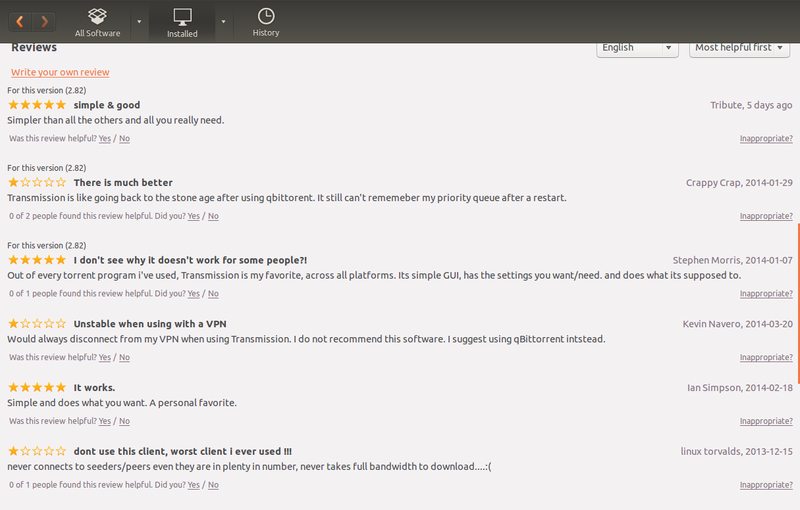
To install or remove software using USC, you need administrator access on the computer.
Latest reviews
Did not work, installed from here. But later used this page: https://delightlylinux.wordpress.com/2014/06/10/how-to-install-the-ubuntu-software-center-in-linux-mint-17/ Working now. But mintinstall does not work.
change /etc/lsb-release to DISTRIB_ID=Ubuntu to work, then chage again to LinuxMint
it's a must have, specially the feature that shows you the related files, or add-ons that are compatible with the App you have selected
Bei mir lauft das Mint software center gut , also brauche ich dat von Ubuntu nicht.
Oh look i got it to work (from http://jeffhoogland.blogspot.com/2010/06/howto-use-ubuntu-software-center-in.html) in the terminal: "sudo apt-get install software-center" then "wget http://www.tophattwaffle.com/wp-content/files/jeff/custom__init__" next is "sudo rm /usr/share/software-center/softwarecenter/distro/__init__.py" and lastly is "sudo mv custom__init__ /usr/share/software-center/softwarecenter/distro/__init__.py" hope i helped!
As much as I love Mint, I have to admit that the Ubuntu Software Centre is much better than the Mint equivalent. But I too cannot make it run on Mint. Please fix it!
I enjoy the features such as icons for the packages that have them, but it doesn't seem to run for me under Mint.
This has many a thing the Linux Mint Software Manager lacks, and I prefer using it.