sshfs
filesystem client based on SSH File Transfer Protocol
https://github.com/libfuse/sshfs16
10 reviews
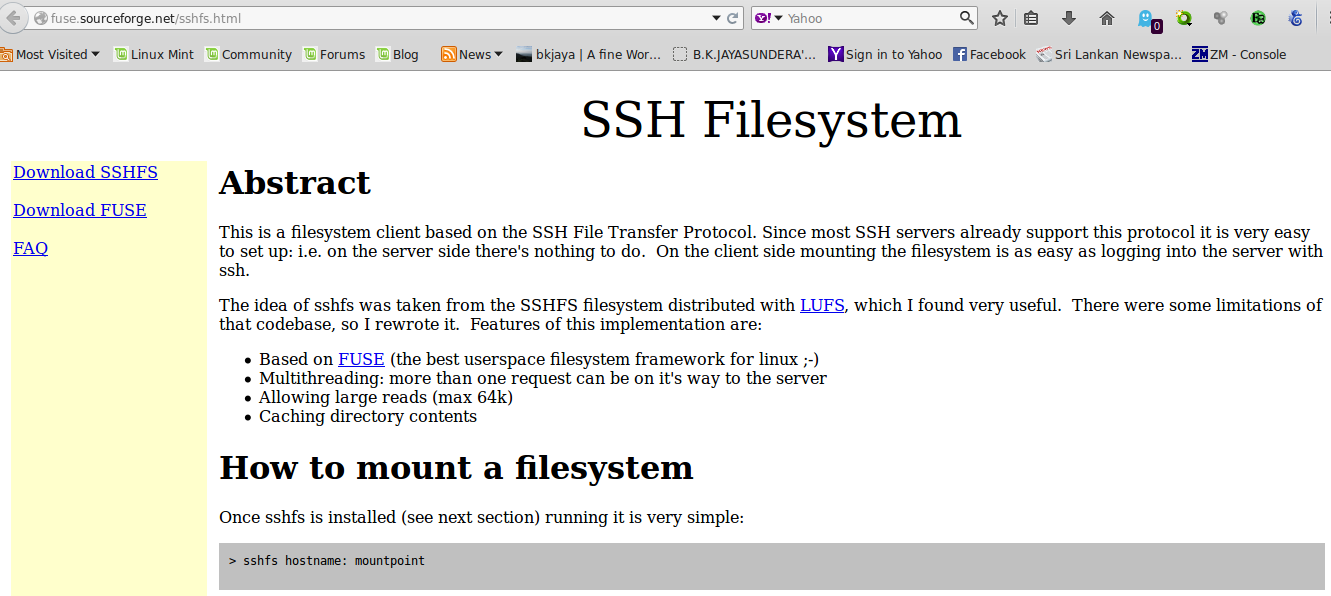
sshfs is FUSE (Filesystem in USErspace).
Latest reviews
Very useful and very usable and secure. Just set up ssh access, strenghten it with key files, encryption etc and that reuse it for file sharing. You would do the first part anyways, so the second is for free :}
It's the ultimate FUSE (Filesystem in UserspacE) based, so no need to have root allow you to mount something (either limiting it to predefined mounts or making it a security issue), instead the user himself can mount remote server. SSH (or rather it's subsystem SCP) is not a proper remote file system like SMB or NFS, it's a file transfer protocol - it can downlod and upload files, so it's way slower in some operations. There's no way to open file to read and use seek to jump in the end, for example to just read IDv2/3 tag of MP3 - let alone open in mixed read/write mode, or use seek to write in the middle or in the end of file... It's emulated so the programs don't see what's happening - Use command line tool to just add/modify the ID tags contents of OGG or MP3 and in reality sshfs needs to download the whole file, make the medifications and upload the whole file again. But it is awesome, for any computer with ssh server, you can use it as remote filesystem, and for certain jobs (like making backup on the remote server, which involves only uploading, or opening a text or office document - they are always read into momory full, then edited by user and saved from start to end. And it't secure over the internet without requiring some kind of VPN setup, but at LAN I would choose SMB - NFS was ok, but it's odd and complicated to setup, so much that it even needs special firewall setup.... Samba between Linux and Windows is the one that can have problems, but amazingly I had none - because Windowns file sharing is their own buggy altered variant of SMB protocol, and Samba had to be written to implement many biugs of it too, because with them fixed it won't work with windows file sharing correctly. However between two linux systems Samba can use bug-free correct SMB protocol, and I've never had issues with it. And nowdays it's easyer to mount too - the days of smbmount command are over, and as fas as Samba's configuration of remote systems mounts is ok, regular mount can take care of it - this making it also possible to have them mounts in /etc/fstab - sshfs is poor substitute for proper remote filesystem mount, but it's awesome where you need just simple easy method and your use cases are not trouble for SSH's limitations, or if you need to mount remote filesystem from server that runs no remote filesystem server, but has SSH. I use it on my kapsi community account, 40€/year for shell, web server, 50GB backuped and 500GB unbackuped storage space, email and much more - but if they had SMB server open only within their LAN, I'd use SSH for securing pipe from my system to their and mounted and SMB mount instead.
I *very much* prefer sshfs to samba. ssh transfer is solid and safe. Never again will I use samba for a linux-to-linux transfer! Granted, sshfs transfer may have slower transfer-rate, but come on... samba breaks all the time - or is that just me?
This is probably the most useful thing I have ever discovered. It makes moving files around on remote systems so easy. Use this in combination with keyfiles and fstab for a really easy to use setup.