steam-installer
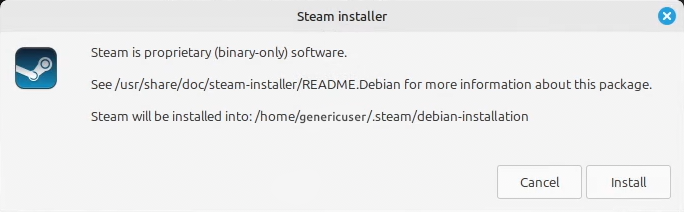
This package provides a script that downloads and installs the Steam client, and depends on 32-bit and 64-bit libraries and other components that are required by the Steam client. The actual Steam installation and all Steam games will be installed into the home directory of each user who runs the installer script.
Because Steam requires 32-bit libraries, before installing this package it will be necessary to run, as root:
dpkg --add-architecture i386; apt update
Use of Steam is subject to several license agreements and other legal terms. Please see
Latest reviews
Just like the windows version. works very well although a lot of games are not compatble yet with Linux
not just for games, any .exe i need to run can be ran through proton. perfect
I have been using it for months, no issues so far, I was able to play all my games.
Flawless performance with all my games! Some even running faster than when I was using Windows!
Works without issues. I used to install the deb from steam's website, but i have found that this system package works out of the box too. I recommend this for anyone
Ругается на видеокарты NVIDIA но работает, правда рендер с помощью видеокарты Steam подтормаживает. Все необходимые репозитории он сам подгружает.
I got frustrated trying to get it to run; didn't know you needed the dpkg command listed above. Used the direct download instead.
There are a few bugs. On some computers, it may repeatedly open a transparent window and crash. If this happens, quit Steam, open the terminal, simply type steam, then turn off graphics acceleration in Steam settings and close Steam and terminal.
Very often it does not open properly and the main window does not get rendered properly/blends in the background. Needs multiple restarts to work if at all.
Once you toggle on "Enable Steam Play for all other titles", it's smooth sailing. You can use its compability layer for a variety of local windows games and applications, so it's handy even if you don't use the store. No errors, but it's slow to launch the Steam client for me (on Mint 22.1 Cinnamon, using integrated AMD). Proprietary, but Proton is open.
Without Steam most of us would find Linux too difficult (custom wine setups) to be workable in daily use. Proton and the ease of setup are huge steps forward in making Linux capable of easily running most games (and other Windows apps!)
Steam is the only reason why I was able to switch to linux completely. Thanks to proton almost all games run flawlessly.
Steam has worked pretty much since download with little issues getting games to work smooth as silk. Ryzen 7 5800x with 6800XT vid card. Forza Horizon 5, Sniper Elite Resistance, BG 3 were my big concerns before migrating to Linux and it's been a none issue. Ghost Recon Wildlands, Dirt 4, Solastra... Everything just ... works! It's awesome!
Steam is absolutely fantastic and one of the few, perhaps the only, proprietary software allowed on my PC! Plus, the developers are giving more to the Linux community than one piece of open-source software ever could! If it doesn't start, press Alt+F2, type "steam" there, press Enter.
Better than all the other competition on Windows, and the competition just isn't here on linux. It works, reliably, and the effort is commendable.