thunderbird
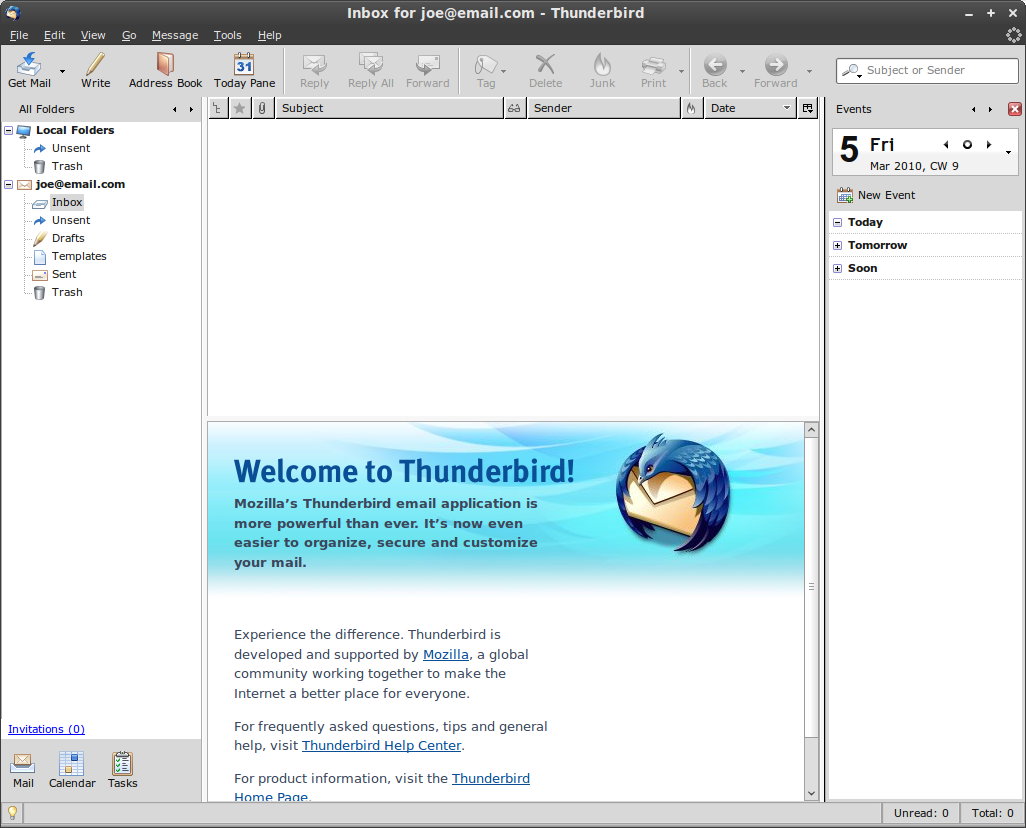
Latest reviews
Eu centralizo todos os meus e-mails nesse programa há anos e moro em um lugar onde a internet oscila muito. Esse software me ajuda demais e super funciona. A integralização com o aplicativo android também está ótima e funciona muito bem para mim.
Einfach der beste e-mail client den es gibt. Einfach zum einrichten und super funktional
Thunderbird installed on Linux Mint 22 with an Xfce desktop environment. A robust piece of software, but the new features enabled by default are causing problems. I've been using Thunderbird for many years and appreciate its core features like IMAP, color labels, and automatic filters. However, I regularly encounter difficulties with the new features that are systematically enabled by default. Main difficulties encountered: 1. Instant messaging: This function generated very frequent automatic requests, which caused my IP address to be blocked by my web host on several occasions. It took me a while to identify the source of the problem. 2. Conversation grouping: When transferring large quantities of emails (approximately 10,000), this function caused repeated errors. I had to proceed in small batches of 50 messages, which took me more than 7 days. Finally, I had to delete some messages manually. 3. Quarantine folder synchronization: This setting was unchecked by default in a hidden option, which caused me to miss important emails from my web host. I could only see them via webmail. 4. Blocked images: This behavior requires accessing the configuration editor, which is not very user-friendly. Comparison with other software: Faced with these difficulties, I tested four or five other email clients (Evolution, Claws Mail, etc.). While each has its advantages, I found that they also require configuration time. Therefore, I decided to stick with Thunderbird to avoid having to learn everything from scratch. I also removed the integrated calendar due to performance issues (CPU overload for 10 minutes during searches) and unreliable notifications. I now use a dedicated application for this function. Suggestion for improvement: I've noticed that Firefox, also developed by Mozilla, takes a different approach: new features are offered but not enabled by default, leaving it up to the user to decide whether or not to try them. It would be beneficial if Thunderbird followed the same philosophy, allowing users to gradually adopt new features according to their needs. Positive points to retain: -IMAP works very well -Color-coded labels are practical -Automatic filters are effective Conclusion: Thunderbird remains a good email client, but would improve its usability by giving users more control over enabling new features.
I like this email client, I install it on every OS I use, I am sure there are great features I do not use, I like how customizable it is and the number keyboard shortcuts that are available, it has bugs that are annoying otherwise I would rate it a 5 and comment it is great..
Working fine but it could be easier to configure and still waiting for sync with other clients option
Thunderbird has many ups and downs related to a mail client but I like it in the latest version. The information management tools was never my choice in such programs.
Es ist das beste Mail-Programm was ich kenne. Ja man muss mal 30 Minuten Zeit opfern um es korrekt einzustellen, aber dann läuft es für immer. Nur das mit dem Wörterbuch kann man vergessen, das funzt in Deutsch nur Mangelhaft.
From my point of view, between it and Betterbird, more aptly, Worsebird, useless.
Seit Jahren ohne probleme mit hotmail und Google konto in verwendung
Works very well regardless of OS. Thus making the transition from MS/MSO to LINUX easier. Handles multiple accounts, web calenadars and tasking. Used for years and it continues to evolve and improve.
Works very reliable, for me. I use it for two different e-mail-accounts and sync my calendars and adress books with my Nextcloud.
Love it! I'm a new Linux user and email clients are very important for me, on a daily basis. Thunderbird is the perfect substitut to Microsoft Outlook, and it may be even better. It has its own learning curve for Outlook users that want to setup their emails here, but once you get a hold of it, the program is fantastic.
This shitty programme has already cost me a lot of time and nerves! Almost every update fails to transfer old files. The extensions are not maintained and one day almost nothing works. Since the last update, TB does not even recognise the calendar file it has created itself. But the same file is accepted by all (!!) other programs, even on the mobile phone. And now Mozilla is begging for money. Let them just stop
After all these years still no onboard option to show the sender email in a column. There was an addon for that (was it secure?) but it seems to be defunct and unmaintained. Sender name can easily be faked by a mailserver, so the mail from "Google" could actually be sent from "YourPC@gotHacked.xy" and the only way to tell is reading the mail header (or when you get told to transfer bitcoin to get your drive restored). Thunderbird is a terrible security risk, look for an alternative.
An easy and familiar email client. Handles multiple accounts seemlessly, rock solid stable and very customisable. I was looking for a replacement to Outlook on Windows and coming to Linux, this software is unbeatable.