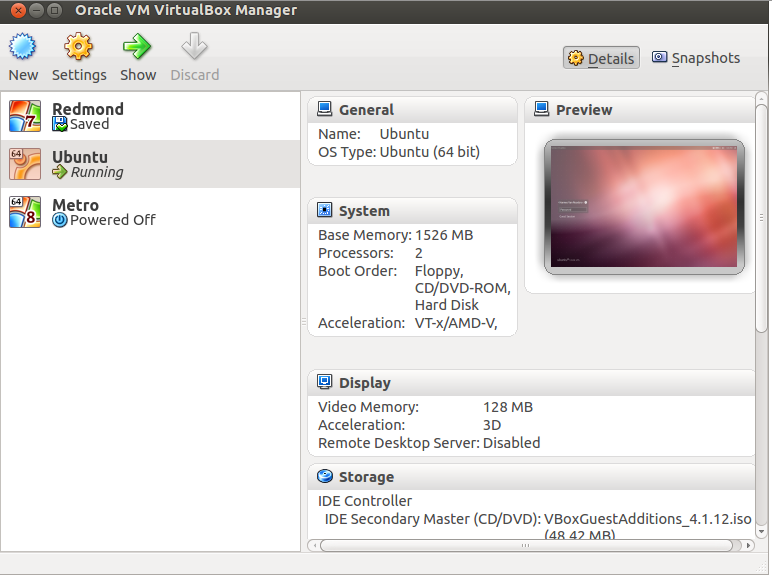virtualbox-qt
Latest reviews
Horribly out of date. Had to uninstall it since the version provided here isnt supported in the latest kernel (as of Feburary 2026)
Out of date. The latest version as of Nov 25, 2025 is 7.1.10. Any chance this package will catch up?
It works well enough, but I have to run the command 'sudo modprobe -r kvm_intel' every time I restart to make this thing work
It somewhat works but as of this review, it is fairly out of date. You'll want to get the latest from the homepage.
Doesn't work, crashes after installing vm. Install instead from Oracle's page
This is pretty amazing. I switched over to Linux from Windows about four months ago. It's been a bit painful because there are some apps that I just need to use - Microsoft Office in particular. I watched NetworkChuck's video "You need to learn virtual machines right now." It was extremely beneficial in seeing how to tweak some settings to make things work (even though he was running it on Win10 and I'm using Mint, most of the stuff applied). Once you get an OS installed, be sure to run Guest Additions under Devices to get more access to screen resolutions. It took a couple hours of tweaking but I now have a usable copy of Win10 that I can run in Linux to get access to apps that I need. I don't recommend for gaming - it'll be a bit too slow. But for light to medium tasks, it should be fine if you have a relatively fast and newer computer. One other note: my edition of Mint came with Vbox already installed. It's a much older version than the latest on the developer's website. But I recommend sticking with the version from the Software store in Mint. It's been tested and tweaked to work with your version of Mint. Anything else might be unstable.
Blown away that you can launch other OS'es from such app! For my basic purposes it works well and didn't require much setup at all. Unfortunately not useable for most of gaming but as a lightweight, easy to use VM, it does it's job well.
Please, Help Me !!! Failed to open a session for the virtual machine Ubuntu Server. VT-x is not available (VERR_VMX_NO_VMX). Result Code: NS_ERROR_FAILURE (0x80004005) Component: ConsoleWrap Interface: IConsole {872da645-4a9b-1727-bee2-5585105b9eed}
Good virtualization program for running other OS in Linux Mint. Unfortunately it takes a long time to install on LM21.
Buggy as hell...terrible settings, no way to change to a dark mode... does random tasks when you never told it to, can't shut down properly. Disinstalled after 2 failed installs - do not recommend.
Its a good virtualization app if you don't wanna spend the time installing qemu or paying for VMware however the performance can be slow on my VMs probably because of my PC
The best virtualization choice. It works good, but crashes sometimes or uses much resources.
I love Virtualbox but I have some useful input for people who might have reinstalled Linux Mint and found that their Virtual Box will no longer run their previously saved machine. The version that comes with Linux Mint is actually "virtualbox-qt" which is different from Oracle's version which is called "virtualbox-6.1". If you were running machines in the virtualbox-6.1 and, when reinstalling Virtualbox, installed virtualbox-qt instead, you won't be able to run those machines. Make sure you are running the correct version of Virtualbox and stick to that version through any upgrades. See https://itsfoss.com/install-virtualbox-ubuntu/ for details.