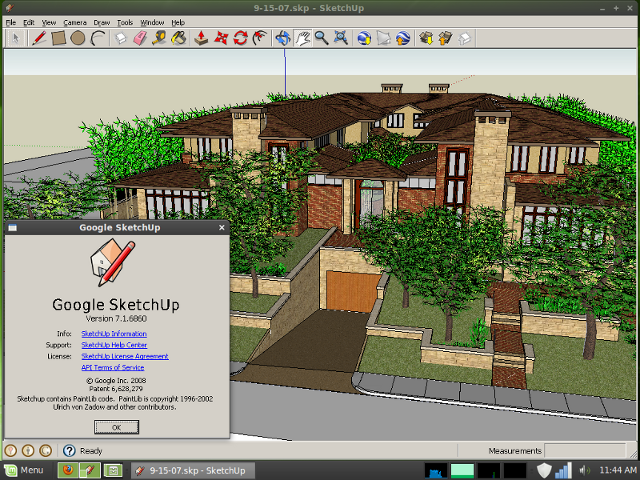wine
Latest reviews
WINE is fine for power users, but most of the times you'll be more productive with alternatives such as CrossOver and PlayonLinux. Bottles is another good program in this field which I'm considering using.
I hope it will work for more windows software. I use playonlinux for gui. Installed photoshop 7.
Brother we are on Wine 10.1 as of this review, I am absolutely appauled by the lack of maintenance from the linux mint store team. What am I donating for every month? Updating your repos would probably be the easiest and quickest thing to do. If it's for security why not have a "Recomended version" a stable version and a current version drop down box for downloads???
if you're reading this: PLEASE download from the official wine website instead, this wine version is outdated and downloading from the wine website will give you a newer version, also this wine package doesn't include wine desktop files (wine program loader,browser c drive, configure wine and etc) and this wine package doesn't add windows programs in the start menu and desktop, while the wine package from the wine website does
That version does not work, its also an old version. Better install PlayOnLinux via bash, this includes wine 6, a newer version.
wine is intresting concept but many time thing not stable in 32 bit or 64 bit.worst some software working very well.but not try high graphics game.it's a spoiler
This Wine don't even launch, if you are looking to install it, "sudo apt-get install wine" is better
This is version 6 of the Wine and the current version on the Wine page is version 9
Ça ne fonctionne pas, tout simplement. AUCUN programme windows ne se lance. La version flatpak marche.It just doesn't work. (NO windows program launches. The flatpak version works).
En lo personal nunca me han servido las versiones de wine desde siempre, aunque las actualice desde los repositorios no son la mejor opcion. Los programas de windows, requieren windows y punto.
Note, the version here in the repositories is an ancient version. Go to winehq.org to learn how to install the uptodate one. Though, whether that's a good idea is another issue; I've found that WINE has gotten worse with subsequent versions. Games that ran great in 5.x now are unplayable in 8.15 (latest as of this review). So be warned.
Wine does not work on my machine. I had to use virtualbox to run a windows application.
Still gets quite buggy sometimes but helps a ton when it comes to launching Windows apps on Linux. A+
Running Wine 7.0.1 from wine.org. Works for me. Running Mint Mate 21.1 , Only use it for Wizard101 .
First of all it's an old version , you should go to https://wiki.winehq.org/Ubuntu and follow the instructions then TARA enjoy with windows applications.