xournalpp
Xournal++ - Open source hand note-taking program
https://github.com/xournalpp/xournalpp/6
4 reviews
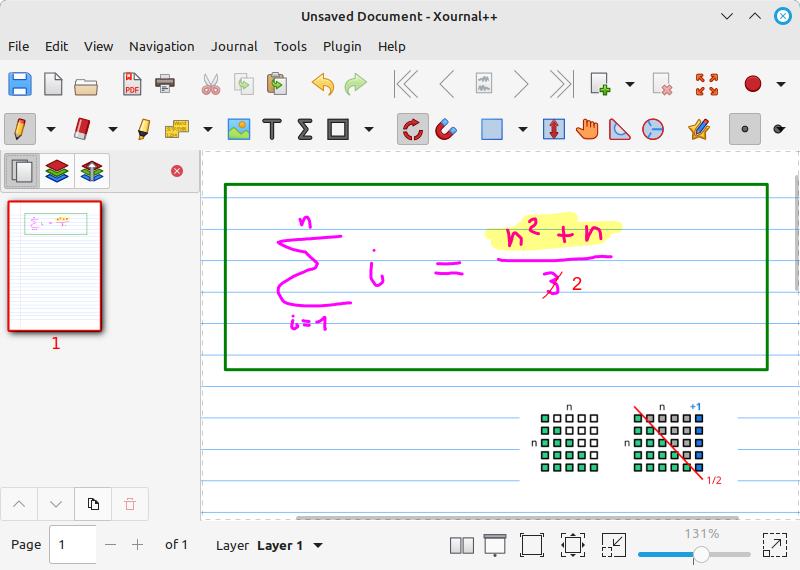
Xournal++ features:
- Supports pressure-sensitive styluses and digital pen tables (e.g., Wacom, Huion, XP Pen, etc. tablets) - Paper backgrounds for note-taking, scratch paper, or whiteboarding - Annotate on top of PDFs - Select text from the background PDF, copy, highlight or underline it or strike it through - Follow links from the background PDF - Export to a variety of formats including SVG, PNG and PDF, both from the GUI and command line - Different drawing tools (e.g., pen, highlighter) and stroke styles (e.g., solid, dotted) - Shape drawing (line, arrow, circle, rectangle, spline) - Use the set-square and compass tools for measurements or as a guide for drawing straight lines, circular arcs and radii - Fill shape functionality - Shape resizing and rotation - Rotation and grid snapping for precise alignment of objects - Input stabilization for smoother writing/drawing - Text tool for adding text in different fonts, colors, and sizes - Enhanced support for image insertion - Eraser with multiple configurations - LaTeX support (requires a working LaTeX installation) with customizable template and a resizable editor with syntax highlighting - Sidebar containing page previews with advanced page sorting, PDF bookmarks and layers (can be individually hidden/edited) - Allows maping different tools/colors etc. to stylus/mouse buttons - Customizable toolbar with multiple configurations, e.g., to optimize toolbar for portrait/landscape - Custom color palette support using the .gpl format - Page template definitions - Bug reporting, autosave, and auto backup tools - Audio recording and playback alongside with handwritten notes - Multi language support (over 20 languages supported) - Plugins using Lua scripting
Latest reviews
4
Fully-suited and ergonomic tool for all PDF annotation needs. I use it for annotating handed-in assignments at university. The Linux Mint version crashes with Unicode characters like checkmarks though. Better to use the most recent .deb file from Xournal here, since they often do fixes and seldomly get updated here.
5
Using with XP-Pen stylus, this app is an absolute lifesaver when it comes to marking digital assignment, grading scanned papers, etc. Resulting PDF is only marginally larger. Feature-rich, polished and developed with care. A+!
5
I can draw or add base content backgrounds, text, images, SVGs, shapes & Insert/Delete pages in PDFs. This app fills a big gap for the open source community! Thank you!