xrdp
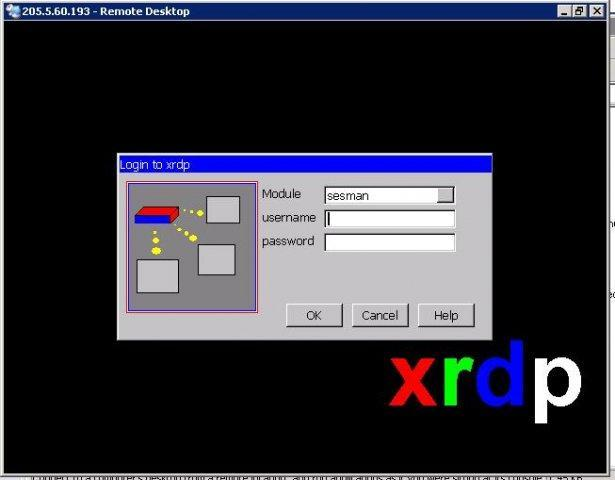
xrdp accepts connections from freerdp, rdesktop, and the built-in terminal server / remote desktop clients of Microsoft Windows operating systems. In the xorgxrdp (which replaces X11RDP) and VNC modes, it provides a fully functional Linux terminal server, offering an X-Window desktop to the user. In the RDP or VNC forwarding mode, any sort of desktop can be used.
Latest reviews
Best remote desktop option if you want to RDP into Linux headless and have multiple desktops. Very important note; you can not be logged into a GUI session on the Linux computer if you want to RDP into the computer. Log out first and leave it at the login prompt, then RDP in. You also can't RDP a second time from another computer and kick the first session off, like you can on Windows; you must disconnect first or SSH into the computer to kick the first session off. Otherwise, this is the best option, fast, sound works, and love using RDP for multiple desktops!
until Mint 19 best way to have RDP working is from a terminal using sudo apt install -y xrdp xorgxrdp freerdp-x11 however at Mint 20 xrdp does not work by two ways: one connects and just shows (once) the welcome first step options, or states an error: Could not acquire name on session bus
I installed Xrdp and Xorgxrdp. The login dialog lets you choose different session types. I am using Xorg. Saving your creditials on the windows side will allow you to access your linux desktop with one mouse click from the widows computer. Works well with accessing the Mint desktop from a windows box. Using Linux Mint 19.1 and accessing it from a windows 7 computer. I get good graphics and a very usable experience. Only problem is with sound. I can't get it to play on the linux box or have it tunneled to the Windows computer. I'm sure there is a tweak out there to fix that, but I have not found it yet. FYI: When you close the session, logout on the linux end to disconnect or you will not be able to remote back into the linux box.