How to maximize screen space for netbooks
|
15 years ago 12 |
I have an eeePC 1001P with a 10'' screen so after installed Julia I decided to do some steps in order to maximize the space screen:
-
Move the bottom panel to top: right click on the bottom panel, choose properties, choose top in the orientation box, resize the panel to 20 pixels (you can tick the option autohide too, if you want, but I prefer not to do it);
-
Change font: go to Control Center -> Appearence, choose Fonts tab and change to:
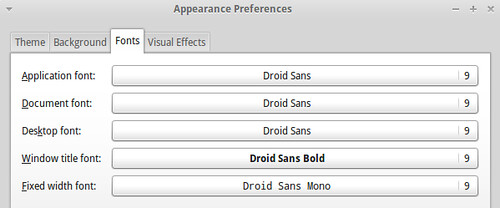
-
Install some packages: go to your favorite software manager and install maximus (to maximize all windows) and window-picker-applet
-
Use the packages you installed: go to Preferences -> Startup Applications and add maximus; right click on the top panel, choose Add to Panel and add Window Picker. Move the applet to the left, just next to Menu;
- Reboot.
Notes:
- I usually remove the Show Desktop button on the panel and use instead the compiz config that uses a corner of the screen to show the Desktop;
- After following the how to, if you want to add more applets, you need to right click on an existent applet, move it a little, click on the free space of the panel and add your chosen applet.
The result:
As you can see, you'll have the window picker (the picture shows the apps that are open) just after Menu, and next you'll have the bar of the app that you are seing maximized (in this case, it's firefox). If you want to restore any maximized window just clickon that bar twice.
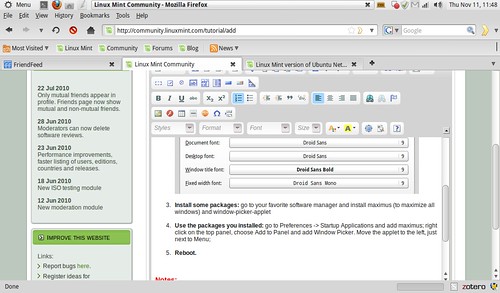
Comments
Increase space further by hiding the panels.
Right click on a panel & select 'properties'. 'Autohide' will to hide panels until you move mouse into their space, or 'show hide buttons' to manually hide panels.
I promote this tutorial.
very nice, thank you =)
Nicely written tutorial and very interesting suggestions.
Thanx :-)
Nice tutorial.
Hmm, interesting ;-)