edit grub 'bootloader' in LMDE and etc..
|
14 years ago 5 |
===============================
edit grub 'bootloader' in LMDE and etc..
===============================
* insert dvd-live lmde and run.
* 'mountain' the partition which contains the folder "booting".




* note the number/nomer which exist in the descriptions / mountained. eg:12a3b45c-123c-1234-12ab-12abcd345e6f
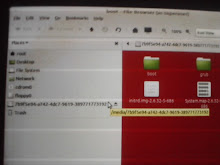

* open the folder "boot" (in /) and note the number/nomer of "initrd.img". eg: initrd.img-2.6.32-5-686 ==(as administrator).
* Restart your computer
* in the first display (grub), press the letter "e" (the keyboard) to edit the grub.
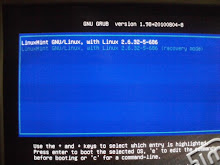

* enter numbers, which has been noted before.
* press 'Ctrl + x'
* after login is hoped to update grub.
nb:
* for install dvd-live lmde with vga which not detected (eg nvidia). can be installed first on the computer which non-vga-nvidia.
* and then moved (its hard-disk) to a computer which using vga-nvidia.(must be that the same architecture, eg: i386 to i386 or 32bit to 32bit).
==========
cara ini, dulu sering aku pakai dikarenakan banyak dari OS linux yang tidak bisa terdeteksi jika menggunakan vga tertentu (misal: vga-nvidia) dan aku mencoba untuk menerapkannya secara paksa, dengan spekulasi tentunya. pertama aku install di pc yang non vga-nvidia sampai selesai, setelah itu aku pindahkan ke pc yang menggunakan vga-nvidia. dan ternyata berhasil terdeteksi dengan baik.
-------
mungkin tidak semua pc bisa dilakukan dengan metodeku. (disini aku cuma membagikan pengalaman saya).
==========
if the folder 'grub' there is no content, can be copied and paste from the folder 'grub' other.
eg: linux-mint10-julia, with files in the skip.


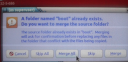

==========
Comments
Hi !
I tried to follow this tutorial, then I found out that I don't need the initrd and vmlinuz stuff.
My goal was to add an entry in Linux Mint Debian's grub in order to boot to another linux OS (when I installed this OS, I didn't allow it to install its boot in the MBR, but in its own partition, so it was invisible by the Master Boot Record).
I did the following : edit /etc/grub.d/40_custom
add :
menuentry "Your OS name" {
insmod chain
set root=(hd0,3)
chainloader +1
}
update changes : update-grub
in (hd0, 3), you put the partition where your OS is actually installed. Beware, grub 1 counts from 0, but grub 2 (grub version 1.99 that we have in LMDE 2012) counts from 1).
reboot, you're done. It was that simple !
for @wanda ,Thank you.
Very nice presentation my friend ... TOP.
for @efthialex , Thank you. and this not screenshots, but foto on handphone.
thanks.
Nice presentation but you can make better screenshots if you install LMDE in Virtual Box