font-manager
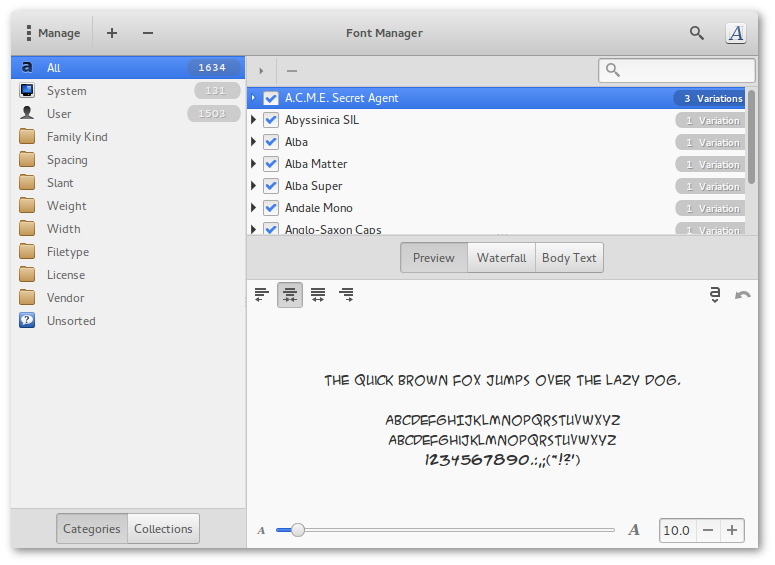
Latest reviews
This is a near to perfect application to temporarily deactivate installed fonts and/or help you find those fonts you want to de-install.
I NEEEEEED a graphical user interface for all my many fonts. Font-Manager is absolutely perfect. I can view and install right from the gui with no fuss. The Characters tab is especially helpful, so I can see if a needed glyph is part of a font. Awesomeness.
Almost perfect, the only thing that needs to be improved is that the app should lock the install button if the current font is already installed.
Dunno how it works, since the fonts I disable are still in /usr/share/fonts, but they're not available anymore in my applications. It does the job in LM 22.
Works well enough for what it is... should have a proper name not just "font manager" though because looking up any help onlline is near impossiable. Needs a option to install fonts for all users as well. Fonts that have an apostrophe in the name that is embedded in the font can be a problem, cannot disable them, filed a issue with the creators page on github. Suspect it is a case of the font author using the apostrophe when they should not have though and not the the fault of the software.
Works great and should be default font manager for LM 20.3 BUT disabling a font don't work it still shows in list but other then that it works great1
Mit kerestem? Egy intuitív GUI-t amivel menedzselhetem a betűtípusokat és törölhetem a duplikáltakat. Mit kaptam? Egy programot ami megadta a font-ok elérési útját hogy manuálisan töröljem őket. Még mindíg nem tudtam megfejteni mit csinál a programban ha kipipálok egy tételt...
我用linux mint 20.2,进行了中文相关的设置。在软件管理器里安装“字体管理器”(0.8.7,社区页面上显示软件名是“org.gnome.FontManager ”)后,界面是英文的,安装这个(软件管理器里显示的软件名是“FontManager”,0.7.7-0.3)后,界面是中文的。重要的是可以直接将windows中的fonts文件夹拖到“preferences”的“Sources”中以添加新的字体源。Ubuntu Kylin里自带了这个软件,我在那里用过这个功能。
I was searching for a program to install the windows fonts to my Linux system all at once and this program helped me to install all of them at once. I have dual boot, navigated to the windows font folder and installed all the fonts using this application. Thanks for great help.
Absolutely frustrating to use. All I want to do, is COPY my LOCAL USER fonts TO THE SYSTEM. Why is selecting and dragging even a feature if it does absolutely nothing? When I go to drag the fonts, the entire left panel dissapears. When I move to catagories holding it, and drop it in system. Nothing happens.
This is the best I can find to manage the fonts, but I dont like it. When it refresh its data (searching the font installed on the PC), the PC works hardly. Some years ago, I use The Font Thing (Fisher) on Windows. This program was easily to navigate, install, create collections, export, the fonts.
Using Linux Mint 19.2 Cinnamon Edition and it works great ! You can install a lot of fonts at the same time and it ignores the allready installed ones.4 of 5 stars becouse the waterfall from the Font manager doesn't work.
One of the first programs I get upon a fresh install! Definitely essential if you're a font collector :)
It could be better. The terminology is terrible. I thought System was referring to either the default fonts that came with the OS or fonts required by the System. It would be useful to know what I can copy but not remove. I still don’t understand what the list in the main window is actually showing me. In order to see what fonts are actually installed, I have to go to Remove which is the only place that shows that. All in all this is a very useful utility, but with unrealized potential.