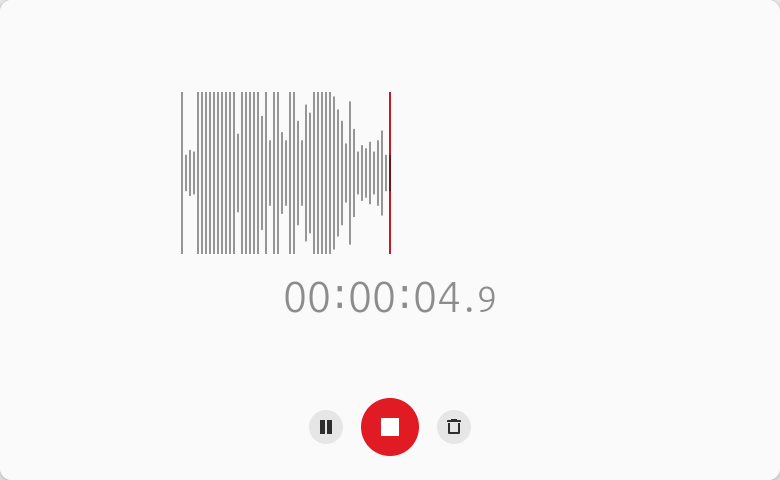gnome-sound-recorder
simple and modern sound recorder for GNOME
https://wiki.gnome.org/Design/Apps/SoundRecorder3
13 reviews
Latest reviews
It works but pretty messed up. When recordings saved to mp3, something is always wrong with audio file length. I tried many audio players. They can play mp3 but you can not rewind recording or got to end. Also recordings are never removed after first try. You need to remove 2-3 times before they are actually removed.
Consistently crashes after ~20 seconds of recording. Does not have any obvious input selection interface; I had to open my system settings to choose the correct device.
I installed this software for recording sound. The software seems sometimes able to record more than just few seconds then crass. I needed to record 30 seconds of sound and had 3 attemps until succefully
I like this app. I had to use find in my home directory to find where files were being saved, but I did, and simply replaced the directory with symbolic link to my music directory.
Perfect also with Cinnamon. But remember to uninstall "Recorder" - the built-in program in Cinnamon before install this program. You can export the files to map "music". My program for loopback after using PulseAudio and/or QasMixer
The interface is very simple. Maybe even too simple: I can't find where the sound files are saved. And so it's unusable for me.
Static was very high despite volume setting. Not usable, for me. Maybe some tweaking of pulseaudio or JACK or something which is, to me, obscure. However, I was running it from CInnamon and the developers design this for GNOME, for which it may perform better. If I spent more time tweaking I may have been able to correct for this but it is easier to use kazam or vokoscreen and then extract the audio using Audacity. If I was smarter I might be able to figure out a way to record my screen audio-only using these apps, but it is not immediately apparent so I am stuck with the vide/extract workaround. But This app is not out-of-the-box working for this user.
Very usefull program. I use him to record people on team speak 3. Nobody know that you recording. By default record audio on ogg audio format.