keepnote
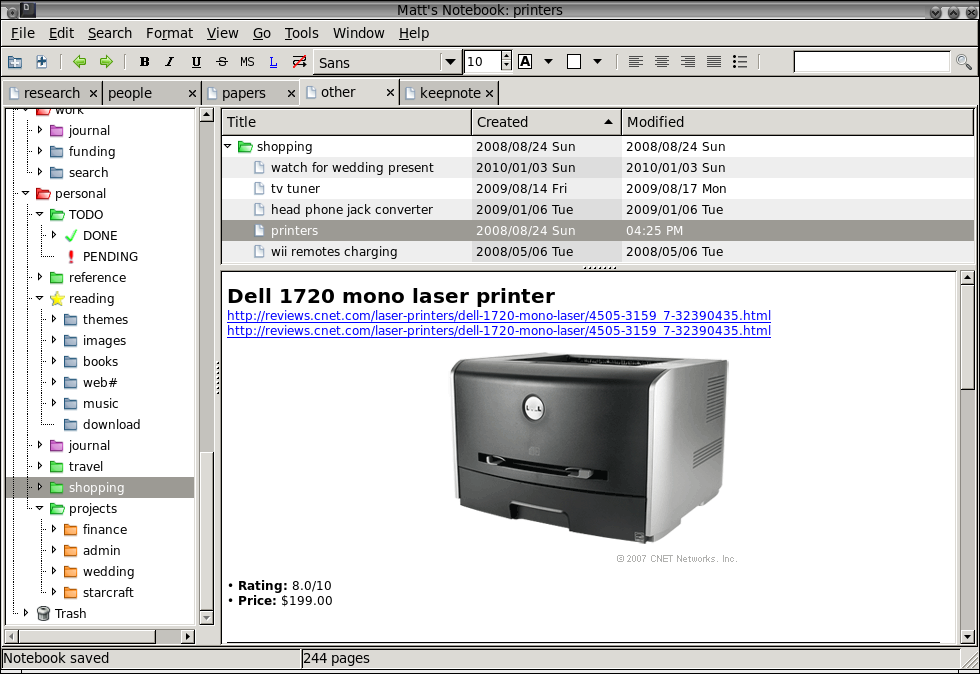
KeepNote is designed to be cross-platform (implemented in Python and PyGTK) and stores your notes in simple and easy to manipulate file formats (HTML and XML). Archiving and transferring your notes is as easy as zipping or copying a folder.
Latest reviews
Installed it on mint and quickly found a bug. I write in Urdu (Unicode), and in the toolbar, to increase font, when I clicked on the arrow keys to increase font size, it starting increasing the font to the last limit without stopping i.e. instead of increasing font just two clicks, it went to its last limit i.e 270+.
It doesn't have the option to print. There isn't a numbered list. As it's written in Python, it's slow as a turtle. Sometime it isn't responsive. There's a problem when resizing the font size, the counter gets crazy. If you move the folder to a different location, then you can't open it from the File menu; you need to open it from your file manager. I'm very dissapointed.
The major thing Keepnote lacks is the ability to print. If you want to print something, you have to export to html and print, or copy/paste into a word processor so you can print. It also can't export to pdf. Cherrytree does everything Keepnote does, and much more. Keepnote is a decent program, and I used it extensively for years, but Cherrytree is the obvious choice. Why suffer with less features?
Keepnote is great in organizing hierarchical notes. It simply creates an easy to use tree where notes can be grouped, childs created etc.. The only sad thing is that in the default repository is the last "stable" release, which in my experience is some slow and contains bugs. Instead i can suggest to use the last created beta version 0.7.9, to find as a PPA or different packages on the website. However unfortunately it seems the development has stopped in 2012 and no enhancement of such a great app will be available. But anyway as said the last released beta is the best choice.
Works well, but it's very different from other hierarchical note-taking applications, not suitable for me. Has easily recoverable file format, html. Default 3-pane view could be reduced to 2-pane view by dragging borders. Rich text format, allows insert graphics and more. But: it has very weak import options, tthough extensions only, not in main program, and for Basket and NoteCase files only. Most similar programs have extremely rich importing options. I'm trying to find replacement for TreePad, that doesn't work well im Mint 16 Cinnamon, and most of my files are in this format and now they will unusable.