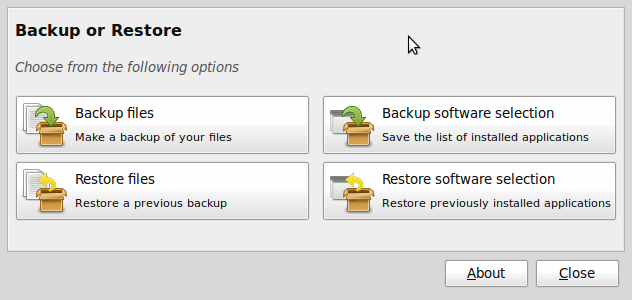mintbackup
Latest reviews
There are better tools out there like Deja Dup (which I believe comes preinstalled with Ubuntu) or Pika Backup.
It's not great. It doesn't include various config files by default which are very important to me, so if your system dies, you'll only restore some apps and your personnal files, but you'll have to re-configure all the settings of different apps which is the most annoying thing in the world. I know you can add those files to the backup list manually, but if your system creates a new file somewhere, you'll have to check that it is added to the backup list everytime, it's not great.
this is more like a script and less like a software.. it's title says, "backup apps and files" but its more like "backup apps and home directory"
Lacks documentation. Had to bother a lot of people to find out how to use it. Not able to start from Terminal with sudo. I first tried it on my extra laptop so that I would not hurt my daily driver. It did work.
Works up to < 4.7GB. More than that and you get a black error page with no content. The programme is useless for today's storage volumes. Cannot be uninstalled.
A basic backup/restore of your home folder it does the job well for a simple tool included with the operating system. I've used it for ad-hoc backups and used the restore function after upgrading my HDD for reinstalling the system, and the home directory backup / restore worked fine. I found the "Software selection" backup doesn't work at all. I also find the default backup location to /Documents/Backups/ to be confusing. I'm sure most people would want to back up to an external device such as a USB HDD.... so just a minor thing to keep in mind to change this when using. Now I'm settling into my new system I will probably replace this with something that can run on a schedule.
Reminder: On external drives (FAT / windows formatted) use a tar.gz format. Otherwise you will not restore file/folder attributes and you will complain about MintBackup. It should be explained as the most important option (set as default).
Really easy to use but the recent complete rewrite skipped two crucial features. This backup app ignores two key aspects of backup strategy: scheduled, unattended backups and offsite backup. Add scheduling and the ability to backup to FTP, S3, Google Cloud, Rackspace, etc and I'll revise my rating.
Good idea but misses lots of important details: 1) destination selector does not list network resource bookmarks (e.g. NAS) as long as they are not activated. 2) if selecting a network resource as destination the selection dialog does not allow to select sub-folders. *hmpf* The backup is just placed into the network share's root. 3) no scheduling function. -- In general: would be great to have a propper integration of the network resource bookmarks and and have it wake them up if needed!
I always had to struggle with it because it got stuck during "Calculating...", but now with Linux Mint 18.2 it works really fine. It also needs a lot of time for calculating when I back up "/" (of course without /media/backupdrive), but without getting stuck. After this it does it job really nice and wonderful, and without needing root privileges!
LM 18.1, backing up %home directory, doesn't work at all, even run as gksudo. Spends a couple minutes "calculating" then hangs and does nothing. Not real useful.
It backs up the list of software fine, but that is all it is able to do. It won’t backup anything else. It simply hangs up when trying to backup files.
Didn't worked for me, but I have only about 30 packages. Too many negative responses, why do you don't fix this or remove it at all?
Needs the ability to backup to Network drives and external media. This is an essential feature for setups that involve a network backup setup.
LM17 to LM18. If you have too many packages (say 1700) it fails with NO indication what the problem is. I cut the list into 3 pieces and at least it would load, but then it said things were broken and I needed to fix them -- what? where? how???