nemo
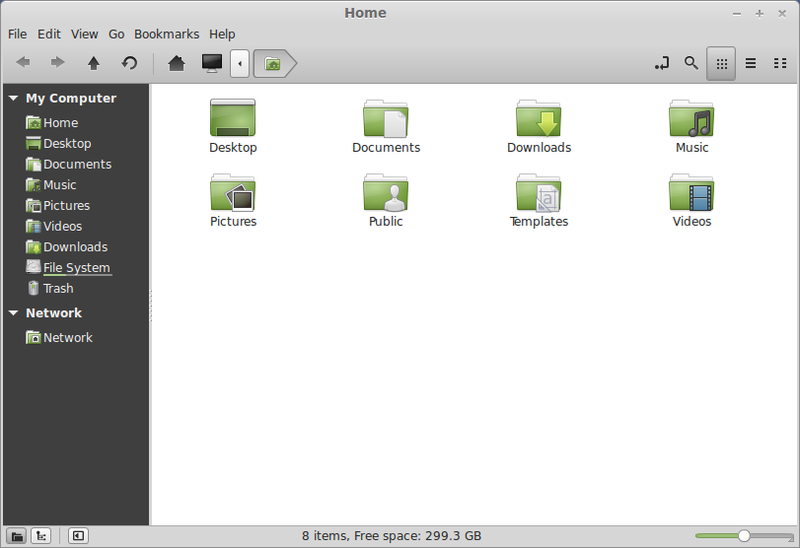
Several icon themes and components for viewing different kinds of files are available in separate packages.
Latest reviews
I like the fact that it helps me to view the spaces left on my devices ... i am very appreciative of this functionality
Overall, for basic navigation on my computer it just works and fits my basic needs. I mostly like using the keyboard shortcuts. Navigating the network works OK, connecting to several NFS shares doesn't seem to work. I am not a fan of remembering display settings per folder by default so I changed that. If I need more in a console, I use Midnight Commander.
Nemo 6.02 seems to have a bug. If I double click on any picture file within a folder, allways the first file of the folder will open. Not the one actually chosen.
Very dumbed-down file-manager. Lacks functionality, customizability and general GUI. You can choose which of the very few buttons to show in the toolbar, but not change the order. So all buttons are pressed in the far left- or right-corner, because the locationbar is in the middle, taking most of the space in the toolbar. Can't view the folder tree AND the places-panel at the same time, or dock any panel anywhere else. There are no panels! Also the location bar can not be moved. There is no hamburger-menu button to show-hide the main menu. The statusbar is nearly empty, yet taking the same screenspace as the toolbar! There is no button to toggle between folder-tree and places, only those 2 buttons in the statusbar, so you can't hide that statusbar. But it DOES have custom-coloured folders.
Ab NEMO 6.4.2 lassen sich Lesezeichen im Kontextmenü (mit rechter Maustaste) NICHT mehr umbenennen. Das geht leider nur noch über Lesezeichen/Lesezeichen bearbeiten.
It does everything I want-n-need it to do and more. The display options are really cool, plus it remembers what display option you chose for every folder which is really cool. Never seen a DM that did that before.
para mi gusto es el mejor, me gusta puedas entrar en modo administrador. (For my taste it is the best, I like that you can enter administrator mode.)
Beautiful, simple and at the same has a lot of functionalities. The only problem I found is the stopped progress bar when I extract some compressed files.
Der mit Abstand beste Dateimanager. Sieht gut aus und kann alles mögliche. Das bräuchte es in allen Distributionen.
Es el mejor, pero desde hace tiempo he observado que al poco tiempo se puso lento, cada vez que preciono abrir, tarda mucho, eso ha hecho que no me guste.
I don't know because it works from a Mint installation USB stick but not from my LM installation with no swap file ... it takes time to display thumbs or content of folders and if I want to cut or copy paste a lot of files, then the GUI crashes
Sencerely... the best filemanager! I use Nemo on every distro because, differently from others, Nemo is: solid, simple by default, enable desktop usage and is really fast. With new updates, nemo is a complete filemanager that haven't competitors. It looks elegant and beautiful oob but, if you want, you can easily change some settings. Nemo can respect my workflow and accelerate my dayli operations. I advice to use it in every distributions ;)
Missing function to automatically RENAME files while copying is target file name exists
Would help to have a scroll bar on the files list when moving several files, can't get to the rest of the files not shown.