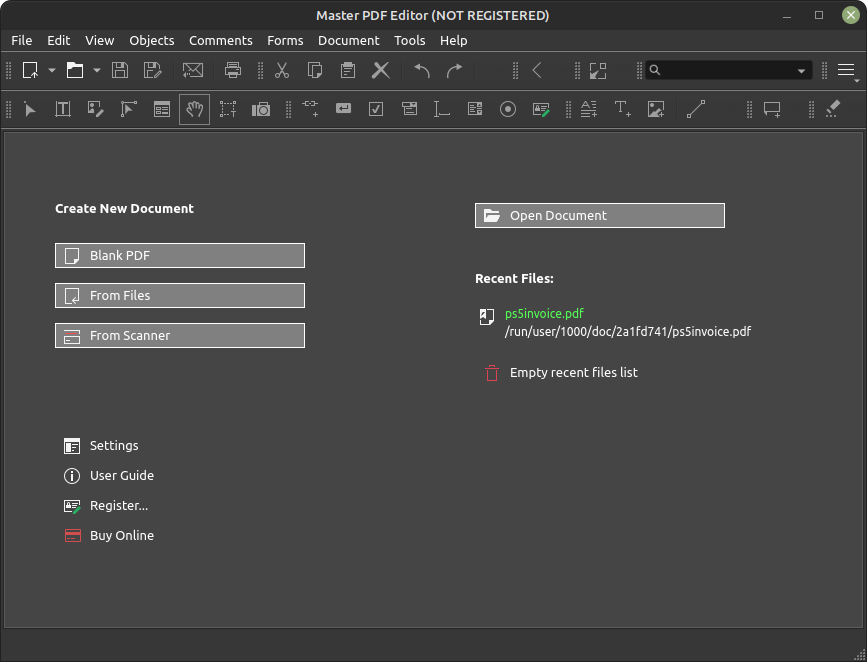net.codeindustry.MasterPDFEditor
Latest reviews
OCR works very well, and creates a 1:1 PDF with searchable text ! I'm using the paid version 5.9.89.
The description is misleading. This is a commercial product that requires registration to allow it to edit documents without applying a watermark.
It seems free but after using it any change i made will add a water mark on the pdf file
Si no pagas inserta marca de agua en el documento y no lo guarda donde le dices. Lo codifica y lo esconde en /run/user/1000/doc/by-app/net.codeindustry.MasterPDFEditor.
Download the package from the official website deb or rpm and execute the following command in the terminal: sudo perl -pi -e 's/(\xE8...\xFF)\x88(..\xBF\x30)/$1\xFE$2/g' /opt/master-pdf-editor-5/masterpdfeditor5
IMPORTANT : IT'S NOT FREE SOFTWARE! i have no problem with that, but this is not clear in the description.
UPDATE: thank you @harrygrey! Strange, the reason, but yes, deb version is working fine. @dwaindibbley I just got this reply from them: Hello, You can activate now using your reg code Latest Master PDF Editor version you can activate with your license: For Linux: master-pdf-editor-5.8.52-qt5.x86_64.tar.gz master-pdf-editor-5.8.52-qt5.x86_64.deb master-pdf-editor-5.8.52-qt5_included.x86_64.rpm master-pdf-editor-5.8.52-qt5_included.x86_64.deb More than a year passed since you purchased Master PDF Editor. In order to continue receiving updates and support, you have to renew your license for 50% of actual price (go to settings and set updates to NEVER.)
Do not buy it, I purchased it two years ago for just short of US$70, 5.7.X. Today it offered 5.8.44 and I downloaded. After installing it says my license is not valid for this version WTF!
@barryedmiston This happens only with the Flatpack, because the MPDF_E wants to write in a blocked folder. The .deb-version works fine.
Obviously a lot of work went into Master PDF Editor. However, this is not enduser-friendly. $69 for so much effort to go through support to find out how to do simple things is not a good value. LibreOffice works fine for simply signing a pdf document by using GIMP to draw a signature, exporting as a .png image, then importing that image into a document. I purchased Master PDF Editor to more easily sign and edit pdf forms, expecting to use additional features in the future. But no. This was not a good decision. Instructions are not presented clearly. Support is less than helpful. Eight emails asking
Doesn't install. It tried, but froze on "removing" in the upper right corner. Best regards :-)
Everything you do alerts to a watermark on your pdf. This developer if underhanded and missleading, this is a free very limited version. The full version is 69.00. LibreOffice DRAW does this all for free, with out being underhanded. It appears to do much more. It allows text editing and moving text boxes around. Stay away from Master PDF Editor.
Versatile, and works very well with Linux Mint. Trial version is fully functional but with a watermark. The licensed version isn't cheap, but it's cheaper than the big name Windows/Mac equivalents, and it's the best option for a fully-featured PDF editor on Linux that I've found.
Das Programm arbeitet hervorragend. Es ist kostenpflichtig, doch es bietet viele Funktionen.
Puo fare molte cose , però per utilizzarlo in tutte le sue funzionalità bisogna acquistarlo.Se si devono fare cose semplici si può usare libreoffice