org.freefilesync.FreeFileSync
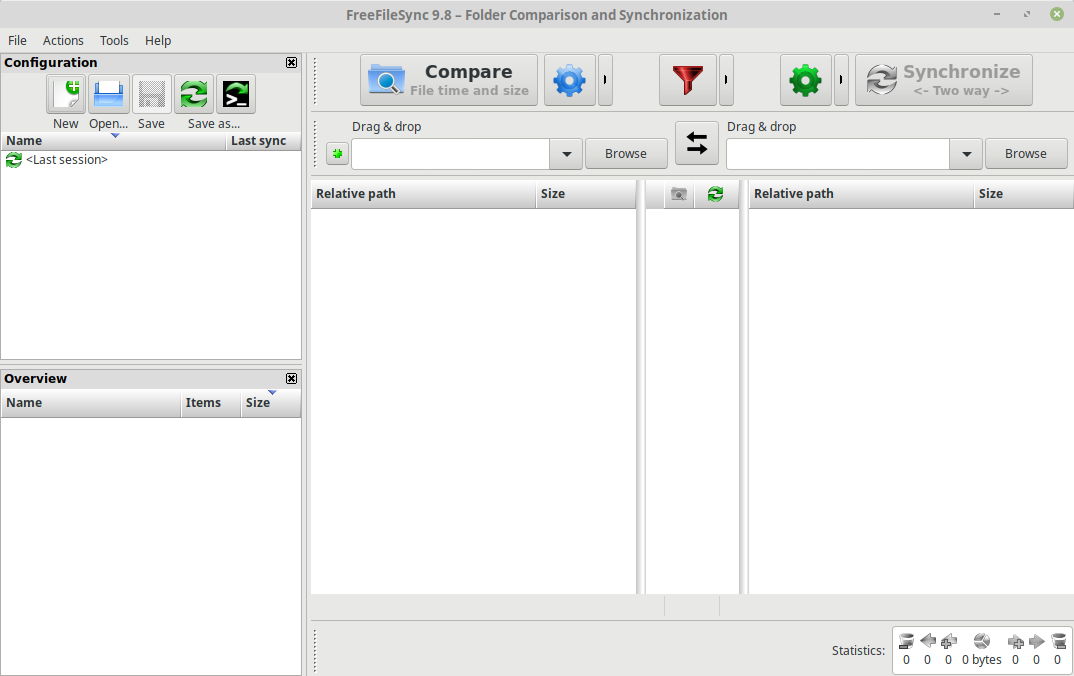
FreeFileSync is a folder comparison and synchronization software that creates and manages backup copies of your important files. Instead of copying every file every time, FreeFileSync determines the differences between a source and a target folder and transfers only the minimum amount of data needed.
<em>NOTE:</em>
FreeFileSync allows you to open files in external applications or run custom scripts. However, when sandboxed as Flatpak, external applications or scripts from your host system are not accessible. If you want to give FreeFileSync access to your host applications/commands, run this command in terminal to give it access to your session DBus:
<code>flatpak override --user --socket=session-bus org.freefilesync.FreeFileSync</code>
(Or you can use Flatseal to configure this permission).
Now you can run any app/command, if you prefix it with "<code>flatpak-spawn --host</code>", i.e.:
<code>flatpak-spawn --host mycommand arguments</code>
Latest reviews
It's filled in the gap for me on GUI sync utilties that I use in conjunction with the rsync. I have no clue what version this one is though and it doesn't match the flatpack or one in the software center. I got it from the FreeFileSync website.
PERFECT successor for goodsync after I have moved from MS-WIN to Linux Mint. Versioning, adding filters in compare-list, syncing remote shares - even behind wireguard vpn. One of the tools you don't want to miss when working with Laptop, PC and remote work. Syncing everything with a little PI-nas (PI-OS lite with SMB share) which is automatically backed up to another mini-PC with robocopy. So this tool is part of a syncing and backup strategy. Stable and fun to use; highly recommended.
exactly what I was looking for. I use it to sync my pc to my synology nas for specific files. Does a complete sync to mirror both folder if you want.
@ scalpa : ? this is a Linux app at a Linux OS, right? I do run FreeFileSync trouble free for months now on both Windows as Linux (Linux Mint) systems. At first the default Free
My expectations of new software is directly proportional to my expectations. Nits like GUI layout, figuring out what the coder wanted me to do etc.are irrelevant. Now can it do what I need it to do? That's important and this will synchronize my several external USB drives easily. I like it a LOT!
unfortunately skips files when syncing. although source directories and files are the same the files skipped are different when running FFS 11.9 on different yet similar mint 20 machines. Manually the related files can be copied and read / altered. thus not really reliable ;-( message: EINVAL: Das Argument ist ungültig [read]
On Mint 20, refuses to delete some folders, no idea why. The portable version, downloaded from the site, does it flawless.
Yes, abdunnafialif, you can do automatic sync in at least two different ways. One is using cron to start the job you want. The other is using RealTimeSync that comes with FreeFileSync. I have been using this software for several year now and I only have good things to say about it.
Отличная утилита для сравнения и синхронизации папок, которая создает резервные копии всех ваших важных файлов и управляет ими.
Perfect replacement for SyncToy. It has the same functionalities, and the information is presented in a very clear way.
Les fonctionnalités de connexion à un serveur ne sont disponibles qu'en version payante. 5€/ mois = trop cher. to expansive!
Voilà un programme de synchonisation de fichiers très fonctionnelle. Plusieurs options de mise-à-jour synchro entre deux dossiers. La copie miroir entre deux médias est vraiment excellente. Logiciel backup-synchro à recommander !
The Graphic User Interface (GUI) simply sucks. It doesn't adapt proportionally to the display size. Bring that back to the drawing board. That's too bad because I used the Windows version and it was absolutely flawless.
Excellent! Do what has to be done, is higly configarable. Scares a bit at first by after one get used is simple and fast.
For straight to Ex HDD it's fantastic. Very simple to use once you get it and super fast! Actually faster than Linux trying to copy files. Do however download from the website, it's a much smaller package and later versions.
Excellent, I use it since years, but I prefer to install the last official package at https://freefilesync.org