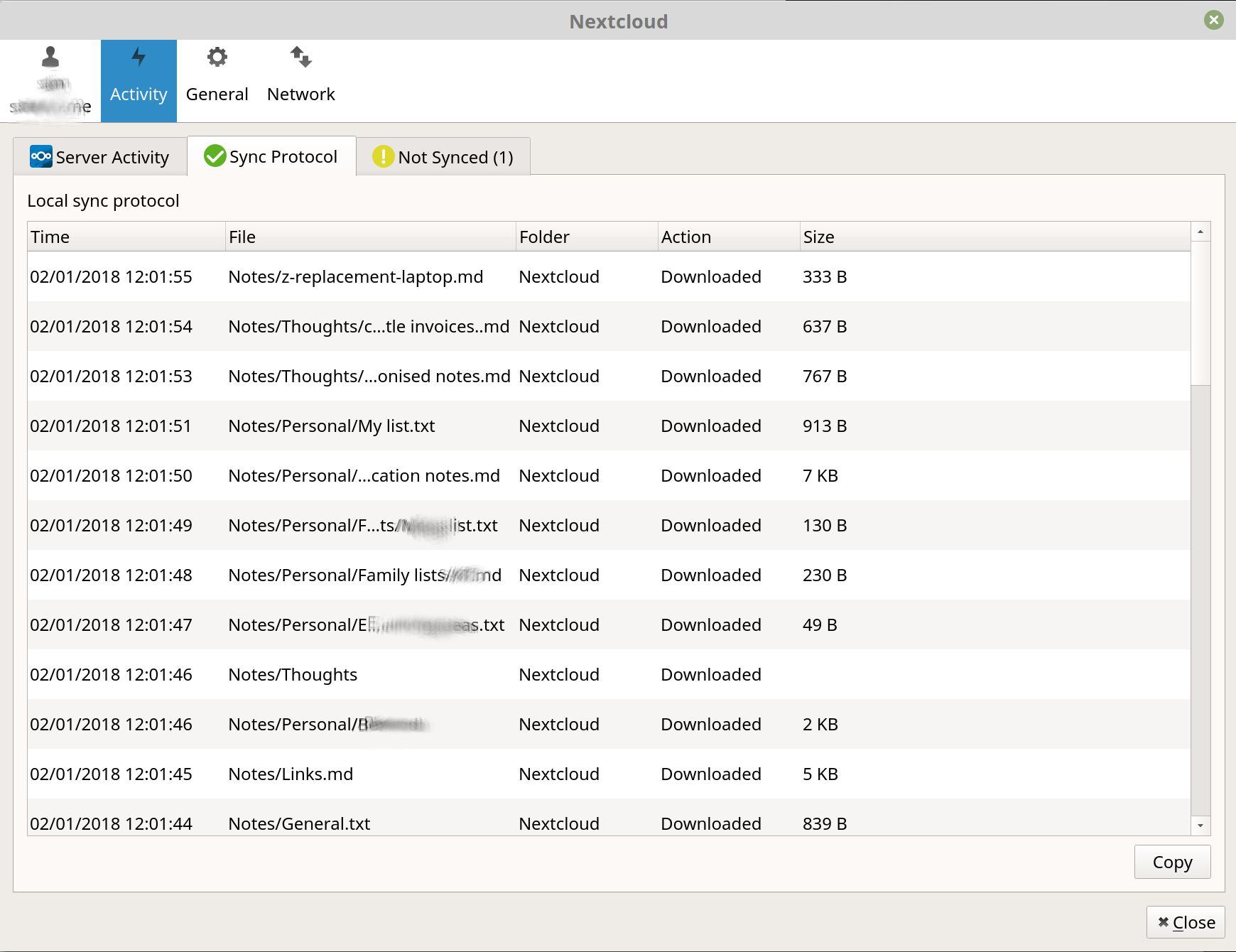org.nextcloud.Nextcloud
Latest reviews
I think this is the best way to install the nextcloud sync desktop app (Flatpack). And works great! As expected.
Love Nextcloud as an open source self cloud solution. I use my own hosting, and Woelkli for offshore encrypted backups. Flatpak installations are bigger, but the global consensus is to prioritize app acquisition as follows: 1) Software Manager 2) Flatpak 3) PPA 4) Don't use SNAPS anymore 5) .Deb files [careful thney don't auto-update]
Funktioniert gut und zuverlässig. Auch mit mehreren Accounts kommt der Client gut klar. Leider fehlt mir hier seit Jahren immer noch eine reine Uploadfunktion, um Daten direkt in die NextCloud auszulagern und vom System weg zu bekommen. Auch die Anzahl an gleichzeitigen Uploads / Downloads lässt sich nicht einstellen und neue (freigegebene) Ordner (aus der Cloud) werden direkt synchronisiert, statt zu fragen was passieren soll.
Installations from Flakpak take way too much space(2gb for this 100mb max app) so use PPA to install it. Follow these commands: sudo add-apt-repository ppa:nextcloud-devs/client sudo apt update sudo apt install nextcloud-client
Simple to set up, paired with Woelkli you get a secure cloud storage solution with Swiss data privacy. Works across my linux laptop, android tablet and android phone. Awesome!
This is a fully featured Nextcloud client from Flathub so is very easy to set up once you have your nextcloud server.