org.openshot.OpenShot
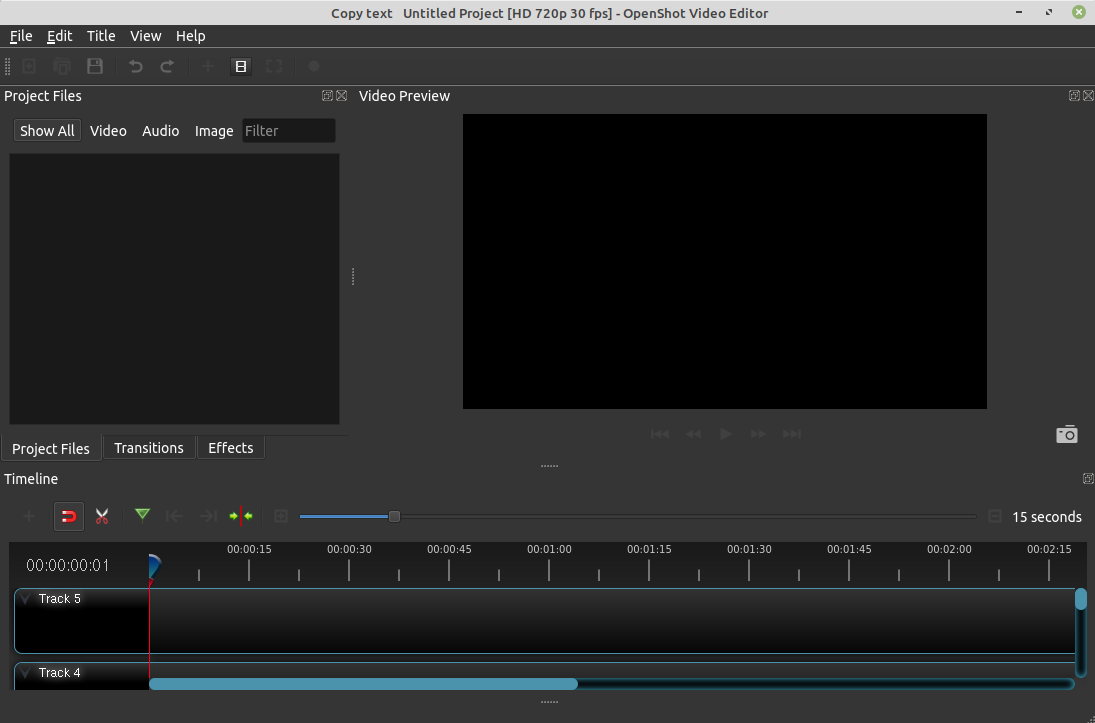
OpenShot Video Editor is an award-winning, open-source video editor, available on Linux, Mac, Chrome OS,
and Windows. OpenShot can create stunning videos, films, and animations with an easy-to-use interface
and rich set of features.
<em>Features include:</em>
- <em>Free & open-source</em> (licensed under GPLv3)
- <em>Cross-platform</em> (Linux, OS X, Chrome OS, and Windows)
- <em>Easy-to-use user interface</em> (designed for beginners, built-in tutorial)
- <em>Supports most video, audio, & image formats</em> (based on FFmpeg)
- <em>Includes popular video profiles & presets</em> (over 70+ profiles, including YouTube HD)
- <em>Advanced timeline</em> (including drag and drop, scrolling, panning, zooming, and snapping)
- <em>Advanced clips</em> (including trimming, alpha, scaling, location, rotation, and shearing)
- <em>Real-time preview</em> (multi-threaded, and optimized for performance)
- <em>Simple & advanced views</em> (or customize your own unique view)
- <em>Powerful, curve-based Keyframe animations</em> (linear, Bézier, and constant interpolation)
- <em>Compositing, image overlays, watermarks, & transparency</em>
- <em>Unlimited tracks / layers</em> (support for complex projects)
- <em>Video transitions, masks, & wipes</em> (grayscale images and animated masks)
- <em>Video & audio effects</em> (including brightness, gamma, hue, chroma key / blue screen, and more)
- <em>Image sequences & 2D animations</em> (001.png, 002.png, 003.png, etc…)
- <em>Blender 3D integration</em> (animated 3D title templates)
- <em>Vector file support & editing</em> (SVG / scalable vector graphics used for titles and credits)
- <em>Audio mixing, waveform, & editing</em>
- <em>Emojis</em> (open-source stickers & artwork included)
- <em>Frame accuracy</em> (step through each frame of video)
- <em>Time mapping & speed changes</em> (slow/fast, forward/backward)
- <em>Advanced AI</em> (motion tracking, object detection, & stabilization effects)
- <em>Credits & captions</em> (scrolling and animated)
- <em>Hardware accelerated</em> (encoding & decoding supports NVIDIA, AMD, Intel and more)
- <em>Import & export</em> (EDL and Final Cut Pro formats, supports most video editors)
- <em>Customizable keyboard shortcuts</em>
- <em>Translations</em> (available in 100+ languages)
Latest reviews
used to be my editor but it has drastically declined & is now FLATPAK only -- I DO NOT DO FLATPAK!!!
Funktioniert inzwischen einwandfrei (nach Deinstallation aller vorherigen Versionen von OpenShot (incl. Entfernung der OpenShot-PPA) und Neuinstallation beider OpenShot-Versionen (hier 2.6.1)) - Meanwhile working quite fine (after uninstalling all the previous versions of OpenShot (incl. removing the OpenShot-PPA) and reinstalling both OpenShot versions (2.6.1 here))
This one does not work for me. The sound is not smooth and video playback stops and runs. For those having troubles with this one, please try "Openshot-qt" which works all the time for me and never have problem. Yes, looks for the one with "-qt" after "Openshot" which works much much better than this one. I feel this listing should be removed as it bears the full name but does not work as good as "Openshot-qt". Why got it listed here and confused people?
It's basically unusable, video playback stops randomly and won't resolve itself. Hangs and freezes all the time even when just starting a project. I didn't mind using it in the past when it worked halfway decent, but for some reason it just don't seem to work after reinstalling it.
I'd give it 5 stars for being easy to learn and use, but because it crashes so much I give it 1 star. I recommend not trying it until you read it is crash safe. I tried it with Linux Mint 19 and 20 on two different laptops.
Flatpack is too unstable and so many crashes. It even refused to open it after a crashed: "Process 108285 (openshot-qt) crashed and dumped core. This usually indicates a programming error in the crashing program and should be reported to its vendor as a bug." Trying the appimage.
Download direct from Openshot`s site (Linux 64-bit AppImage) search YouTube on how to install an Applmage, both versions say its v2.5.1 but the one from their site has all the buttons (top left) in full colour & the program seems more stable, i just done a 4K UHD without a crash. LM 20.1 Cinnamon
Basically unusable, constantly hangs and freezes for no discernible reason. Sorry, I prefer not to leave bad reviews for open source projects for obvious reasons, but Openshot has been like this for years and was just as unusable the last time I tried it. Hard pass.
Not working on bigger files, like HD movies. Simply hangs up and one needs to 'Force Quit. LM 20.3.
I love it. I think its the best one as me not professional video editor. Super easy to learn and use. Very easy to make simple editing and exporting videos
Used to use this for several years. But the developers have forgotten one important rule: "if it aint broke don't fix it". V2.5.1 flatpak is useless (can't find libmp3/mp3?!! etc etc): uninstalling & reverting to an older version
Can't install it through the LM Software Manager on LM 19.3 Xfce. Installed fine through the terminal though. Someone... pls fix the Software Manager version.
I had an icon problem with this version of Openshot on both LMDE4 and LM Mate . The icons do not all show up (eg. under video preview window and also above the track bars). I installed the standalone program from the website after that and all the icons work as normal. It's a great little program that gets the job done, and has special effects that make the video making fun. Recommend it. If you use the LM software manager version and the icons are barely visible, just head to the website for the standalone (all dependencies worked in). You just need to open the file properties and make it executable (it's not by default) and it works great. I'll post a screenshot of how it appears on LMDE and LM Mate versions.
Équivalent (et meilleur) que Movie Maker, utile pour faire des montages simple et rapide. Je le recommande!
Powerful video editor - yet simple and easy to use. This is my go-to video editor on Linux and Windows.