qtractor
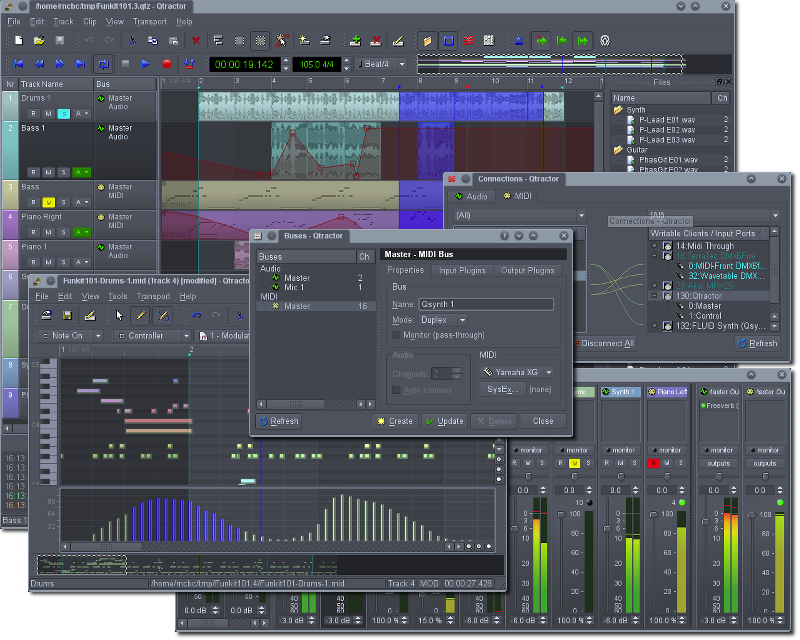
The Jack Audio Connection Kit (JACK) for audio, and the Advanced Linux Sound Architecture (ALSA) for MIDI, are the main infrastructures to evolve as a fairly-featured Linux Desktop Audio Workstation GUI, especially dedicated to the personal home-studio.
Latest reviews
practically perfect for MIDI, soft synth and audio sampling based music production that i do. mixing workflow is not comparable to mainstream DAWs, however. it's capable with plugins like LSP send/return for flexible audio routing internally. just not the most seamless mixing workflow implementation. But very capable for composition and music production. (Qtractor can be used to record, edit, arrange MIDI and audio. You can use virtual instrument and effect plugins and perform automation. It also provides a mixer window/console for basic mixing. You can connect external hardware and software to Qtractor as well using its connections window or a dedicated patchbay.).
Qtractor is for me the ideal DAW since 2013. It has a very flexible bus system, no track limits, no plugin limits and all advantages of the JACK or the Pipewire audio-deamon. It handles many different plugin formats. For score notation or tabs, I export midi tracks and open them in Musescore, Tux-Guitar or Rosegarden. Simple wave-editing can be done, but for more complex things, I use Tenacity (from the audacity developers). Hardware: USB compliant audio interfaces. Since I use it (2013), the software improved along the demands of their users. It's a great DAW for people with a low budget and the will to learn an application!
It's the second time I installed it and try to make it output something...While everything else is working very good, keyboard, lmms, vlc playback, etc. This program never ever start without giving error messages. I installed Jackd, qjackctrl, no error message from both...give up.
Great Sequencer! Already very useable, and even more promising for the future.