remmina
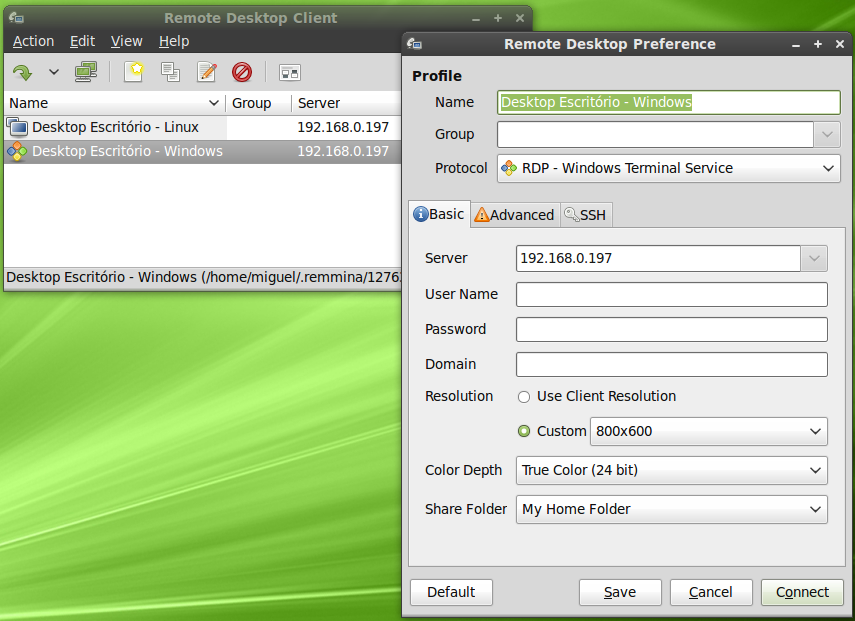
Remmina supports multiple network protocols in an integrated and consistent user interface.
Currently RDP, VNC, SPICE, WWW, X2Go, EXEC and SSH are supported.
Latest reviews
Ich hatte in der Vergangenheit probleme Diese Version zum Laufen zu bringen. Ich habe danach die Flatpak-Version im app-store: "org.remmina.Remmina" verwendet, dies Funktioniert seither gut. Der einzige Nachteil ist das Schnelle Verbindungen nicht gesichert werden. Dadurch musste ich manchmal etwas 2x eingeben bis ich es als Eintrag gespeichert hatte
Such a nice piece of Code. Performs beautifully. Thank and kudos to the developer.
good program, if you have issues using xrdp add the user on the computer you want to remote into to ssl-cert group and restart, port is 3389/tcp, open it. it's in users and groups, i used a happyghost tutorial
I work all days with it, works very well and so much better than the original RDP. The Sharing of Folders works also very well! And the Performance is great, i can phone with my workstation without big loss
You might get lucky and it will "just work". Otherwise, it needs documentation. How EXACTLY do I configure this? Multiple critical settings at both ends make finding the right combo by chance unlikely. My logon appears to be accepted, but my screen is blank. Obviously my server end (xrdp package installed) is not set up correctly. But I have no idea how to diagnose or fix the problem.
Works great. I use it with RDP to edit videos remotely for work. Sound works, dynamic screen resolution works, and multiple monitors are supported. Also runs great on my old potato 32bit single-core laptop with 1GB RAM running LMDE.
Very difficult to setup, can anyone point me to step-by-step instructions, because those above do not help, is there something else within Mint I need to enable?
I use this tool daily and often for remote support to multiple machines in different networks.
I love this app. Very useful for sys admins. One feature I'd like to see in the future is SCP.
Works great. One time setup and then very fast remote connection with a doubleclick!
Works perfectly, use it for work all the time, connect to windows 10 with it, handy notification icon, copy/paste and sound out works from it fine
I've been using Remmina for years to connect from my Linux system to Windows servers and it has always performed brilliantly. I highly recommend it.
Excellent work by the developers! Really impressive! So far I have only used to connect to my laptop running Windows 7.
Wonderful app, huge thanks to the developers. Super stable and many useful features, just excellent
after trying many other RDE clients this one is the first one to get the job done!