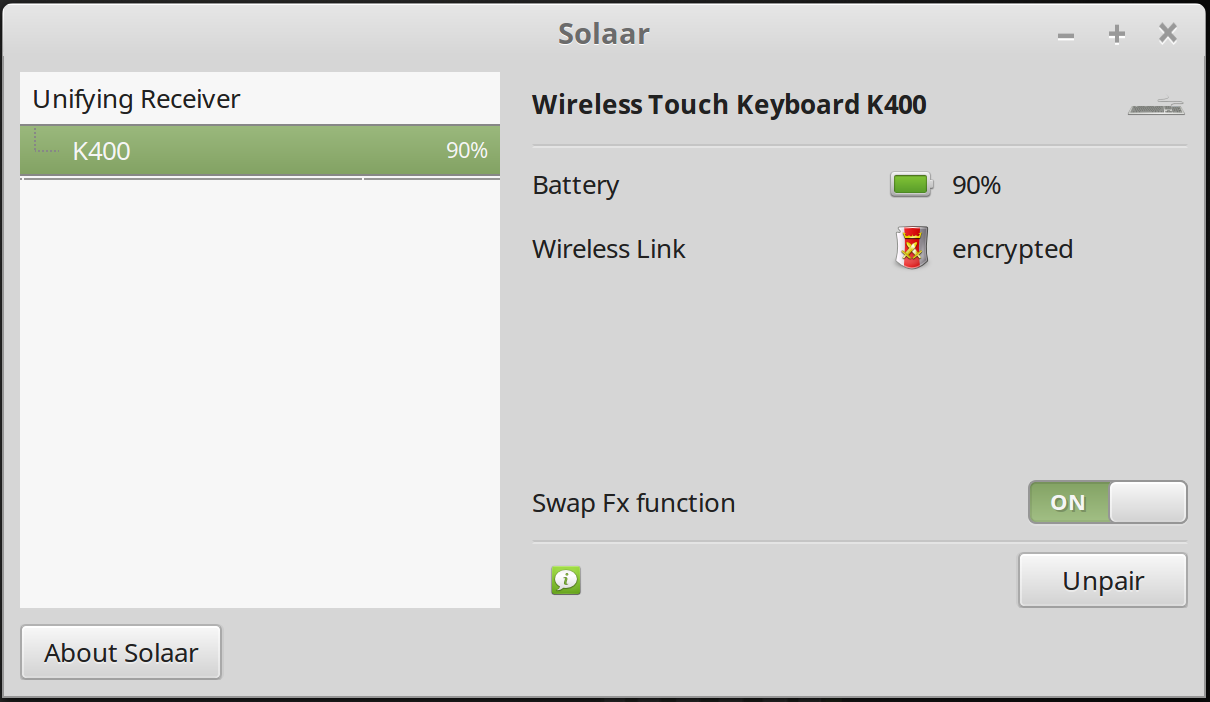solaar
Logitech Unifying Receiver peripherals manager for Linux
https://pwr-solaar.github.io/Solaar/15
20 reviews
Latest reviews
Solaar really fixed the problem with my Logitech M220. The scroll wheel stopped scrolling and the solution was to unlock the "Scroll wheel Diversion" and chose to switch off the option. Now the mouse is working again.
doesnt work w/ all Logitech gear; as it stands, this app doesnt do much of anything practical.
Easy to install and seems to cover a lot of common adjustments. I'm using a Logitech MX Ergo. Basically, it works fine, but I would really like to see a drag lock function since I have limited ability in my hands. Also, there is a button behind the wheel that slows the cursor and it would be cool to turn that function off because I often push the button with my wrist and it get irritating after a while. :)
Using with a Logitech M720 mouse and K850 keyboard. Everything works great and setup was very easy.
Funktioniert ohne Probleme mit, Maus: ERGO 575 (Firmware:MPM 26.00.B0009) Tastatur: K780 (Firmware: MPK 01.05.B0029) Unifying Adapter (Firmware: 12.11.B0032) Jeweils aktuellste Version. Stand: 04.11.2024
It does a wonderful job to manage Logitech devices but on my computer, it caused regular lag spikes when I was using non-Logitech periphericals.
Happy to have this app, now I can configure and use haply my Logitech Pop keyboard and mouse.
While it's great to have on Linux, Solaar does not allow for middle-mouse commands like the Logi app does on Windows. Additionally, this version along with kernel v5.15.0-50 makes my APU spike in activity, never settling and therefore my APU never reaches its lowest temp.
Tested on a K360 keyboard and an M560 mouse, and it works. A minor nitpick is that the battery icon looks almost empty even though the battery status is "Good", i.e. full or almost full. If you could pair devices straight from the taskbar/panel icon, I would have liked this even more.
Almost perfect. Everything works perfectly except for the battery status. It doesn't show the battery status for the MX Anywhere 3 mouse - it's unknown - and it's showing 100% for the MX Keys keyboard for a while now.
Perfect!! I had to boot into Windows to pair the keyboard (MK710). Now i know i dont have to do that, if something happens or if i get another Unify device.
Works great so far on Linux Mint. Now I have a trifecta of Computers/OSes controlled by a K780 keyboard and a Triathlon mouse. My life is a lot simpler now.