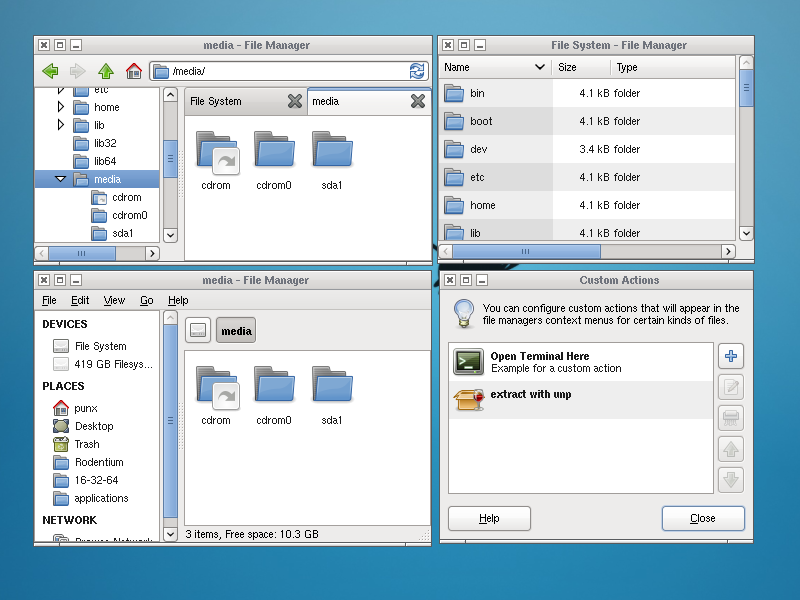thunar
Latest reviews
Thank god this exists. It's sooo much faster than nemo, and apart from a couple of nitpicky features, I haven't seen anything I need from nemo that this doesn't have.
С переходом mint на mate пользовался caja, но столкнулся с тем что он не показывает на иконках превью видео, этот файловый менеджер по ходу единстенный который их коробки делает это. Отличный, всем советую
Don't get me wrong, the file manager itself isn't nearly as good as nemo (default Cinnamon file manager) but the bulk renamer is the only one I can find that handles numbering properly. Go ahead and make an application shortcut with "thunar --bulk-rename %F" and then remove the regular thunar shortcut from your applications folder. No need to thank me.
Missing function to automatically RENAME files while copying is target file name exists
Un peu trop simple, ne fait pas le multiple fenêtrage (F3) il faut ouvrir plusieur Thunar je prefère donc Nemo comme gestionnaire de base.
Perfect, use 2x less memory than Nemo file manager. Maybe to add extra pane (f3), it´ll be nice.
simple, but fast and good usability. have a look to the search and bulk rename tools of the project
It's the single best file manager. It has all the features that I love in Nemo but the RAM footprint is about 10 MB smaller and it's faster. Great software.
Basic, therefore very fast. For a nemo user like me, its only usage is with the command "/usr/lib/x86_64-linux-gnu/Thunar/ThunarBulkRename %F" for bulk renaming files and/or folders :-)
Better than Nautilus except for one or two bits. OK for day-to-day use but basic if you need more intensive work on your files.