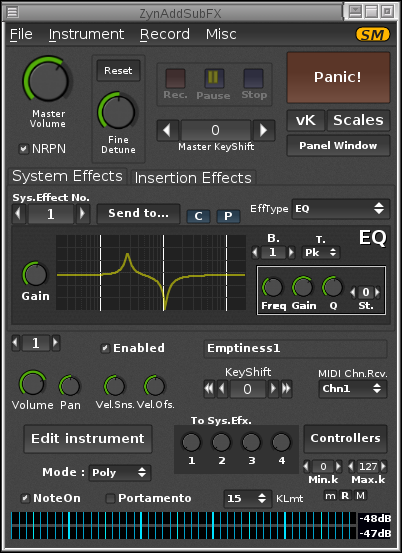zynaddsubfx
Latest reviews
This appears to be a very powerful soft synth, supporting different synthesis techniques: subtractive, additive and a type of wavetable synthesis. It comes with a lot of presets and the ability to define waveforms, display harmonic content and also add effects like reverb. It works out-of-the-box with its included virtual keyboard, but when I connected my external MIDI keyboard using a Roland UM-ONE MIDI-to-USB interface, I got nothing! I figured out that on Linux Mint 19.3 I needed to use the aconnect command. So, start up ZynAddSubFX -- it should have been added to your main menu (in the Sound & Video submenu) when you installed it, with ALSA, JACK & OSS audio system variants -- I used ALSA. Then using its USB port or a MIDI-to-USB interface connect your MIDI keyboard (or other MIDI controller) to a USB port on your computer. The soft synth app needs to be started and your MIDI device needs to be connected for them both to show up in the output of the "aconnect -l" command. Then, type that command, "aconnect -l" to see if and how your computer is sensing these connections. I got the following 10 lines of output (I'll use ### as a line separator, since this website eats newlines): ### client 0: 'System' [type=kernel] ### 0 'Timer ' ### 1 'Announce ' ### client 14: 'Midi Through' [type=kernel] ### 0 'Midi Through Port-0' ### client 20: 'UM-ONE' [type=kernel,card=1] ### 0 'UM-ONE MIDI 1 ' ### Connecting To: 128:0 ### client 128: 'ZynAddSubFX' [type=user,pid=10525] ### 0 'ZynAddSubFX ' ### (Some of your data will probably differ. The important datum is the name of your MIDI keyboard or MIDI interface that you're using to connect your MIDI keyboard to your computer, in my case "UM-ONE", and, "ZynAddSubFX", the name of the soft synth.) Finally, I used the following command to connect things: aconnect UM-ONE ZynAddSubFX (Your connection command with be the same, except instead of UM-ONE, you will have the name of your MIDI keyboard, if it has a USB output, or the name of your MIDI-to-USB interface, which for me, was UM-ONE). Also, take a look at Yoshimi, which is a soft synth that is derived from ZynAddSubFX, so it is similar, but has some differences.
Great learning and performing tool, cannot go wrong spending time with this application.
My favourite linux synth so far, it offers a wide selection of instruments. Connect a MIDI keyboard using JACK and you are sure to have a lot of fun!
Brillaint! This program, hooked up to a simple midi keyboard, is insane! If you are into any kind of sound design or creation, this is a must tool for the serious composer and any one else.
It has features you would expect in a very high-end synthesizer workstation, plus some more, with low demand on hardware and a lot of interoperability. Definitely a must-have!