VISUAL GUIDE: Album cover graphics in the Musique music player
|
8 years ago 0 |
Introduction:
--------------------------------------------------------------------------------------------------------------------------------------------------------------
This tutorial refers specifically to Musique Version 1.5 running on Linux Mint 18.3 "Sylvia" Cinnamon edition. The principles discussed here should be of use to people running earlier versions of Musique on earlier versions of Linux Mint.
Musique is a visually beautiful music player, which allows you to view your music collection by artists, albums or folders. Musique uses last.fm to catalog your music folder, obtaining album cover graphics, artist photographs, information on singers and lyrics from last.fm's website. This allows you to very rapidly display your music collection in a very graphical rich manner.
The downside to relying on last.fm for all your graphical images is that you might not like the images that last.fm choses for you. Newcomers to Musique rapidly discover that there is very little control over graphics from within the Musique player itself.
A lot of newcomes give up on Musique before they discover that by setting up their Music folder in a certain way, they can dictate what album cover images, artist photos and information Musique displays. This involves adding cover.jpg files alongside your music files, deleting or altering various hidden files (eg _cover, _thumb, _photo etc).
This tutorial aims to give newcomers to Musique the tools they need to chose exactly what album cover graphics Musique ends up presenting to them, when they open up this eye-catching music player.
--------------------------------------------------------------------------------------------------------------------------------------------------------------
VISUAL GUIDE: Album cover graphics in Musique music player
Click on the relevant icon below to download a copy of this Album cover graphics tutorial in the format you desire.
--------------------------------------------------------------------------------------------------------------------------------------------------------------
VISUAL GUIDE: Artist graphics in Musique music player
Musique handles Artist graphics in a different manner to Album Cover graphics.
If you are interested in learning about Artist graphics, click on the link below.
Alternatively, click on the relevant icon below to download a copy of the Artist graphics tutorial in the format you desire.
--------------------------------------------------------------------------------------------------------------------------------------------------------------
To help illustrate the various steps involved in manipulate your Music folder, we will presume you have brought a CD called The most relaxing classical music in the universe.
We will also presume that you have ripped your favorite track from this album (Track 5: Clair de lune by Claude Debussy) and added your ripped Clair de lune.flac file to your Music folder.
- /home/user/Music/Classical/Debussy/Clair de lune
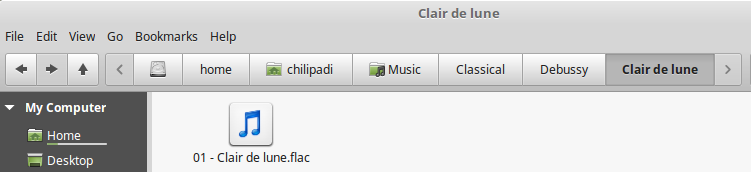
--------------------------------------------------------------------------------------------------------------------------------------------------------------
Summary:
--------------------------------------------------------------------------------------------------------------------------------------------------------------
- Using cover.jpg method to select album cover graphics.
- Allowing Musique to use last.fm to select album cover graphics.
- Deleting hidden _cover files to force Musique to use the cover.jpg method
- References
--------------------------------------------------------------------------------------------------------------------------------------------------------------
1). Using cover.jpg method to select album cover graphic:
--------------------------------------------------------------------------------------------------------------------------------------------------------------
You took another look at the album cover which came with your physical CD and decided that this was not the most relaxing album cover in the universe (the bright yellow "2 CD SET" star is extremely jarring from a visual perspective).
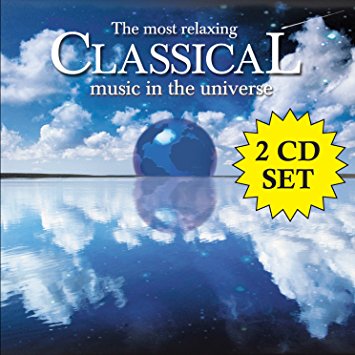
At this stage, because you still haven't scanned your Clair de lune.flac file into Musique, it is relatively easy to force Musique to utilise a different album cover graphic of your choice.
Follow the four simple steps below:
1a). Find a suitable album cover graphic.
This can be as simple as surfing the web and copying a square shaped .jpg image to your desktop.
I decided to use an image of a harp seal, mainly because my favorite version of Clair de lune is the version written for Harp and Cello.
I found an image of a sleeping baby harp seal and used GIMP to crop out a square section from this image. I re-sized this cropped image to 300 x 300 pixel and exported the resulting icon sized image to my desktop.

1b). Rename the image file cover.jpg
- Right click on Harp seal.jpg image on your desktop and select Rename... from pop-up menu..
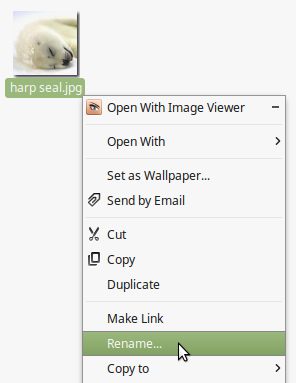
- Rename the file cover.jpg and press enter
1c). Store image in same folder as clare de lune.flac file.
- home/user/Music/Classical/Debussy/Clair de lune
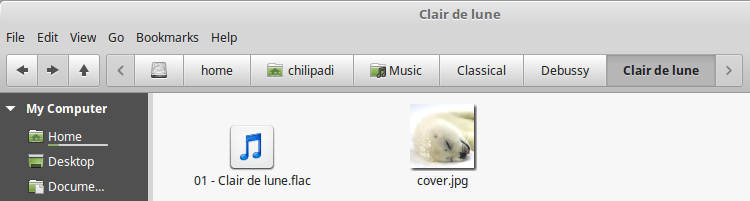
1d). Launch Musique and scan your music collection:
- First select: Application - Change collection folder...
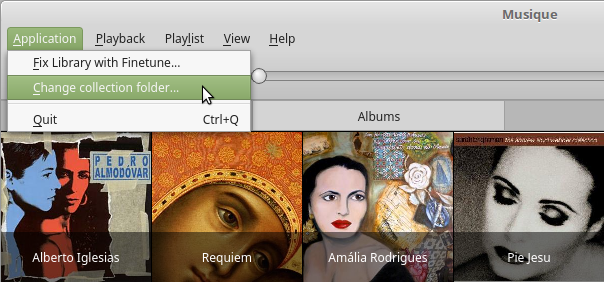
- Then select:
Use Music folder
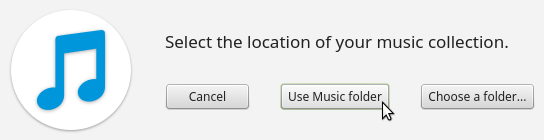
The Musique is scanning your music collection pop up screen opens up.
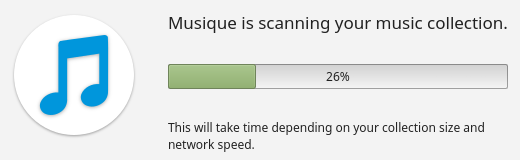
- Once your your new music files have been added to Musique, you should be able to find a nice tranquil image of a baby harp seal, acting as the graphical link to the soothing music of Debussy's Clair de lune.
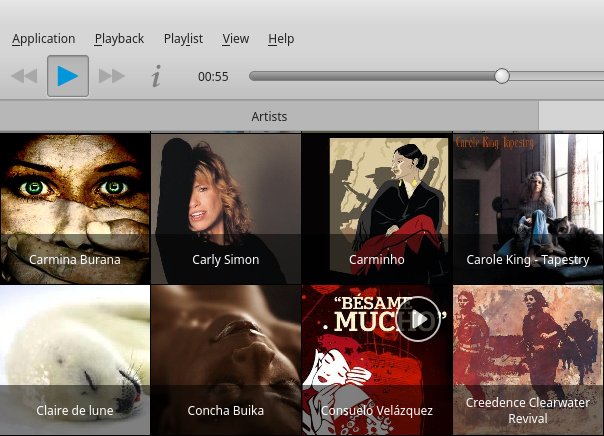
--------------------------------------------------------------------------------------------------------------------------------------------------------------
2). Allowing Musique to use last.fm to select album cover graphic:
--------------------------------------------------------------------------------------------------------------------------------------------------------------
If you are happy to allow Musique to use last.fm to select the album cover graphic for you, all you have to do is follow the simple steps listed below.
2a). Launch Musique and scan your music collection:
- First select: Application - Change collection folder...
- Then select: Use Music folder
- The Musique is scanning your collection pop-up screen will open up.
--------------------------------------------------------------------------------------------------------------------------------------------------------------
The audio CD ripper and encoder that you used to rip your Clair de lune.flac music file will most likely have automatically tagged this ripped file with the following information:
- Title: Clair de lune (from "Suite Bergamarsque" for piano), L.75/3
- Artist: Claude Debussy
- Album: The most relaxing classical music in the universe
- Year: 2003
- Track Number: 5
- Genre: Classical
Note: I use Asunder 2.8 to rip my audio CD's, which uses the CBDB (Compact Disc Database) to name and tag each track.
--------------------------------------------------------------------------------------------------------------------------------------------------------------
Whilst the Musique program is scanning your collection, it will be communicating with the last.fm database, which will look at the music tags that the ripping software added to your Clair de lune.flac file.
last.fm will use these tags to select the most appropriate album cover image for your Clair de lune.flac file.
last.fm will then send your Musique program a URL link to a file on it's database, which contains an image of The most relaxing classical music in the universe album cover graphic.
Finally the Musique program will download a copy of this album cover graphic and store this image on your computer.
This image file will be utilised by the Musique program to display the Clair de lune album cover image in Musique's Album tag (see image below).
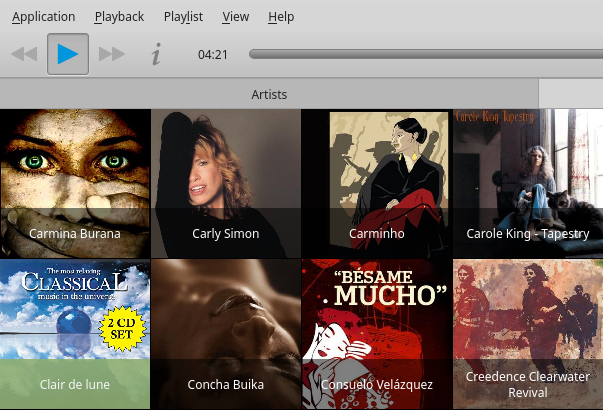
--------------------------------------------------------------------------------------------------------------------------------------------------------------
3). Deleting hidden _cover files to force Musique to use the cover.jpg method:
--------------------------------------------------------------------------------------------------------------------------------------------------------------
microHOWTO: VISUAL GUIDE to making hidden files visible
If you are new to Linux Mint and need a more VISUAL GUIDE to show you how to make hidden files visible on your computer, click on the relevant icon below to download a copy of this microHOWTO in the format you desire.
--------------------------------------------------------------------------------------------------------------------------------------------------------------
If you did not use the cover.jpg method when you first scanned your Music file and instead allowed last.fm to select your album cover graphics for you, Musique will have ended up associating the following album cover graphic with your Clair de lune.flac music file.
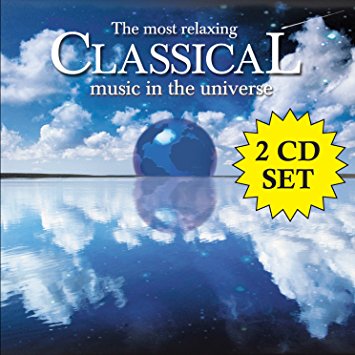
You probably find the bright yellow "2 CD SET" star ugly and wished that you had taken the time to use the cover.jpg method to ensure you ended up with a more attractive album cover graphic.
Unfortunately attempting to use the cover.jpg method retrospectively to try and get rid of a last.fm selected album cover graphic does not work.
You can still force Musique to use an album cover graphic of your choice, by following the five steps listed below:
3a). Open your home directory and make your hidden folders visible
- Click on the Home icon on your desktop.
![]()
- Press the Ctrl key and the H key on your keyboard at the same time, to make your hidden folders visible.
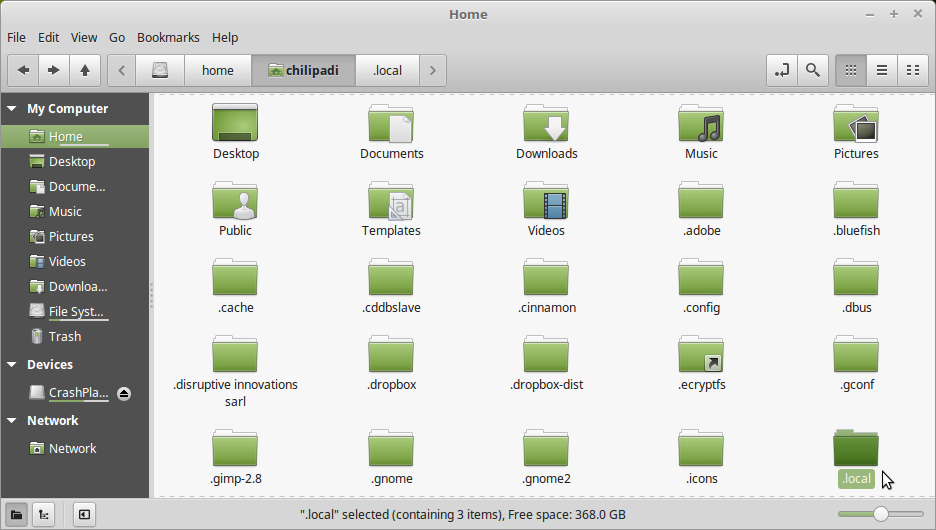
3b). Navigate yourself to the hidden folder containing the _cover file associated with Clair de lune.flac
The _cover album cover graphic file that Musique has associated with the Clair de lune.flac music file is stored in a folder called clairdelune in the .local hidden folder.
The absolute address for this folder is:
- /home/user/.local/share/Flavio Tordini/Musique/files/claudedebussy/clairdelune
It is very straightforward to navigate yourself through to:
- /home/user/.local/share/Flavio Tordini/Musique/files
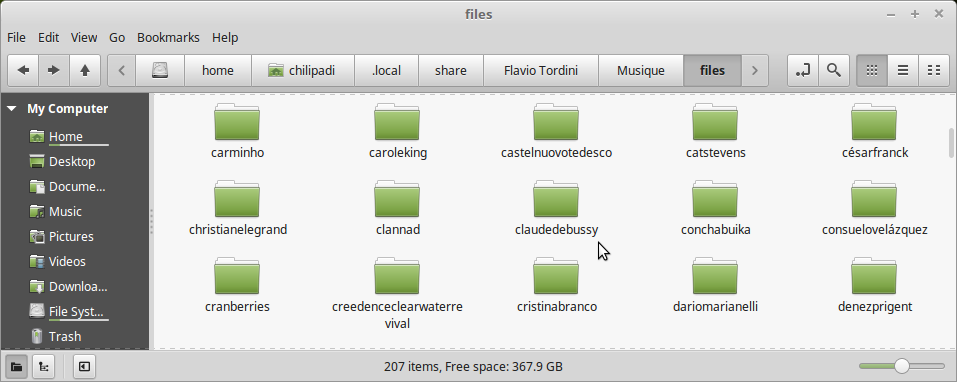
From this point on, you have to use a little common sense to progress further. Clair de lune was composed by Debussy, but as you can see in the screenshot above, there isn't a folder called Debussy.

The clairdelune folder is actually stored in the folder called claudedebussy. It isn't rocket science, but you may have to search a bit for the folder bearing the name of the singer / band / composer that you are looking for.
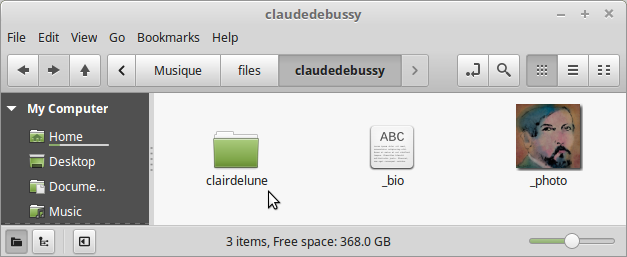
As you can see in the screenshot above, the claudedebussy folder contains the clairdelune folder that we are looking for, as well as a .jpg file called _photo and a text file called _bio
The _photo file is used to generate the Claude Debussy graphic in Musique's Artists tab.
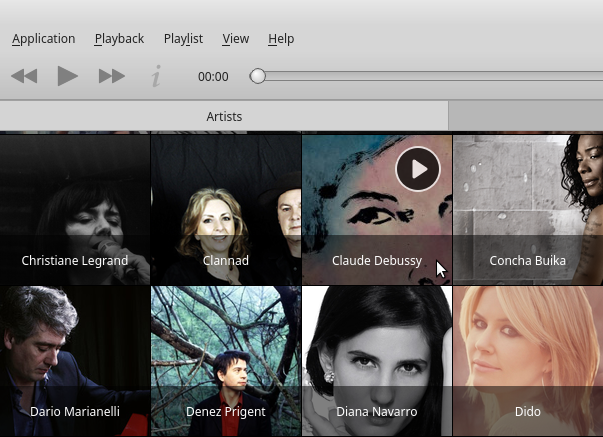
The _bio txt file is used to generate Claude Debussy's biography in the Musique's Information screen which can be turned on by clicking on:
- View - Info
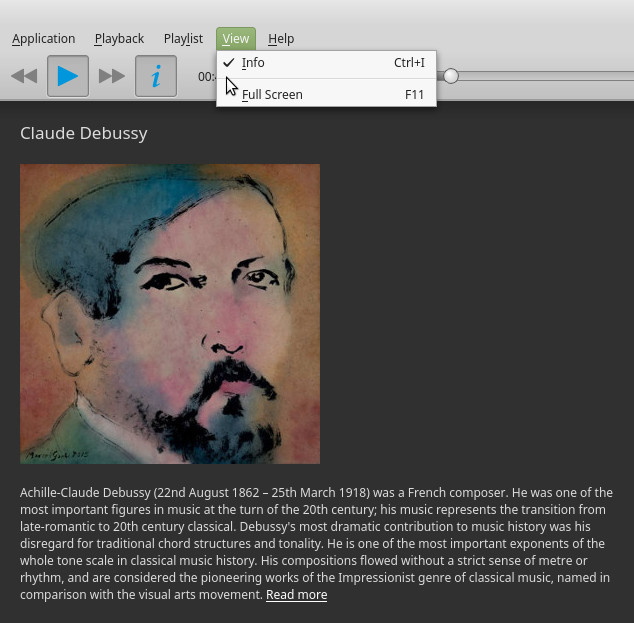
Click on the clairdelune folder and you will find two .jpg files inside (one called _cover and one called _thumb).

The _cover file is used by Musique to generate the Clair de lune album cover on the Albums tab.
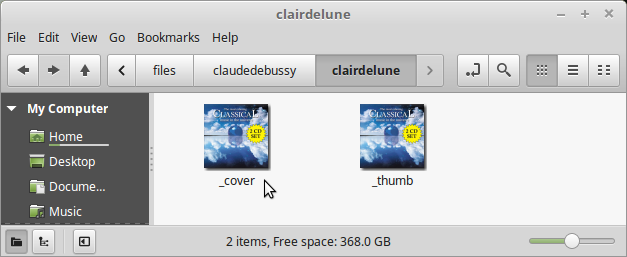
3c). Delete the _cover and _thumb file in the clairdelune folder
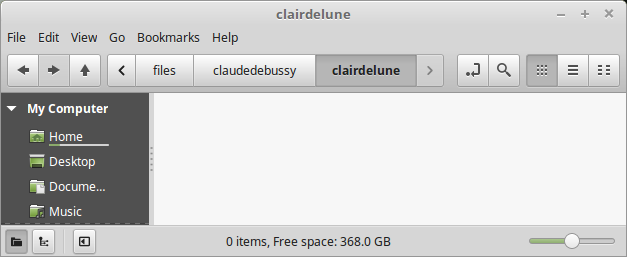
3d). Insert a cover.jpg file alongside Clair de lune.flac
- Find a suitable album cover image.
- Rename the image file cover.jpg
- Store image file in same folder as the Clair de lune.flac music file.
i.e. /home/user/Music/Classical/Debussy/Clair de lune
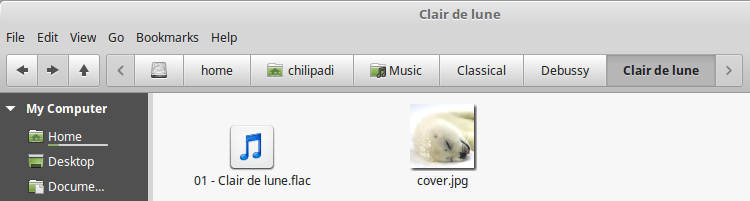
3e). Launch Musique and rescan your Music folder
- First select: Application - Change collection folder...
- Then select: Use Music folder
Once Musique has finished scanning your Music folder, you should be able to find a nice tranquil image of a baby harp seal on Musique's album tab, acting as the graphical link to Debussy's Clair de lune.
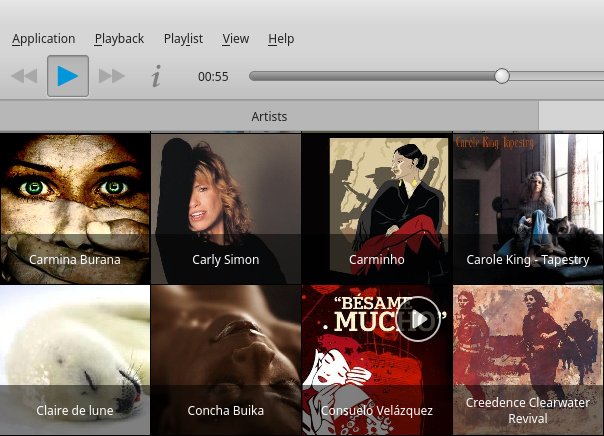
If you check the contents of the clairdelune folder, you should be able to see that Musique has re-populated it with two .jpg files (one called _cover and one called _thumb ).
- /home/user/.local/share/Flavio Tordini/Musique/files/claudedebussy/clairdelune
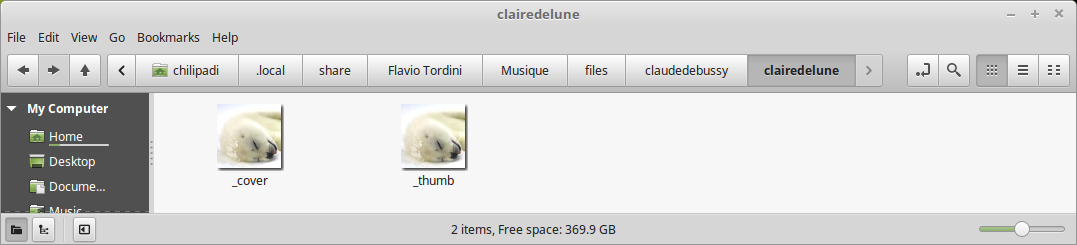
--------------------------------------------------------------------------------------------------------------------------------------------------------------
5). References:
--------------------------------------------------------------------------------------------------------------------------------------------------------------


