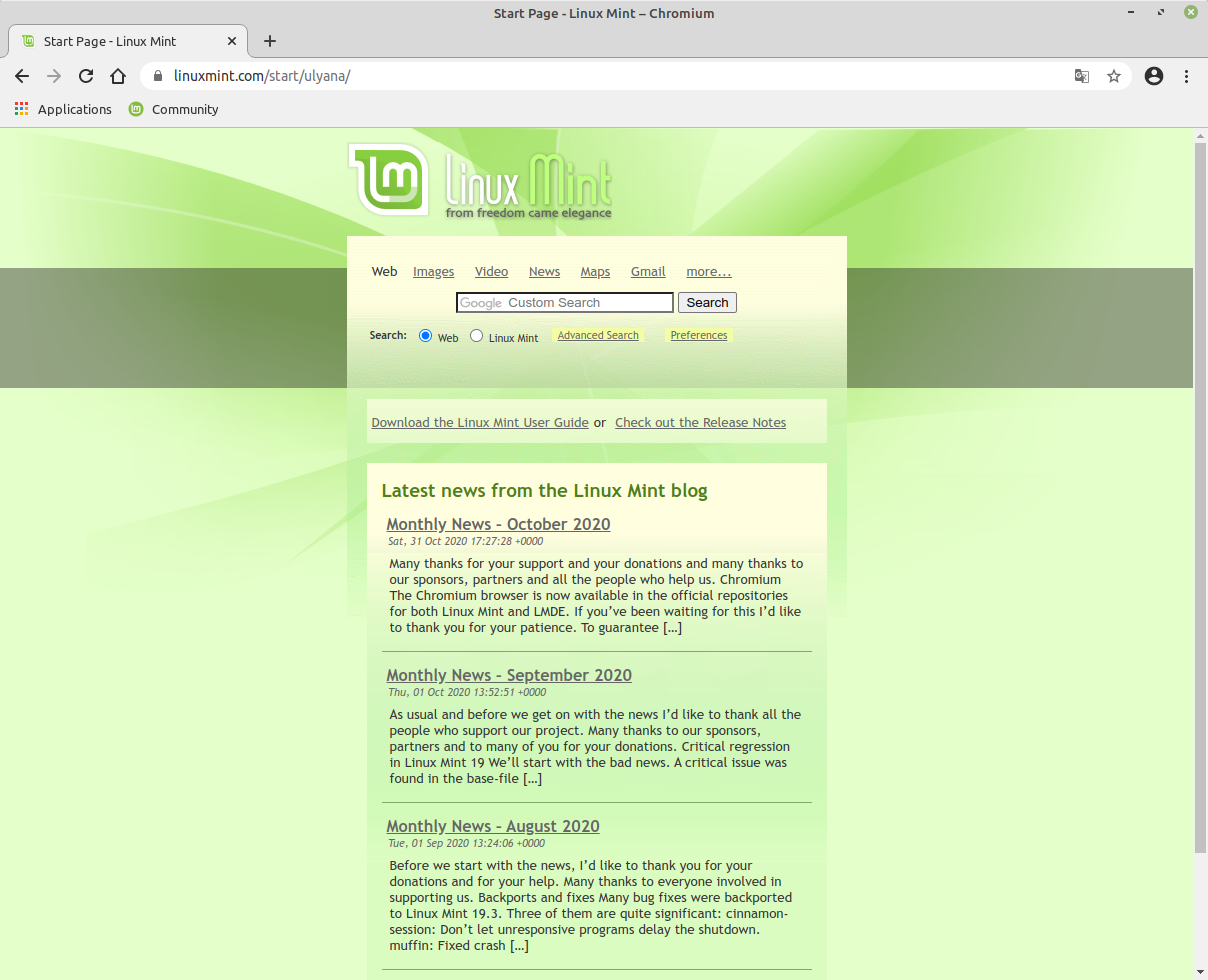chromium
Latest reviews
É melhor usar este que o google chrome. Se precisar. Não use o flatpak e sim a versão compilada pelo linux mint. O firefox tem uma gerencia muito melhor das extenções de navegador.
Basically the only chromium browser that isn't bloatware ironically. Installing extensions is a bit cumbersome though. But eh, still useful for sites & extensions that require chromium. Also it still has adblock support :)
It has more features than Firefox but one main problem is that Google killed Ad-blockers which were very useful for everyday browsing :(
Performs better than FF for me | Steps to get Google Account Sync back, but really! cumbersome: https://learningtopi.com/sbc/chromium-sync | I prefer the official google deb (with sync) https://dl.google.com/linux/direct/google-chrome-stable_current_amd64.deb | And lastly an middle mouse button AUTOSCROLL extension that actually works (like default under Windows) https://kaescripts.blogspot.com/search?q=autoscroll
It seems faster and more secured than the latest firefox by my comparison tests.
Chrome has the option to turn off keyring login. It's been removed in Chromium. So much for choice.
Privacy settings are simply Shameful: incognito mode and 3rt party cookies block are just FAKES (nothing changes). No way to remove Web Store in "Data app in hosting". Socks5 only with Tor proxy (No Socks4, this way all the traffic is resolved by Google's DNS servers and recursive resolving is not possible). A Browser that force to use extensions for the most important privacy parameters should stay out from Linux distros_
My only use of Chromium is as a backend for Chrome Remote Desktop (CRD), to allow connection from my Linux Mint machine to a Windows box. This latest version of Chomium has broken that. Before this update I put my mouse pointer in the CRD window and it controlled the remote machine, move my pointer out of the window it controlled my machine. Now I cannot see any pointer at all in the CRD window unless I use CRD controls to enable 'relative mouse mode', then I cannot get my pointer out of the CRD window without hitting [escape] which disables 'relative mouse mode'. An enormous pain when I am working both machines at the same time.
I use it as the web browser for my little sister. I didnt have issues during the configuration, that's a great point! But there is the adblocker blocker version 3, and i think it's bad. Good job!
Pure Garbage! Why is this even offered here? Google disconnected from this so there is NO way to sync to a Google account. Google prompts to use Chrome with zero sync connection to this. Every time I click to open Chromium a popup stating that Keyring failed and wants me to use my system password, every time. Like I said PURE JUNK!
Ugly as chrome, but when it comes to function this is a very good browser. Good backup browser, big amount of addons, stability and modernity being its main selling points. Would I use a watered down google software as my main browser, of course not.
Chromium is working fine on Linux Mint. But lately (the last month ish - June/July 2022) it's not being updated and I don't know why. Some serious security related bugs were fixed back in mid June and the lastest version in the repo is still 103.0.5060.53. Should be 103.0.5060.114
I have now a very old notebook (without webcam) and Chromium seems to work well. Adding a Google search engine is quite easy, you only have to search a word in google local page .es .com etc. and then add the result url, changing the word by %s, explained here: https://superuser.com/questions/1262748/how-to-set-a-default-search-engine-in-chromium
to add google as search engine go to chrome://settings/searchEngines, in search shortcuts add - search engine: google; shortcut: google.com (or any other, for example g); URL with %s in place of query: {google:baseURL}search?q=%s&{google:RLZ}{google:originalQueryForSuggestion}{google:assistedQueryStats}{google:searchFieldtrialParameter}{google:iOSSearchLanguage}{google:searchClient}{google:sourceId}{google:contextualSearchVersion}ie={inputEncoding}. Click on the ellipsis and select "Make default"
Unacceptable that one can't set Google as the standard search engine. I removed it for that reason and installed Chrome instead.