darktable
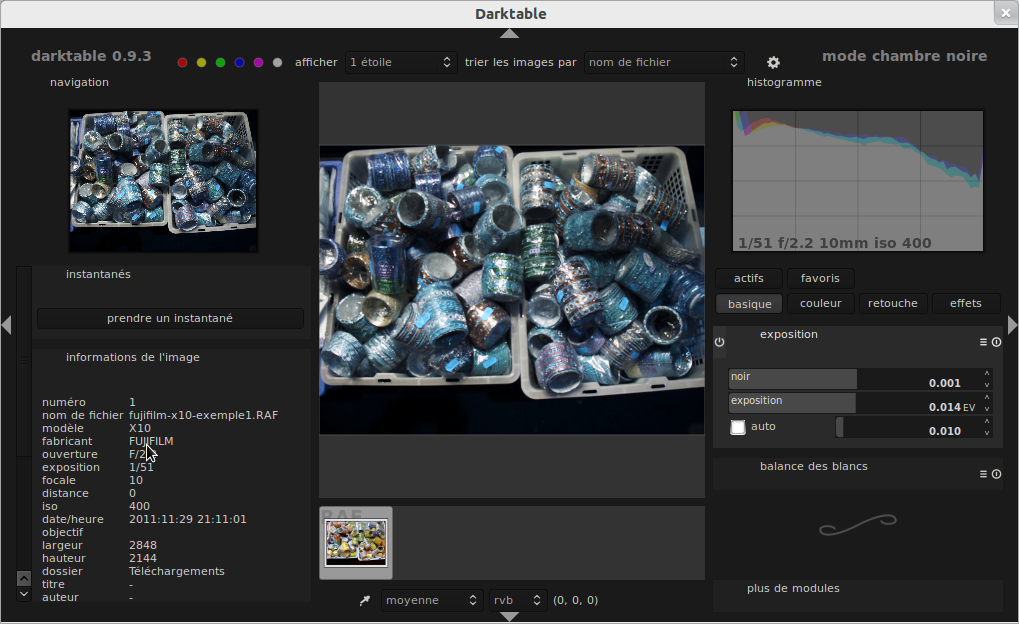
It tries to fill the gap between the many excellent existing free raw converters and image management tools (such as ufraw or f-spot). The user interface is built around efficient caching of image metadata and mipmaps, all stored in a database. the user will always be able to interact, even if the full resolution image is not yet loaded.
All editing is fully non-destructive and only operates on cached image buffers for display. the full image is only converted during export. The frontend is written in gtk+/cairo, the database uses sqlite3, raw image loading is done using rawspeed, high-dynamic range, and standard image formats such as jpeg are also supported. The core operates completely on floating point values, so darktable can not only be used for photography but also for scientifically acquired images or output of renderers (high dynamic range).
Latest reviews
Иногда просто хочется поправить RAW, но желание создать из всего библиотеку - убивает. А так программа достойная.
Darktable is great program that I was using on desktop for years, but now I'm on my old Laptop which has screen just 1366x768 and this is not enough to fit darktable window. For not scallable window I reduce the score.
For now, absolute #1 RAW image processor. You have to be a bit technically inclined. Can be hard to learn (1-2 months) but then deprecates any other processors, incuding commercial ones.Vector and bitmap masks with 30 use modes, tons of powerful tools (modules) that can be used multiple times for different parts of image. DT is in fact a toolset to make your own RAW processor, suited to your workflow. But for previewing/culling/sorting your image collection DT is still painfullly slow and anti-workflow. I use ART for these purproses, then open images in DT for processing.
No le doy 5 puntos porque es muy complicado y no hay ayuda en español. Pero es un excelente revelador luego que se aprende a utilizar.
i L O V E this program , it is even better for me personally than lightroom. have been an adobe user for 5 years , i had also on windows capture one running. but man, this program is as user friendly as Lightroom , but as powerfull as Capture One for me. i must still explore if the Thethering work( think i am going crazy if it works on my Fuji ). to the developpers: very good job you make my transition to become a permanent Linux user ( yes i formatted my laptop and pc and running Linux only since 3 weeks or so)so much easier!
Good soft. Very good for free. But where is a 3.0 & 3.0.1 versions? For windows they are released, but for linux no. Strange.
Love it. Using it for correct lens distortions. It seems to have many features but i haven't had time to experiment with most of them yet.
I have tried Fotoxx and Rawtherapee, I liked Darktable the most, so far. Elegant and stable, maybe the only detail are the tiny buttons that hide too many features, you need to get used to get familiar with it so it might be complicated to use.
Intuitive Fotobearbeitung, bin von rawtherapee gewechselt. Wer für Fotobearbeitung bezahlt, hat Geld über...
It would be worth installing Linux just to use darkatble alone. This is the crown jewel in the open source photography applications world. There is so much power across the various tools that it takes time to appreciate the possibiities, yet it is also easy to understand and use the basics for a new user. the
The dev's insistence not to include any kind of file handling capabilities seems baffling to me. If you've got 1000 photos that need adjusting, and the client requires a specific format and naming convention, and wants them all by 9am the next morning, you don't want to be faddling about with external file managers. I cannot stress this enough - when I used to use lightroom, I wouln't consider it exaggeration to say the integrated file handling and conversion features accounted for about 50% of that program's usefulness. There's a reason Lightroom is the professional standard, and there's a reason Adobe includes the features it does. I wish I could give 2 1/2 stars - 50% points lost for 50% of functionality missing.
Programma straordinariamente completo per lo sviluppo delle foto. Ha un'enorme quantitá di fitri ed opzioni. Eccellente
I really do not miss lightroom. This app is really awesome awesome and a joy to use. Many tools to get the image just right. Local adjustments can be done in GIMP. ANOTHER get app!
A decent Lightroom replacement and very usable. Excellent color managament and file handleing
Uso já faz muito tempo. Sou fotógrafo e não deixa a desejar em nada em relação ao Lightroom. Digo mais: Eu acho muito superior!!