deja-dup
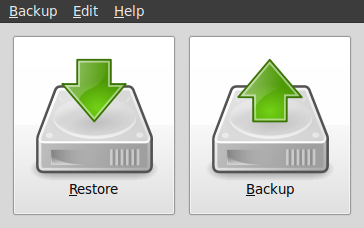
Features: * Support for local, remote, or cloud backup locations such as Nextcloud * Securely encrypts and compresses your data * Incrementally backs up, letting you restore from any particular backup * Schedules regular backups * Integrates well into your GNOME desktop
Déjà Dup is a GNOME Circle app.
Latest reviews
On the first run (via "Launch") the default destination is "Google Drive", as mentioned by other reviewers, but the other options are "Network Server" and "Local Folder", which last is my choice. The default folder is in your "Home" folder, which means that the backups are on the same (SSD) device as the files being backed-up, which won't be much use if the SSD falters. My choice was to /dev/sdb2, the second partition on spinning rust, set up for this purpose and called LinuxStash. Except, it was not there to be seen. Which was odd, because TimeShift has been using it for months, and has stashed some five milion items! (The GNU/Linux Mint system contains about two million files). Some confusion folows with the "mount" command, then via the Start menu > Disks and the cogwheel icon, I find that I can "Edit Mount Options" and after some more confusion ("Show in user interface"), LinuxStash is shown as an icon on the desktop and is available for selection via "Choose Folder", and the initial backup starts running. Then freezes. It seems that LinuxStash is read-only despite ls -l /dev/sdb2 showing the same rw gibberish as for the other storage options. Ah, the "Disks" > cogwheels offers "Take Ownership" and now the first backup run ploughs ahead. Rather too many files are fingered, so aside from excluding Trash, I add to the "Ignore" list ~/Downloads, ~/Dropbox (about 4GB for me and Dropbox is looking after its copies; later I add ~/.dropbox-dist and ~/.dropbox as Dropbox messes with them itself), ~/.googleearth/Cache (which content Google Earth occasionally declares obsolete so keeping old versions isn't much use) and ~/.mozilla as there's not much point in purging information on visited webpages if the cache is being backed-up, though I can't see how to separate that from any saved bookmark list or whatever. Trials were more confusing due to options being remembered somehow even if there had been a Remove followed by a re-Install via the Software Manager, and the "Launch" option goes straight to starting a first backup as options had been retained and could not now be modified. Calling the system Déjà Dup is cute, and problems caused by spaces in a file name are avoided by the actual name installed being deja-dup (and no capital D neither) as might be invoked from the command line. (This was ascertained via the System Monitor > Processes) Via the Start menu, no such name appears, because the new entry is called ... Backups. I don't enjoy this. There is no name Restore; instead, one invokes Backups and then selects Restore. The Restore process for each backed-up item offers a selection of dates, for every backup run (in my case, daily), even if the file had not been changed between backup runs. I'd prefer such "ghost" copies to appear in grey, with black reserved for those backups that have differences. This might help when trying to recover from a mess... After the first backup, subsequent runs go quite swiftly, though I can't find how the daily runs are initiated. It is not via Start > Startup Applcations - but, I'm not that familiar with GNU/Linux. I just want backups to be available, and this seems to be working...
I'm giving it 5 stars because this is the best, easiest backup application to make for LOCAL drives. I have an external HDD me and my family only use for backing up our computers once every few weeks, and this is amazing for that. It lets me choose which folder I want to store the backups in, automatically encrypts the backup if you set a password and it, just, works. When it comes to Cloud Storage based off of the reviews, it's not great at that asking for your Google account which is strange. I don't know if that still implies, since those were 4 months ago. But as a local backup option or for external hard drives, it works amazingly.
When you first install this package it asks for you to install pydrive. Why? I just want to backup to local disks.
Contrary to the negative reviews, granting access to your Google account is NOT a requirement for this software. If you are prompted to authorize access to your Google account, just close the window and close the application if needed. If you are asked again, just close the google prompt window again. Then go to the Destinations tab and choose a location that is not Google Drive (you're being prompted because this is the default option). Anyway, the reason why I'm giving Deja Dup a 1-star review is because it failed to restore my lost files when I needed it to. It restored some of them, but then the program hanged up and crashed due to errors that I don't understand. Another problem with Deja Dup is that on Linux Mint, I could only restore the entire backup. This is inconvenient since that can potentially take hours, when I only want to restore just a few files. In conclusion, Deja Dup has been too unstable and too oversimplified for my needs.
Never got past the first prompt to grant access to my google account. Why make this a requirement?
When I saw "Grant Access to My Google Accout"... I uninstalled. I will not compromise my system to what use to be a really good utility. I needed another BU solution to migrate a crashed system, and this utility, (when I used it years ago) was a nice tool, but when that flag popped up after the install, I tried to do a simple bypass, but then it popped up again. I couldn't uninstall this crap fast enough. Google is NOT secure at all!
To be fair, this is a really old version. The flatpak in the Mint store defaults to Google Drive, but doesn't ask for your Good ID unless you use it. That said, I found it didn't back up everything, even after multiple attempts. I was glad that certain mission-critical files were stored in my pCloud account as well, or they would have been lost. I'll be trying something else for my file backups.
Not a fan of having to use my google account "just because". It says in the description that I can use this with "cloud backup locations such as Nextcloud", well... Do I need to log in with my google info for Nextcloud? Does it support only OneDrive as I write this? I mean, if there is a reason, I can''t see it. I saw Ubuntu One being used in the images tho :)
Seriously! You have more than one box and DON'T use this to backup your data between the two? This has to be the simplest way to automate backups when combine with a password manager and an SSH link to another box. Lierally THE fist package I install on any new linux box.
J'enlève une étoile car on ne peut sauvegarder que des dossiers. Ça serait bien de penser aussi aux fichiers :)
bequem den HOME Ordner sichern - übernimmt auch alle Thunderbird Einstellungen :)