dosbox
x86 emulator with Tandy/Herc/CGA/EGA/VGA/SVGA graphics, sound and DOS
https://www.dosbox.com/30
20 reviews
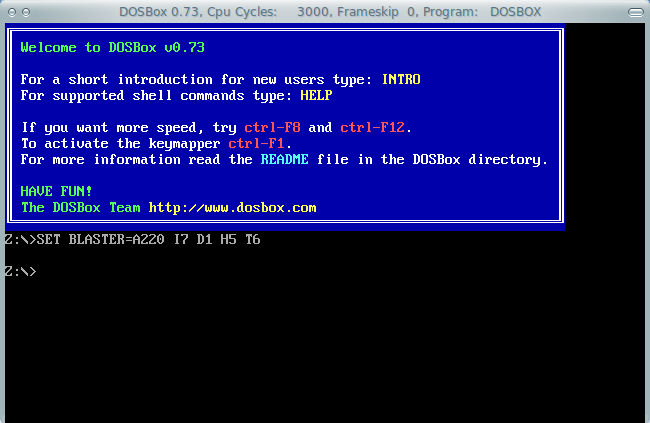
The following legacy sound devices are emulated: PC Speaker, Creative CMS/Gameblaster, Tandy 3 voice, Adlib, Sound Blaster Pro/16, Disney Soundsource and a Gravis Ultrasound. MPU-401 is forwarded to the host.
Latest reviews
Utilise pour visualiser et modifier des anciens programmes Basic, GwBasic, Turbo Pascal, Turbo C. Tres nostalgique. Je ne peux pas passer de Dosbox vers linuxmint et quand une erreur severe apparait le systeme entier gele. Mais c'est une erreur du lanceur.
I know DOSBOX is primarily intended for running DOS games and not for anthing else. However, I use it with a ~30 year old DOS CAD drawing program I`m used to, still use today and have tons of files I still need and still use regularly. I used it first under DOS, then Win98, later with DOSBOX under Win7 and now with DOSBOX on LINUX Mint. I simply copied the program folder from the installation under Win7 to "drive_c" under Mint. I also used the "dosbox-0.74-3.conf" file I once configured under Win7 (this can be a bit fiddly with some trial and error). In Linux-Mint this took me only a couple of minutes and voilà .. works like a charm (BTW: I`m a complete LINUX noob...). Without DOSBOX I would need an old extra machine still running Win98.... LOVE IT! *****
Mounted and launched Doom 2. Though issues - no midi sound, fullscreen by Alt+Enter destroys my host system screen reolution.
In ~/.dosbox/dosbox-[ver].conf, change: output=opengl # For non-Windows OSes, use output=opengl instead, so the resolution can be set!
still having issues with serial adapters, they are there (ttyUSB0 & ttyUSB1) but sometimes work, sometimes not...
It works as intended. Lets you mount a directory to use at the C: drive, then from there you can put your games and have a blast playing them. Nice product
works great and lets you play dos games, some are masterpieces, most are free or almost free. 1. in your home directory (where Documents, Desktop, etc., folders are) create a folder 'dos'. put the folder with your dos game inside that 'dos' folder. now you have a folder, say, 'dune2' inside folder 'dos' 2. run dosbox, type 'mount c ~/dos' (without apostrophe). enter. 3. type 'c:' 4. type 'dir' - you'll see content of dos folder and your dune2 folder listed. 5. type 'cd dune2' to change directory to dune2 6. type 'game.exe' or whatever the game file is called (something.exe)
We've been using DOS Emulators for years, and we've been using DOS since the 80s. This is by far the best DOS Emulator we've ever seen on ANY platform.
Great utility for older games. Even some Steam packages use Dosbox to run their older games on newer systems. Fantastic.
If you want to play some 'retro' and 'old' dos games, Dosbox is the sollution :-)