gimp
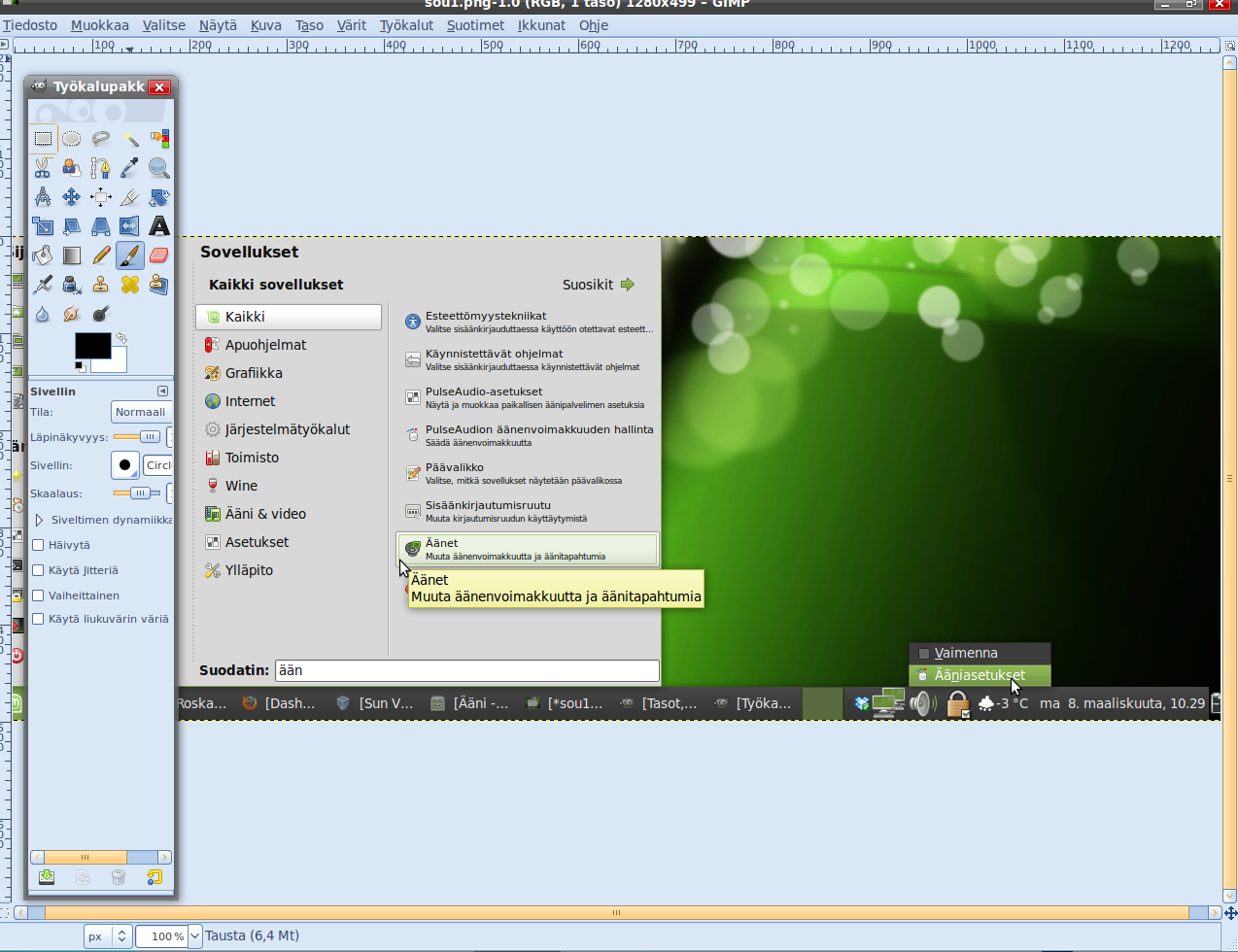
Many image file formats are supported, including JPEG, Photoshop (.psd), and Paint Shop Pro (.psp) files. It can also be used to scan and print photos.
To open files remotely (like over HTTP), install the gvfs-backends package.
To use a MIDI device (like a musical keyboard) as an input controller in GIMP, install libasound2 and read the how-to at /usr/share/doc/gimp/README.MIDI
Latest reviews
Reminder, Linux Mint has out of date apps repo, this version of gimp is ancient, install the flatpak version for a better experience. Gimp has come a long way and got rid of it's technical debt, but i think it's needs proper setup to be usable out of the box for most users, try adding photoshop shortcuts if you didn't learn gimp from scratch, g'mic for extra photo effects, GEGL for cool layer and text effects, rembg for background removal and Resynthesizer for that spot healing tool. these quite improves it's usability
I am pulling my hair out trying to get the pressure sensitivity to work. I am on Linux Mint with a Wacom tablet, but this issue is also on Bamboo tablets as well, along with other drawing programs that run on linux like inkscape and Blender. The ONLY thing ive gotten to work is an old old old version of paint tool sai on wine that I pirated years ago, and Krita. Its a huge learning curve but Krita is absolutely worth it.
Not a replacement to anything. This cannot be used for drawing on a tablet. Brush customisation is atrocious, can't use pen pressure, tilt and tilt direction at the same time, you need to pick one. How this even came to mind to anyone? One thing is right, it stands to it's name, it's gimp.
The free app more similar to Adobe Photoshop. Working more than fine for me
Heard from Adobe Photoshop? This is the free and open source version of an image manipulation program which was one of the early adaptors of GTK.
La aplicacion es muy util y un buen remplazo a adobe photoshop. Se los recomiendo demasiado
GIMP 2.10.36 (System package) is OK and usable – But the update to 3.0.4 (Flatpak) is a disaster: When attempting to "scale by percentage," the program completely freezes. You have to force quit.
I know, it has hard work, its free and all the good will on it. BUT this is NO REPLACEMENT OF ANY OTHER WINDOWS IMAGE EDITOR and this of course includes Photoshop and the simpler Paint.net. I simply find it: horrible to look at and over complex for things that should be simple in the UI. I mean, just opening this and NOT seeing a vertical tools menu on the left is annoying; but looking down of it, the configuration for the selected tools... god that is so awful and complex for no reason!. I think this program might be ok for people wanting to stay super FOS but I will try getting photoshop or at least paint.net working with wine than this, and the sad part is that this is the best image editor on linux. A shame. PS: yes I installed the most recent version in flatpak.
Many many thanks to the GIMP team. To all the contributors, I truly appreciate your time and effort towards this wonderful program - it's my everyday graphics program! Kicked Windows off my computer 3 years ago and never looked back. Linux and GIMP (and Inkscape, Krita and Blender) is everything I need. GIMP's user interface is easy to use and interpret. Many file export options at hand. New users, the screenshot above is old - the current version is minimal and sleek. I learn GIMP by watching or reading tutorials. There are many ways to install/download, so pick one that works for you!
Excellent software, however this version is out of date. Use the flatpak version if you want the latest version.
Excellent. Have been using it for years already. Automating it with python made it even better for me.
Unfortunately, some people don't understand how Linux systems work, especially Ubuntu (and Debian). The app reppository (system packages) aren't updated until the next version of the operating system. That's why the Flatpak format (and Snap, and AppImage) was created. If you want to use the latest version of an application, it's simple: use Flatpak!
I am not very good with this especially resizing images. I cropped a few photos but find it awkward. It is good know that if I keep at it I will solve my problems. The version 3.O is available just download the flatpak from the Gimp website and right click to "open with" and choose the Software Manager. This will take you to a GIMP install page in the Software Manager. Then you will have both versions installed.
Update this to version 3.0 and I will change my rating. Please update this!
Could you please update this to version 3.0? GIMP 3.0 finally came out yesterday on its official website. We've been waiting seven years for it. It has non-destructive editing. Please make it happen. Don't let us wait anymore for the Software Manager version. PLEASE UPDATE!!!
El gran problema que tiene es su interfaz de usuario porque en cuanto a funciones y herramientas es muy completo, excelente remplazo a photoshop.