gscan2pdf
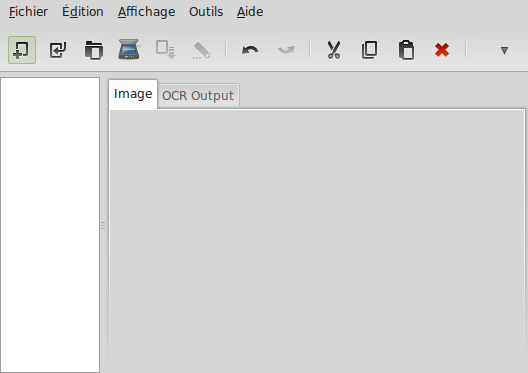
gscan2pdf can control flatbed or sheet-fed (ADF) scanners with SANE via libimage-sane-perl, scanimage or scanadf, and can scan multiple pages at once. It presents a thumbnail view of scanned pages, and permits simple operations such as cropping, rotating and deleting pages.
OCR can be used to recognise text in the scans, and the output embedded in the PDF or DjVu.
PDF conversion is done by PDF::Builder.
The resulting document may be saved as a PDF, DjVu, multipage TIFF file, or single page image file.
Latest reviews
After installing (this) Version 2.13.2, nothing happens at all. In the Terminal I got a lot of error messages under Linux Mint 22.3 64-bit. To solve this e. g. in newer Linux (Mint) versions like mine, you have to update the PPAs manually through the App-Manager (GUI) or in the Terminal. After this, all works fine as expected. The gscan2pdf app is awesome.
It's not that I hate it. But its not working stable anymore. I lost documents, that where not saved. I saw it to late. The originals where gone. Don't fall into the same. Regards.
This version (2.13.2-1) fails to launch due to the use of deprecated commands "given/when is deprecated at ...". To still use it, a newer version from sourceforge needs to be downloaded and installed.
The application has fallen behind and fails to start due to depreciated code
My favourite application - however! As others have said, the latest version doesn't even launch on Mint 22. Needs to be fixed!
The version 2.13.2.1 from the Mint software store (august 2024) does not longer work on Mint 22 Wilma (deprecated, Perl issue). Fortunately version 2.13.4 works normaly, and can be installed following PPA method (see launchpad.net, PPA for Jeffrey Ratcliffe ) gscan2pdf remains my favorite software for using my (old) scanner !
Too many errors (4) & very badly pixellated images. [Mint 21.2 XFCE, Canon MG5140] simple-scan & xsane work just fine though
Scans great with Canon Pixma MP160. Little minus: when installing gscan2pdf, an old version (6.9.11-60) of ImageMagick-GUI (imagemagick-6.q16) is also installed without asking. Uninstall-option for ImageMagick in Alacarte-menu does not work. [apt remove imagemagick-6.q16] removes gscan2pdf as well.
I use it all the time. Works great with my Canon LIDE 220 scanner. Some time ago a had issues with loosing connection to the scanner. It turned out, it was a faulty cable :)
Totaler Dreck. Gefühlt jeder zweite Scan gibt einen Error aus. Außerdem fehlt mir das Feature, dass der Scan live als Bild ausgegeben wird. Ich bevorzuge zuverlässige und übersichtliche Software. Das hier kann ich nicht weiterempfehlen.
I've been using gscan2pdf for a few years with a ScanSnap iX-500 scanner. I've been super happy with the combination. No more file cabinets.
Some trouble after update from Linux Mint 19.3 to Mint 20. HP OfficeJet 4654 e.g. whithout ADF Option. Possible Reason: Linux Mint 20 offer only HPLIP-3.20.3 Support. Actuell ist HPLIP-3.20.6 and this version has no Linux Mint 20 Support. Installation not possible.
Works super with Brother DCP-J105. I was so relieved when it worked with my Printer/Scanner device. I can customize the DPI, the Range, Rotate - simple, clean GREAT!
I have tried Simple scanner and Xsane, both of which were not pactical (if even capable) for scanning multiple documents from an automatic document feeder. This program has an awesome GUI and I was up and running in 1 minute. Lots of options that are easy to find and use. GREAT !
I''ve used Gscan2pdf for a year and have been very pleased. I primarily use my Brother MFC-J870DW Printer/Scanner with the sheet feeder. I have been using Linux 18.2 up to 19.3 with the Brother drivers from their web site. I especially like the ability to scan both sides of multiple sheets with Gscan2pdf and create a document that has both sides in order!
Not possible to find Brother MFC-L20700DW in database. No works in Linux Mint 19.2 cinamon 64bits
Cannot say anything about it because it cannot be installed with Linuxmint 19.2 Cinnamon 32bit