inkscape
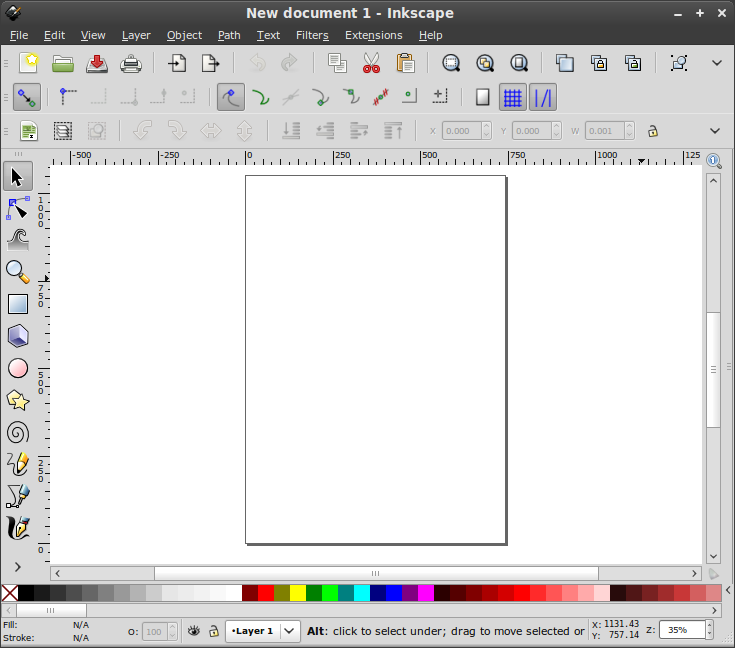
A selection of powerful vector graphics editing tools comes as standard. There is excellent support for paths, gradients, layers, alpha transparency and text flow control. An extensive library of filters allow you to apply realistic effects and extensions allow you to work with bitmaps, barcodes and printing marks, amongst other things.
Most of the common vector formats are supported, including PDF, Adobe Illustrator and AutoCAD files, and it has unrivalled support for the SVG web graphics standard.
Between the suggested packages: * dia: to export Dia shapes; * libsvg-perl: to import .txt files (txt2svg extension); * python3-packaging: used by the Optimized SVG extension; * python3-uniconvertor: enables several import/export extensions; * pstoedit: to work with eps files; * ruby: there are several extensions written in ruby;
Latest reviews
never did vector art before and i think the app was pretty intuitive, you just need to get the hang of it. when stumped, a quick web search will probably do the trick! didn't crash once (like adobe apps love doing), only encountered minor visual bugs that got solved by simply zooming in and out. excellent open source app!
It is excellent. I have been trying to use it for many years, but somehow it never was there yet. But now it's amazing. I wish i have more projects so i could use it.
Heard from Adobe Illustrator? This is the free and open source version of a SVG program which I highly recommend for every designer and developer.
What do you mean you can't save the project with ctrl + S? Also, the tutorial is inconsistent with the actual usage of the software. It says you can do something by certain keyboard shortcut, and turns out you can't. This makes really difficult to learn how to use it.
Absolutely love Inkscape! This is my everyday application for vector and other graphic work. Kicked Windows off my computer 3 years ago and have only used Linux since. My knowledge of Inkscape is self taught and it's easy to learn - just search Inkscape skills on the web. The above screenshot image is old - the latest version is sleek and intuitive. Love the 'hover over' info that pops up over each tool - very helpful. Inkscape Team, thank you so very very much for maintaining this wonderful application! Much appreciated :)
I use it regularly since a switch from Corel Draw/WinXP/Win7 to Linux in 2013. In the past years and in some rare cases, some functions didn't work properly - but only for short time because of the separated development of the application and the operating system. In such cases, useable workarounds are quickly found on the internet and a few updates later, the bugs are repaired. Congratulations!
Mantap! Berfitur lengkap bahkan memiliki penyesuian personal pada tema-tema, tata-letak peralatan, dan lainnya. Mudah-mudahan terus berkembang menjadi lebih lengkap, lancar, tetap ringan: efektif dan efisien pada sumberdaya, mudah digunakan dan intuitif, semakin terlihat rapi dan elegan, sesuai dengan berbagai tugas serta fungsinya sebagai aplikasi pro. Pada awalnya, mungkin sedikit membingungkan karena adanya perbedaan cara dibandingkan dengan aplikasi yang dipakai umum orang sebelumnya, namun seiring adaptasi dan peningkatan kemahiran akan ditemukan keunggulan tersendiri pada Inkscape selain fitur-fitur standar yang harus ada. Terimakasih, Dev dan Tim. <3
Inkscape is good software, but this package isn't up to date. As of writing it's on 0.92.5-1ubuntu1.1, it's buggy in some areas (notably the Objects dialogue)
It made me angry. It made me very very angry. It looks like it might do something, but one thing it does not do is that it does not do user friendly. It hates me, and I'm sure it hates others too.
Love this program its AWESOME...... Takes abit to learn but I use this along side blender for my projects.
I really like Inskcape. Powerful and easy enough to learn the basics. But now the version 1.2 is out. Why does Mint still offers the old 0.92 version? I tried the flatpak version, it's newer but it doesn't integrete well with Mint (slow and buggy).
Oh man thanks linux! I have switched from windows to linux for a year, and i feel very satisfied, and inkscape can replace corel draw and adobe illustrator completly for me, thanks inkscape! linux mint 20.1 cinnamon edition!
I've shifted form windows to linux and switched from Adobe illustrator to inkscape and its pretty decent and easy to use its nice...
Great tool, used it a lot for illustrating my thesis and with the continues improvements it is getting better still
Excellent! But i am talking about the latest version from the PPA: version 1.0.2. This version (1.0.2 and up) has HSL defined with 0-360, 0-100, 0-100 values. Much better. And many other improvements. And less bugs. But you have to trust this PPA... You can get the latest here: https://inkscape.org/. Click on DOWNLOAD > Current Version. Click on GNU/Linux. Click on Personal Package Archive for Ubuntu. Follow instructions.
Does anyone know how to get 1.0.1 version? And when it will be available right from the mint software manager? | Quelqu'un sait comment obtenir la version 1.0.1 ? Et quand va-t-elle être dispo directement du gestionnaire de logiciels ?