kaffeine
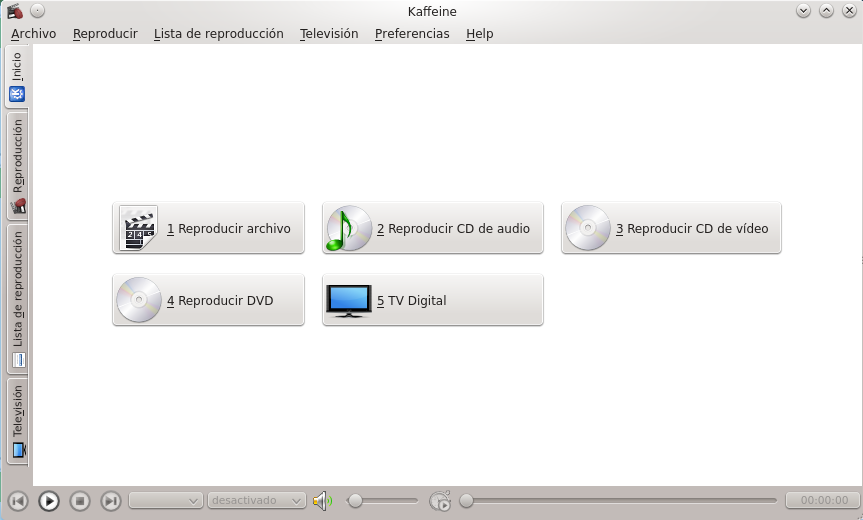
Kaffeine can keep track of multiple playlists simultaneously, and supports autoloading of subtitle files for use while playing video.
Latest reviews
Best DVB-T2 player I found for my astrometa TV stick. For DAB+ radio I recommend welle io version 2.5
This worked very well about one year ago with my WinTV-quadHD tuner, then it would only record one channel at a time for about a month or so, then no channels. Now, it won't even produce any channel scan results. The hardware works fine in Windows using the Hauppauge software, WinTV v8.5.
URL is old (newer one is https://apps.kde.org/kaffeine/) , When I selected 'LOAD" in 'Software Manager' it loads the application MythTV. Not sure why.
I tried to open a .mp4 file and the movie screen was just black (but you can hear sound)
A must have for TV (dvb-t) recording and viewing. Install is a breeze just as it should be.
It's great but, sometimes it cannot handle all files - than i have to use VLC. But interface is much better than VLC.
1. Herstellerseite/IN checken nach linux unterstützung Beispiel Hauppauge WinTV-MiniStick (USB 2.0, DVB-T) Modell 55009 - wird unterstützt. Getestet in Ubuntu 11.04. http://www.hauppauge.de/site/support/support_linux.html 2. Firmware herunterladen Die Firmware muss heruntergeladen und nach /lib/firmware kopiert werden 3.Some distributions like Ubuntu have packaged some of these firmwares into a package like "linux-firmware-nonfree". Try sudo apt-get install linux-firmware-nonfree 4. Player installieren: Koffeine enjoy!
Just worked out of the box for TV DVB-T. Synced regional channels - like on a normal TV, and that's it. Just perfect!
Player does not play a lot of formats. This is unacceptable. I suppose it should be removed from mint repo
na veel software te hebben geprobeerd is dit de enige die ik persoonlijk goed aan de praat krijg met de skystar 2 kaart beeld is prima geluid is prima