kate
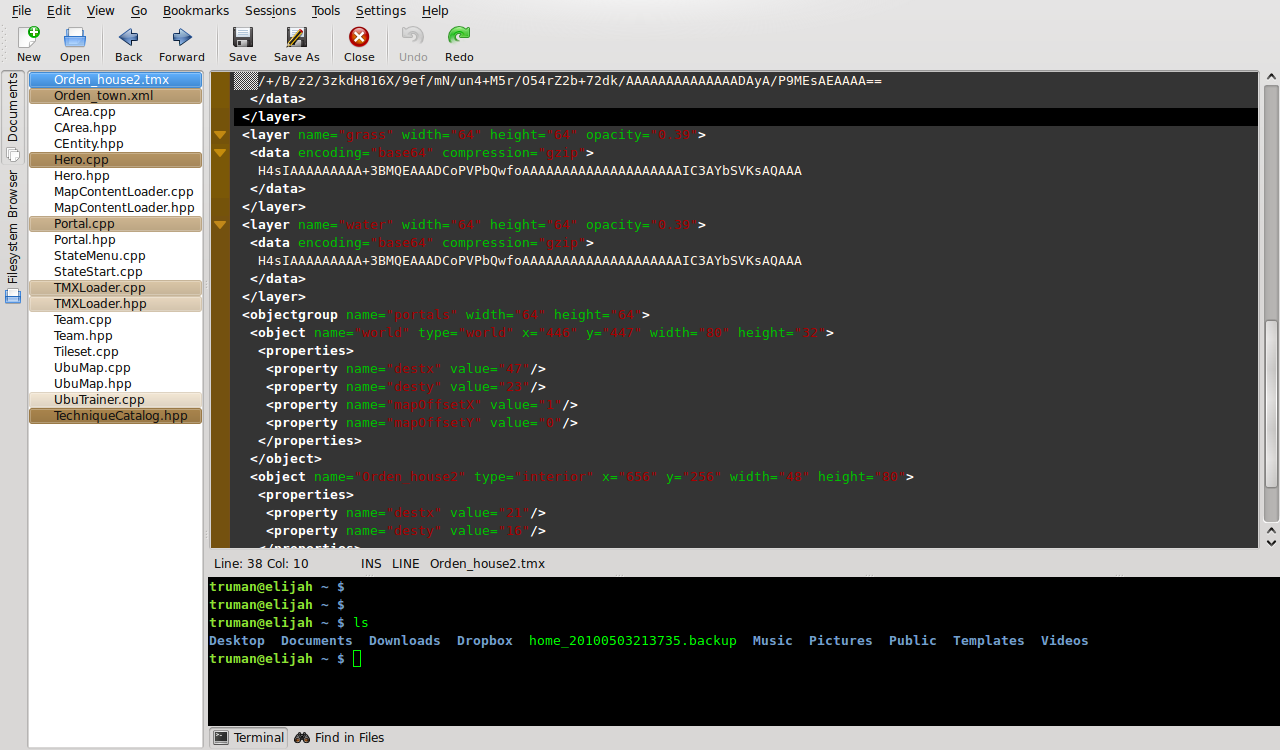
With a built-in terminal, syntax highlighting, and tabbed sidebar, it performs as a lightweight but capable development environment. Kate's many tools, plugins, and scripts make it highly customizable.
Kate's features include:
* Multiple saved sessions, each with numerous files * Scriptable syntax highlighting, indentation, and code-folding * Configurable templates and text snippets * Symbol viewers for C, C++, and Python * XML completion and validation
Latest reviews
App seems to be working fine on Mint 22.1, however the system interface theme is not getting applied. The configuration options for the color themes are only changing the editor text/background colours, leaving the toolbars and menus at the defaults. The "window color scheme" menu also only shows the default option, implying that the other options were not included for this package. This is fine if you have a light theme, but if you prefer a dark system theme I recommend trying the flatpak instead.
You need to replace xed if you are seriously using your text editor. Kate is a faboulous replacement, that handles big files without hiccups, can manage sessions and has incredible integrated functionality. Also works great as a replacement for Notepad++ if coming from Windows.
This looks incredibly messy with a dark theme as parts of the UI are dark with black text (illegible) and other parts are completely in a white theme. A lot of the text is near-impossible to read and the UI looks incoherent and feels painful to the eyes. UPDATE: As of 2024-11-16, this package is about 3 years out of date. This should not be acceptable!
A great text editor and IDE, can do practically anything you need it too. If looks are what you're after, then idk. Use visual studio or get a mac.
Horribly ugly with a dark theme. Basically as everyone here says, there seems to be no native way to fix that. Kate provides a "Color Scheme"-setting that does absolutely nothing. Icons appear to be unchangeable. This is literally unusable if you don't already know your way around the app blindly. I doubt this is still getting support, as the appearance would be on top of any developer's priority list.
Horrible appearance with custom dark theme on cinnamon to corroborate Fonzie's experience. Flatpak version is more tolerable but contrast is poor. Overall a shame, otherwise decent in its native QT environment.
The best test editor for programers is still Multi-Edit. There are DOS and Windows versions of ME only. Among Linux text editors Kate is the nearest to Multi-Edit but is far from being comparable to it. I wish the Kate people to lower the difference.
Приводит к некорректной работе системы, из за открытия больших докуметнов. В некоторых случаях при открытии SH-файлов может и вовсе убить систему!
Leafpad & Nano can be thrown in the trash; Kate works great on Mint 18. It should suit most needs from editing code to note taking and whatever.
In my case kate never show sidebar, even if i choose to show. So i can work on only one file at a time. Please help!!!!!
Was using Text Editor before, not touching it. The fact that I can SAVE the session and do more specific editing with this program and manage files easier, just perfect. I am a writer, I use Libre for writing, a text editor for the couple note files. So yeah, great application!!!
Great editor. For those having problems trying to save, write this command in terminal : sudo-apt install kdelibs-bin kdelibs5-data kdelibs5-plugins