libreoffice
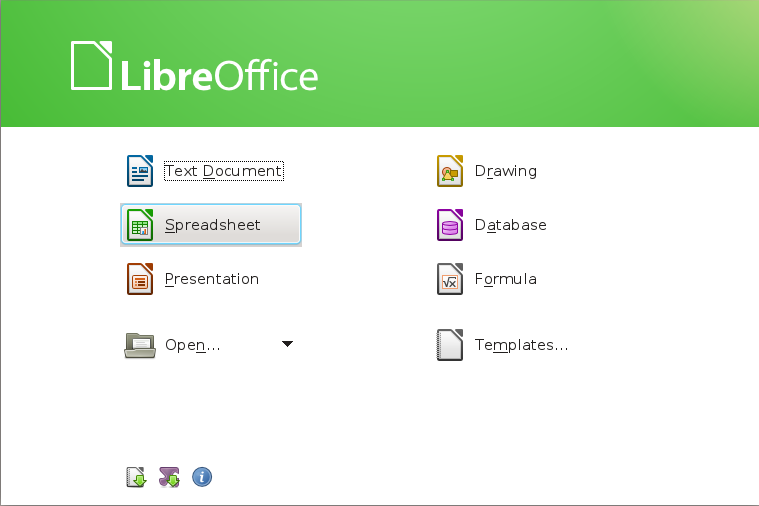
This metapackage installs all components of libreoffice: * libreoffice-writer: Word processor * libreoffice-calc: Spreadsheet * libreoffice-impress: Presentation * libreoffice-draw: Drawing * libreoffice-base: Database * libreoffice-math: Equation editor It also recommends additional packages (e.g. fonts) in order to match an upstream LibreOffice install as closely as possible.
You can extend the functionality of LibreOffice by installing these packages: * hunspell-*/myspell-*: Hunspell/Myspell dictionaries for use with LibreOffice * libreoffice-l10n-*: UI interface translation * libreoffice-help-*: User help * mythes-*: Thesauri for the use with LibreOffice * hyphen-*: Hyphenation patterns for LibreOffice * libreoffice-gtk(2|3): Gtk UI Plugin, GNOME File Picker support * libreoffice-gnome: GIO backend * unixodbc: ODBC database support * cups-bsd: Allows LibreOffice to detect your CUPS printer queues automatically * libsane: Use your sane-supported scanner with LibreOffice * libxrender1: Speed up display by using Xrender library * libgl1: OpenGL support * openclipart-libreoffice: Open Clip Art Gallery with LibreOffice index files * firefox-esr | thunderbird | firefox: Mozilla profile with Certificates needed for XML Security... * openjdk-11-jre | openjdk-8-jre | java8-runtime: Java Runtime Environment for use with LibreOffice * pstoedit / imagemagick / ghostscript: helper tools for EPS * gstreamer0.10-plugins-*: GStreamer plugins for use with LibreOffices media backend * libpaper-utils: papersize detection support via paperconf * bluez: Bluetooth support for Impress (slideshow remote control)
Latest reviews
É a melhor suite office que existe. Deveria ser o padrão em qualquer computador utilizado para serviço publico como oŕgãos governamentais e escolas.
Using it from more than 10 years. Working fine and every updated version is better and better
I've been using LibreOffice forever, and it's simply the best. I can't compare it to recent Microsoft Office products, because the last Office product I used was Word '95. Base badly needs an update, because the interface looks like it's leftover from Word '95, but other than that, it's perfect. Writer is the most used app on my entire computer, and it works flawlessly every time, even with large, image-heavy documents.
I've been using Libre Office since 2012 and with every version it got better. Although, it might not cover 100% as the Microsoft Office provides, but it's a very good candidate.
Since more then 20 years, LibreOffice (formerly OpenOffice) is my first choice. It's simple where it has to be simple and it handles complexity when needed.
Superb open source software. I installed it as flatpak and it works perfectly. Constantly improving too. Ties with OnlyOffice as the best office suite for Linux.
I have been using Libre Office for 7+ years in a corporate environment that is 99.% MSOffice and nobody really notices the difference. I keep up to date with the latest version directly from the LibreOffice web site and have deployed it across Linux and Windows machines without issue. Remove any base (old) version that comes with your distro before installing the latest version. Why feed the MS beast? Support the developers of LibreOffice instead!
I can't understand some of the design decisions that were made to make this worse than OpenOffice. I use Calc heavily for roleplaying game aides and having randbetween be volatile as a default means I needed to update thousands of functions to .nv, and even waiting so long for .nv to be implemented was just goofy. So, sorting that out for each of my sheets, super annoying. But then Writer can't even keep up with a 1 second macro to condense lines, a simple Home, Backspace, Space. OpenOffice can handle this in half a second, Text Editor can handle it in 1/3rd and Libre can't even manage 1 second over 80 lines without stalling out and failing to implement space. Test Libre in Safe Mode, nope, can't handle half the functionality of OpenOffice. Hop over to test this on Windows, have to restart for the installation because Windows is the worst OS, and Libre still can't handle it. So this isn't JUST a Linux issue, this is Libre Office's poor quality. Can it AT LEAST handle find and replace with an enter in the replace? Nope, just replaces the line break indicators with nothing, a simple thing that seemingly ONLY Text Editor/Notepad can handle. There may be more somewhere in this program to make it useful, but as it stands it's worse than Text Editor/Notepad for basic usage. Focus on making the core usability actually work.
In a world of weird subscriptions and proprietary web editors, THIS is the most based way to write documents.
Absolutely love LibreOffice. It has taken me a while to feel this way as I always struggled with it being menu driven, especially as I was used to MS Office. However when I found you can change to tab driven by going to view, user interface and changing to tab, it has made this an amazing package that I now prefer to any other. I also have to say version 7.6 is best yet.
works pretty well, now its compatibility is much better, if you install some Microsoft fonts and few extensions like a word check and Microsoft icons and change the layout to tabbed, you will find it very similar to Microsoft office and then you will be a lot more productive due to Microsoft familiarity bundled with LibreOffice opensource code. in my opinion if you regularly collaborate with windows user like i do, you should also change your default saving format as .docx which is by default in .odf, i hope this helps :)
I've been using it about 5 years already. Don't use any other. Every place I worked, I convinced the office to migrate to LibreOffice. Fast, stable, good community... What else you need?
Ставлю пятёрочку, но не этой версии, а седьмой (7.0), седьмая работает как надо. Если в 2018-м LibreOffice ещё нельзя было использовать в деле, то теперь уже можно. И вообще, будущее за Свободным ПО! Закрытое ПО садит большинство людей в клетку, Свободное - наделяет возможностями всех.
Absolutely the best office suite I have ever seen. It has all you need for everyday use. I have used it for 16 years now (formerly OpenOffice.org) and I can say only one word: WOW! Version 7.0 is bombastic. Absolutely unbelievable that this software is free of charge.
Absolutely useless in it's current form! The lag is so bad with every keystroke that it took me 3 minuts to enter 2 numbers. Unacceptable, even for free software! I'm downloading Apache Openoffice now.