md.obsidian.Obsidian
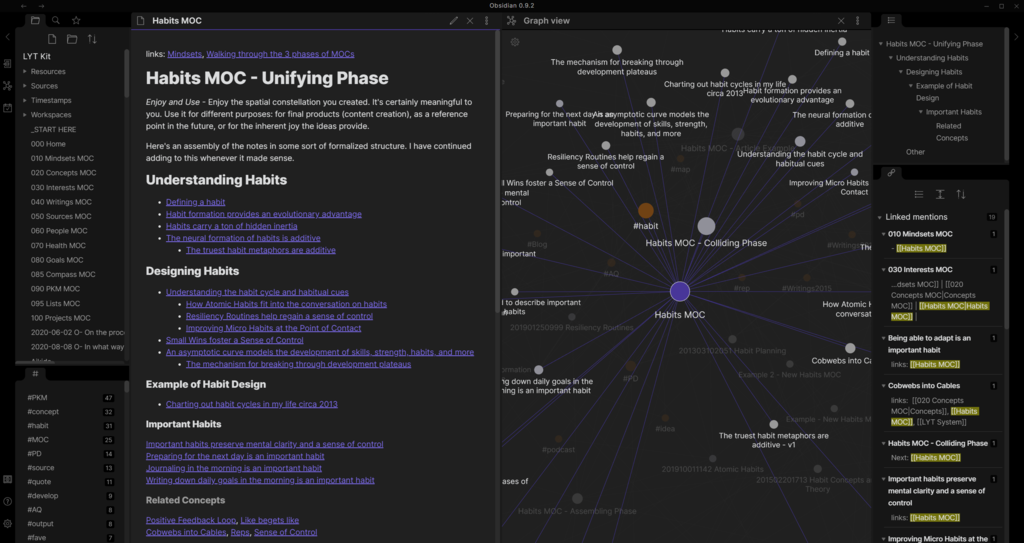
Obsidian is a powerful knowledge base that works on top of a local folder of plain text Markdown files. In Obsidian, making and following connections is frictionless, and with the connections in place, you can explore all of your knowledge in the interactive graph view. Obsidian supports CommonMark and GitHub Flavored Markdown (GFM), along with other useful notetaking features such as tags, LaTeX mathematical expressions, mermaid diagrams, footnotes, internal links and embedding Obsidian notes or external files. Obsidian also has a plugin system with 20+ supported plugins to expand its capabilities.
The documentation can be accessed by opening the demo vault that is shipped in Obsidian.
Obsidian will always remain free for personal use, no account or license is required for qualifying use cases described in the End User License Agreement. However, commercial users should purchase a license on Obsidian's website. Users also have the option to purchase a Catalyst license to get early access to insider builds and support the development. Additionally, Obsidian offers an optional paid hosting service for your notes. Details about this optional hosting service can be found on the Obsidian website.
This distribution is verified by the Obsidian team but isn't supported
Wayland support can be enabled with --socket=wayland in Flatseal to enable features like pinch zoom, however there may be bugs such as broken pen tablet support, missing window borders, or graphical artifacts
GPU acceleration can be disabled if necessary by setting OBSIDIAN_DISABLE_GPU=1 in Flatseal
Pdflatex support in pandoc currently requires installing the org.freedesktop.Sdk.Extension.texlive SDK
Note: Regular users should disable "Automatic Updates" within Obsidian as public release updates are handled by Flatpak itself. Insiders should keep this enabled to receive insider builds, as those will not be made available on Flathub.
This flatpak goes into great lengths to provide a nice experience for end users. In order for the Git plugin to work it requires permission to the ssh-auth socket (--socket=ssh-auth). It also exposes the home directory in the sandbox (required for Drag and Drop operations). If you don't use the Git plugin you can disable the ssh-auth socket permission, e.g. using Flatseal. You can also remove access to the home directory if you want and the flatpak will continue to work, albeit with reduced functionality. In case you do remove access to the homedir, note that in order for things to not break for the Git plugin, --persist=.ssh flag has been passed and a bind mount to ~/.var/app/md.obsidian.Obsidian/ is created by flatpak, allowing that location to be used for persistent data (but your home directory's .ssh remains unaccessible)
Latest reviews
I can't work without this software anymore. It help me to structure my ideas easily. Last update has added some graphical bugs but there is a way to avoid it.
O obsidian é um software muito bom para a produtividade. Mas eu não gosto muito da maneira como ele gerencia os links, ao invés de ele usar o caminho completo para um arquivo como "diretorio/diretorio/arquivo.md" ele apenas insere o "arquivo.md" direto. Isso prejudica o uso por outros softwares como o ghostwritter.
I've been using Obsidian for a couple years on windows, and this version on Linux is just as good, IMO. If Obsidian ever leaves Linux, I may have to follow.
Obsidian has vastly improved my ability to keep track of all sorts of information, research, writing, code, records and more! It is very well-implemented, stable and powerful. To synchronize across devices, it is well worth paying for the Obsidian Sync subscription, $4/month (yearly), to avoid record collisions. For collaboration with multiple people, you may be better off with Joplin and Joplin Server.
Very bad! Doesn't work with Cyrillic (Russian) characters (letters). When trying to add a JPG file to a folder, for example, with Russian letters, the program crashes! It also doesn't support folders with Russian letters.
Really great note taking, MathJax (LaTeX) note taking and flowcharting app.
While other journal and note taking applications move towards formats that make it difficult to inspect your own shit, obsidian takes editing plain text files to the next level with thoughtful features and a beautiful graphical interface. It can be as basic as you like, or can have all the bells and whistles using a plethora of community plugins. For formatted/beautified documents, I find the Mathjax (live latex renderer) particularly useful so I don't have to download a dedicated tex editor. Most importantly, it respects your file contents and doesn't try to sanitize anything. No issues encountered (Mint 22.1 Cinnamon, Flatpak version). Proprietary. Works well in conjunction with obsidian.nvim for terminal usage after some initial setup.
A great editor that's good for D&D campaigns or cataloguing your physical media in my case.
Layout tastiera italiana (QUERTY), ho avuto problemi per l'inserimento dei blocchi di codice per i quali è richiesto l'accanto grave ( ``` ). Attenzione, stavo utilizzando le virgolette ( ''' ) e non funzionava, per ottenere le backtick bisogna usare ALTGR + '. Sono riuscito grazie a queste indicazioni https://gist.github.com/FedericoCarboni/36de8d690588ae729a4dc2d026173ce5 .Consigliata una lettura anche per gli utenti Windows, il problema è lo stesso, oltre a questo il programma funziona perfettamente.
This is perhaps the best markdown editor for many files. It's not the best for individual files. Sadly, it's proprietary. 4.75 out of 5.
Awesome app that does so much, and can be used for all manner of uses! I use it for revising complex topics that do not neatly fit into my head. It also excels for organising, planning and world building for a D&D campaign, a must have for dungeon masters! 10/10
Obsidian, é um software incrivel e de código aberto, eu gostaria que o obsidian estivesse nos pacotes do mint para fazer download na loja, não curto muito flatpak, mas vamos testar.
Imo it's one of the four best markdown apps (no specific order: MarkText, Logseq, Typora, Obsidian)
App looks great! Just a note: using this package, I can’t create or use a vault in my `/data` mount points, or follow symbolic links. I’m simply unable to create my vault in my Dropbox folder for instance. It seems to work perfectly with the officially supported AppImage package. Maybe this a totally normal limitation of Flatpak, I don’t know, just wanted to mention it here.
Love this software. However I am new to mint and seem to be unable to connect to a network folder.
A fantastic note-taking app. It works flawlessly and smooth like butter, and it you're migrating from Windows, it works exactly like on Windows (minus transparent menu). I only use it to take notes but you can learn Zettelkasten method to use this app to it's max and document your life.
Great Evernote replacement and more. Fast updates and awesome community support
Great software, none do the things that this can do. Pros: Local storage and One of the best visualizations.