meld
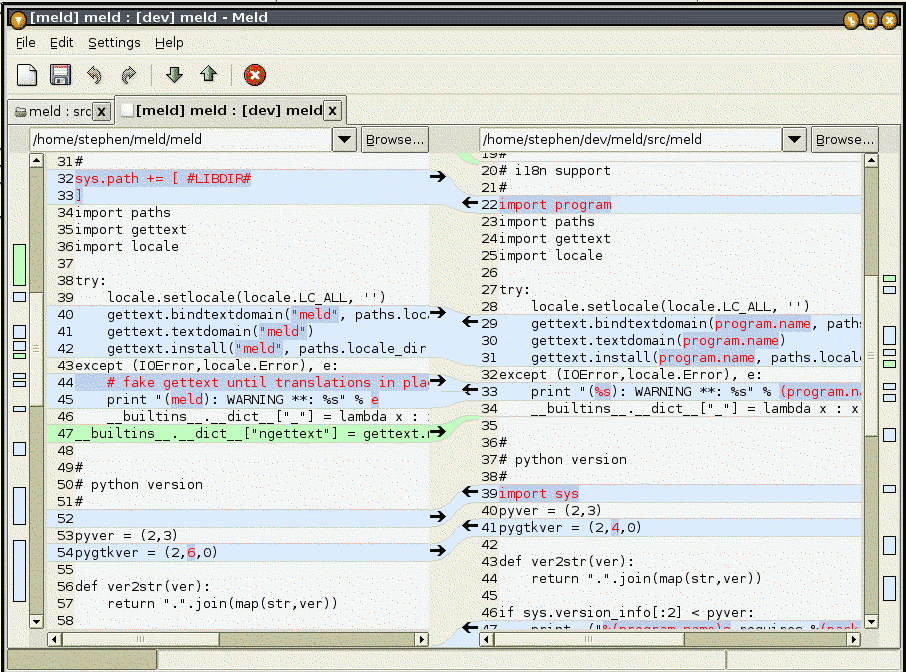
Latest reviews
Superbe application! Très utile pour afficher les changements entre generations d'un programme. Je l'ai utilisé surtout avec de court programmes entre 100 et 300 lignes. ry useful in programming.
A simple diff/merge viewer for various types of applications. I usually use it to view the differences between subsequent versions of open source web applications.
The "diff" command drives me bats, compared to the ease of interpreting successful comparisons such as in the supplied example as above. But the GIU interface to Meld (or, meld?) was an obstacle too. The options to select a File or Directory comparison are clear, but I couldn't see how to specify the second file. The frst file was specified in a dialogue box directly below the "File comparison" box that had been selected, but, what of the second file? There is another dialogue box but it is directly below the box for "Directory comparison", which I am not using and so surely is not relevant? Um. But it turns out that this IS the place to specify the second file, and, if a third file is to be specified, its dialogue box is directly below the third option box (to activate "Version control view"). So, a different layout (say, shrinking the non-selected options, or, putting the three under the selected option) would have assisted the easily-befuddled such as me. And why not call the command "compare"? Ah, that is spoken for to compare images. An obviously more common activity.
I use obsidian and syncthing to synchronise my notes written in markdown across 5 devices. Occasionally, a sync conflic arises and I'm terrified of losing something I've made a note about. Meld works perfectly to resolve any conflicts! The interface is intuitive and so far, I haven't found any bugs! 5 STARS for the absolute gem!
Love it! Don't love the name, which I can never remember. You neither? Then don't forget to also install (and activate) the "Nemo-compare" plugin, so you can launch it from within Nemo, after picking two things to compare!
Been using this for over year now and love it. Allows for 3 way compare of files and folders recursively.
Wow ! The best. Easy to use. Powerful features. Complete. Very nice. And... no bugs. Just perfect !
I use this every day for work, even on windows i use this over the alternatives, works great with source control too like git
Muito bom! Várias configurações de comparação... falta a opção de configurar o editor externo... Excelente trabalho!
Excellent file/directory comparison tool. I use it for simple file compares as well as for managing software deployment changes.
Meld is bad for complex file comparison as you can't see inside the files. But you can delete or copy any file from any folder as you like. Kdiff3 is great for serious file comparisons as it has built in text viewers, I prefer Kdiff3's layout and method of merging into one folder but it won't let me delete files from one folder and not everything so here I am using Meld again as I want 3 separate folders without the same files, and Meld can do this.